Trip Planning: Hacking the SQ Waitlist
Singapore Airlines Ground Experience and The Private Room
Singapore Airlines SIN MEL 777-300ER First Class Review
Singapore Airlines SilverKris First Class Lounge MEL Review
Singapore Airlines MEL SIN A380 Suites Review
We have all heard of the adage, ‘spare the rod, spoil the child’. Well, my wife and I certainly do not plan to spare the rod with our head-strong 2 year old. Besides, I can think of much better ways to spoil her than ‘sparing the rod.’ Flying her First Class for her 2 year old birthday trip could certainly count as one of those ways!
Planning travel with a young child can be challenging. One of the primary considerations for parents is the timing of the flight. Do you fly red-eye and arrive at your destination tired from the relatively poor quality of sleep, but increase the chance of your child sleeping through the flight? Or do you pick a day flight and risk spending the entire ride chasing after a bored infant, giving embarrassed and apologetic looks to everyone in your cabin. My wife and I (and most of the parents with young children we know) prefer the former. Of course, flying premium does help mitigate the part about the poor quality of sleep on a red-eye.
Whatever your preference is, chances are you will face a lot more restrictions on your travel time compared to the average traveller. As we all know, this can’t be good when considering award availability.
We only got around planning this family trip to Melbourne in about early January, about 2 months out from our intended date of travel. Although there were still scattered availability for 2 adults here and there, it was no surprise that saver awards for most of the flights were on waitlist on both Business and First class. At that time, the only available tickets to and fro was an outbound arriving on Monday, and an inbound departing on Thursday. 3.5 days for a holiday doesn’t exactly sound very enticing, but sometimes you’d do anything to get out of the country.
Now I’ve previously written about the SQ Waitlist here. Aaron has a pretty good overview article here, and has also done some pretty good analysis on award availability here .
If you find yourself in my situation and the current available flights are not ideal, and/or you’d like some more time to think about it while putting the available award flights ‘on hold’ without subjecting yourself to change fees later on, here’s a nifty little trick you can use to ‘hack’ the waitlist.
For example, I wish to fly to NRT around the middle of August this year. The only available First Saver award is on the 17 of August, but I’d prefer to fly earlier or on a weekend if possible. For now, I would like to hold this available saver award.
I first make a reservation for this saver award on the 17th of August as one normally would, going through all the steps (including seat selection) until the payment page.
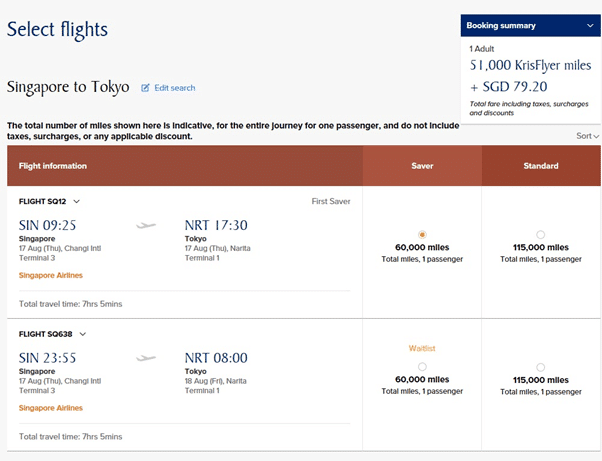
After entering your details, go to seat selection, and then proceed on to the payment page.
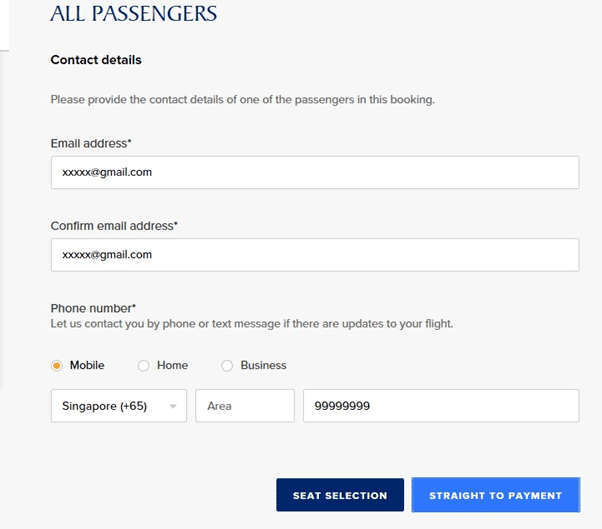
When you’ve reached the payment page, exit the booking process by closing the page, or clicking any of the links on the SQ toolbar. I usually just click the Singapore Airlines logo on the top left hand corner of the page.
Now, head to the ‘Bookings’ tab under your account profile. You should see a booking reference number for that flight, even though the transaction wasn’t completed.
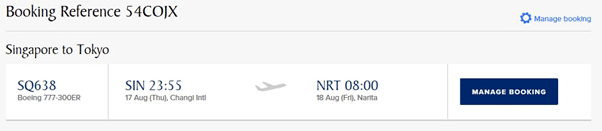
If you attempt to select the ‘Manage Booking’ tab, this will return an error message and prompt you to complete the booking process offline.
Proceed to make the same booking again. This time, the flight should be on waitlist.
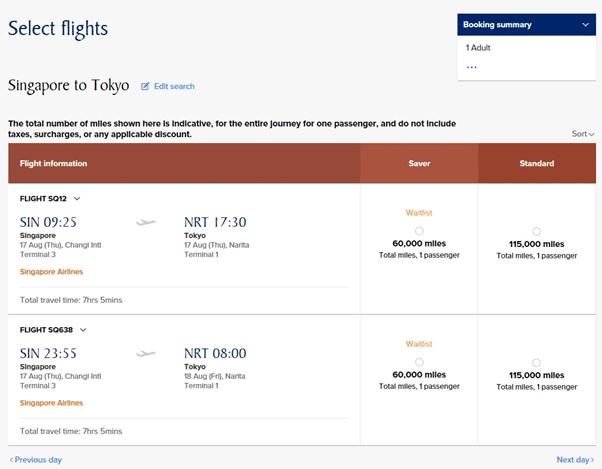
Proceed to waitlist yourself on the flight. In about 15 to 20 minutes, the first reservation you’ve made should be automatically cancelled by the system after the ticketing time limit has lapsed. You will know this has happened when the booking reference disappears from the list of reservations under the ‘Bookings’ tab of your Krisflyer account. Almost immediately, you should receive a text message telling you that your waitlisted flight (the second reservation) is now available for confirmation. This is because you should be the next in line for an available award ticket on that flight.
Usually, when a waitlisted flight is made available for confirmation, you are given about 3 days or so to pay the miles / taxes and ticket your flight. Just like that, you have now bought yourself another 3 days to think about whether you want that flight or not. If you choose not to ticket in the end, just let the time lapse or cancel the waitlisted booking. There is no penalty for doing so.
In practice, I’ve found this useful to hold a suboptimal ticket while waiting for my waitlisted tickets on my preferred flights, especially for this trip. I held tickets for the Monday / Thursday flight, and eventually better flights opened up which I then ticketed on.
Theoretically, I guess one could repeat this process infinitely to hold the award for weeks, but you run the risk of someone else of higher Krisflyer status also waitlisting or buying a Standard level award on the same flight, thus beating you to the available ticket.
Experiment a little and see what works best for your travel plans. Of course with all things, use with consideration for others who may also be eyeing travel on the same flights as you. Stay tuned for my review of the SQ 77W First Class coming up!

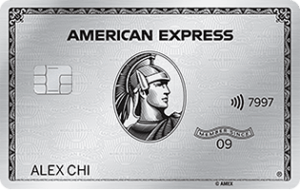





Hey Jeriel, love your post!
Just want to be clear about your post.
The hack is about blocking a not ideal date that is open for confirmation. Thus giving you 3 more days to think about whether you want to confirm the booking or not? (Depending on new waitlistings opening up?).
When is the best time to use this hack? Should it be months ahead or very close to your travel dates?
Thank you
You are right.
Another good use I can foresee is if you have travel plans which are not absolutely confirmed (e.g. waiting for boss to approve leave or friends to confirm whether they can come)
I don’t think there is a best time, nor should one be going into a booking intending to use this hack. Of course, the closer it is to the intended dates of travel, the higher the chance of waitlist clearing within those few days.
Thanks for the tips. Just wondering, why we need to do this while changing dates of award tickets are FOC. Maybe I missed out something?
You are right, but to maximize your chances of your waitlist clearing you often have to waitlist on all the available routings on your preferred date of travel.
It also is useful if you are eyeing F award availability which is on waitlist when only J is available for the time being.
“but you run the risk of someone else of higher Krisflyer status also waitlisting or buying a Standard level award on the same flight, thus beating you to the available ticket”
Standard and saver level award tickets availability are mutually exclusive. They are ticketed in different booking classes. Technically speaking, somebody else redeeming a standard award ticket will not deprive someone else of a Saver ticket unless it is the last seat in that cabin.