When you sign up for The Milelion’s mailing list, you get alerts of the latest posts sent directly to your email. This can be especially useful in the event of time-sensitive deals, or getting out of never-ending meetings (“sorry boss, I just received a Milelion email,” you’ll say, as you see them dashing out of the room because they too just got one).
To date we’ve got about 1,200 subscribers getting the latest goodness delivered straight to their inbox. Signing up is simple. Enter your email address in the box on the right and click on the life affirming “I am awesome” button…
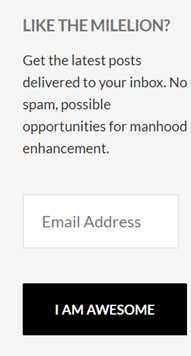
The screen will refresh and you’ll see the following…
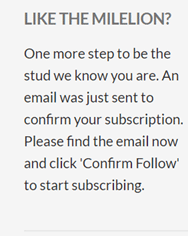
You’ll need to go to your inbox and click “confirm subscription” on the email to be added to the list.
However, I understand some people have had technical issues signing up. I was at a loss as to how to solve this, but a reader named Keith stumbled upon a solution that’s worked for quite a few people.
- Log in to your WordPress.com account
- Under your settings, ensure that “block emails” is not selected
3. Under Followed Sites, look for Milelion and click “follow”
That’s all! Your subscription should work normally.
If the above steps still do not work for you, please get in touch via the Contact Us option and we’ll see what we can do.
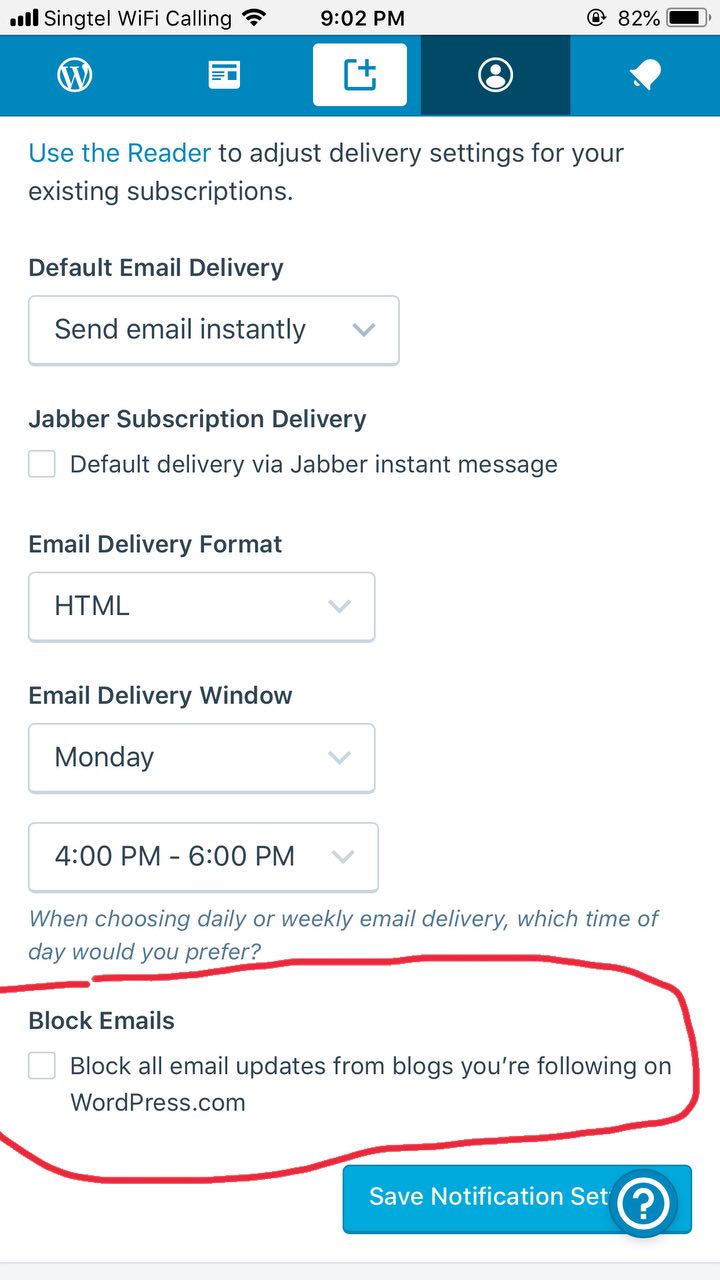
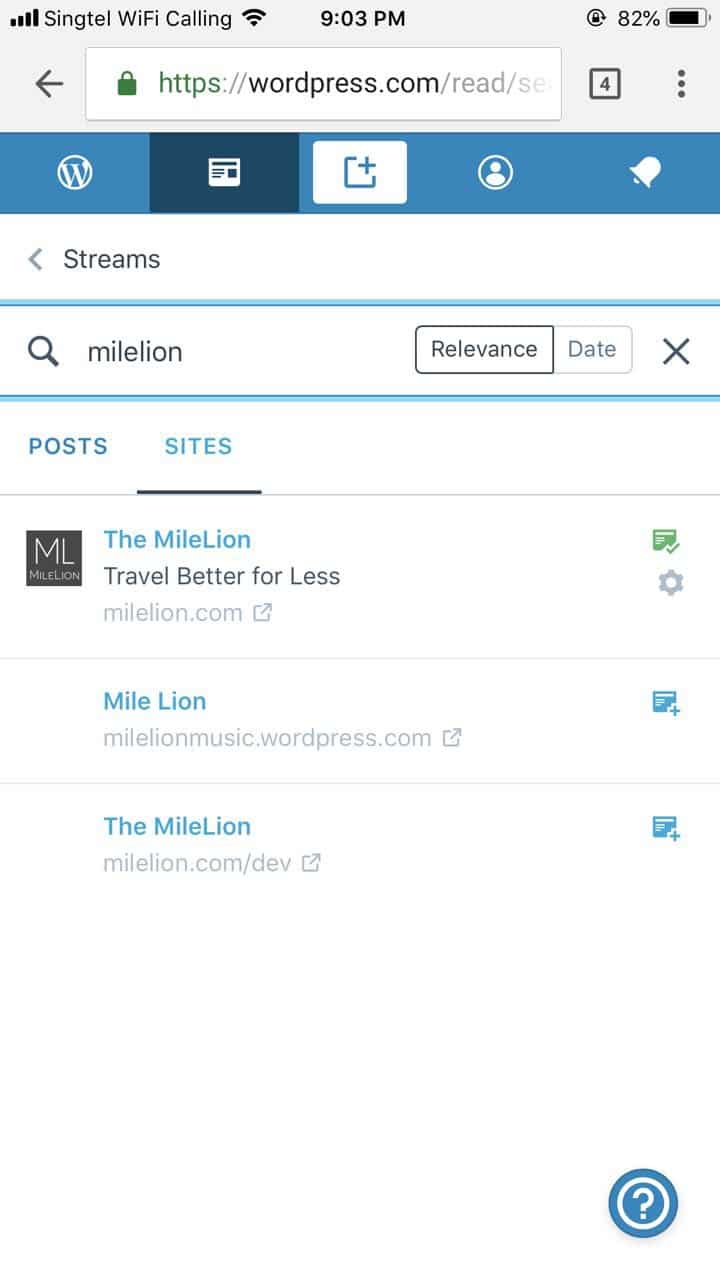






[…] the impact of that last one). You grow the community when you join our Facebook or Telegram Groups, subscribe to the newsletter or Telegram Channel, or simply be that guy who starts every conversation with “so I read on […]