Mileslife’s traditional referral program works like this: your friend signs up with your promo code, makes a first spend of S$49 or more within 30 days, and both of you get 1,000 bonus miles each.
Some users may find it difficult to hit a spend of S$49 in a single transaction, so from 14-26 August, Mileslife will be trialing something slightly different- a scheme we rather inelegantly call “check-in referral” (100 milecoin for anyone who can think of a better name).
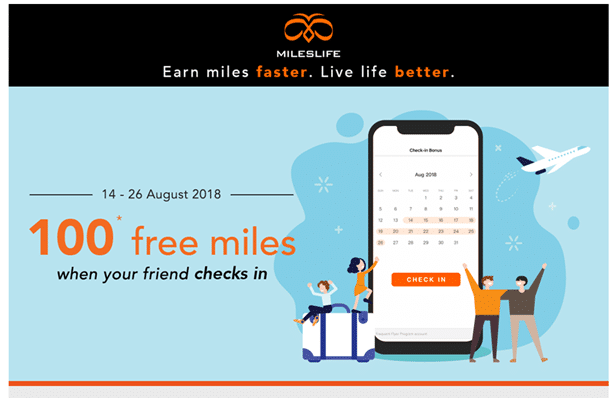
“Check-in referral” is meant to lower the threshold to trying out Mileslife. Here’s how it works: you send your check-in referral link to your friends (see below for how to generate it). When your friend signs up using your link and checks-in on the app (Account–> Check-in Bonus–> Check-in), each of you get 100 free miles. No spending required.
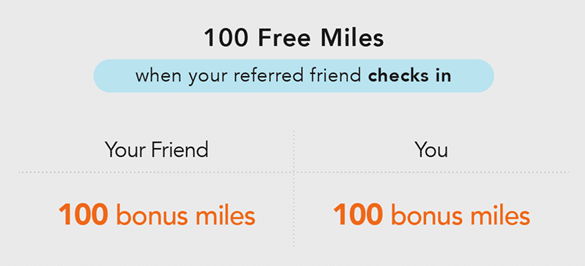
When your friend subsequently spends on Mileslife within 30 days, you both earn 400 bonus miles when your friend spends S$10, and 500 bonus miles when your friend spends S$29.

The order of spending isn’t important- eg your friend could spend $35 first and $12 second- so long as one transaction is >$10 and the other is >$29, you’ll both get 900 more miles for a total of 1,000 (do be sure you’ve selected the right promo at check-out though). All miles will be credited to your account within 3-5 working days of 26 August.
In other words, with check-in referral you both still earn 1,000 bonus miles, just that the spending threshold is brought down to $0 (100 miles), $10 (400 miles) and $29 (500 miles) instead of $49 at one shot.
If you preferred the old referral program, don’t worry because it’ll still be available. Both the traditional referral program and check-in referrals will run concurrently.
How do I refer friends?
Open your Mileslife app and look for this banner on the home page. Tap on it and you’ll be brought to the landing page for check-in referral.

Scroll down and you’ll see a “Get free miles!” button. Tap on it, and you’ll see several options for sharing your link.
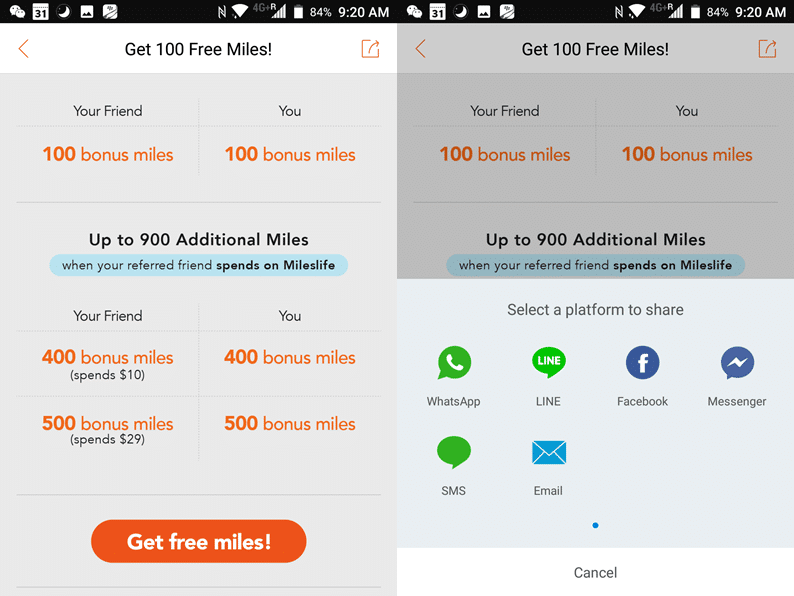
That’s it! Share your link with your friends and family. You can use my check-in referral link here if you’re interested (you’ll have to open it on a mobile device).
Conclusion
If the S$49 initial transaction was your main barrier to trying out Mileslife, hopefully this makes the app more accessible. There’ll be quite a few interesting Mileslife promotions in the near future so stay tuned for that too.
[Disclosure: I recently started working at Mileslife]






Tried this morning ..
When sending the promotion to my peers, it brought up to a link to a website asking them to register their phone number. However, after keying in the phone number, it doesn’t instruct them to download Mileslife and Check in to get the bonus miles.
This is causing a lot of confusion and most of them simply entered their phone number with their number ‘registered’ and that’s it.
Should include a link / instruction for them =(
If I had previously referred someone to it, they downloaded the app but didn’t get down to actually using it, will they (and me) still qualify for these bonus miles if they start using it only now?
When will the 100 miles be credited after the sign on
It is written there
You previously had strong words about disclosures only appearing at the bottom……
Did your new employer change the rule or the thinking?
sponsored post disclosures, my friend. sponsored post disclosures.
Ah, my bad. Thanks for the fast response. It’s your prerogative to define which posts are which. I had different expectations (perhaps wrongly so). Grey area I suppose.
Err.. Really? It’s Aaron’s prerogative to define whether or not a post is sponsored? Gosh you’ve got funky dictionary.. may be even funkier than my sungei road calculator which I sometimes take to use when I’m trying to justify spending on something that doesn’t really add up, except on that one special calculator of mine..
Grey area..? Hmmm.. funky crayons too, huh..?
I do get what you’re saying- in the sense that “if they employ you then is every post sponsored?” Think that’s stretching it a bit far though, and in any case there was an entire post about me changing jobs a couple months back. It seems like everyone in the telegram grp knows, at least, based on the number of Cust svc related pms I get!
No, I meant to say you get to decide which type of posts get upfront disclosures and which don’t since this is your blog. In this case, I had a higher expectation that employer-related posts should get the same treatment. I actually had an even higher expectation that you strive to be whiter than white – every post. I think it is within the realm of possibility that you are somehow involved in this new project (and thus compensation will depend on its success). We don’t know, unless you say so. But you are in unchartered waters. It is relentless… Read more »
Miss… I’ll have whatever he’s having…