Back in July 2023, Singapore Airlines made inflight Wi-Fi free to all passengers regardless of cabin, becoming the first carrier in Asia to do so.
While there was some concern that this would lead to an overall degradation of service, the reports I’m hearing so far is that the network is holding up well. Perhaps that’s what’s prompted SIA to take the next step, because complimentary access, previously limited to one device at a time, has now been expanded to three.
However, this will only be available on aircraft fitted with Panasonic systems– at least for now.
Complimentary Wi-Fi now available for up to three devices
 |
| SIA Inflight Connectivity |
Previously, SIA passengers could only enjoy complimentary Wi-Fi on a single device. If they logged in to the network on a second device, the connection on the first device would be automatically terminated.
However, as spotted by MileLion community member Colin, complimentary Wi-Fi access is now available for up to three devices per passenger.
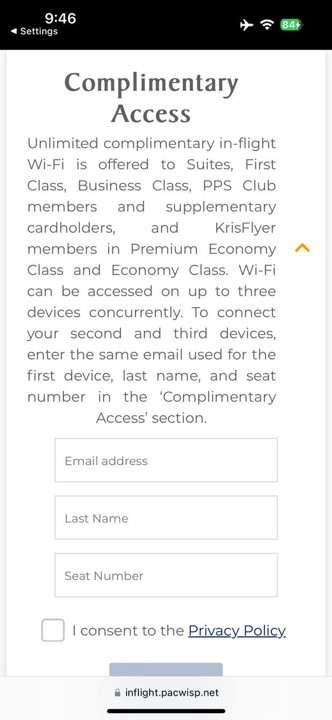
A quick check with the FAQs confirms the change, although it’s limited only to complimentary plans on aircraft with Panasonic systems. Paid plans, as well as plans provided via SITAONAIR, cannot be shared at the moment.
| ❓ FAQs |
|
Q: How many devices can connect to in-flight Wi-Fi plan at one time? (For both complimentary and/or paid Wi-Fi plans) A: Panasonic Customers may connect up to a maximum of 3 devices, concurrently on complimentary Wi-Fi plans.
SITAONAIR In-flight Wi-Fi can only be used on one device at a time. You may switch devices or purchase a separate Wi-Fi plan to use on multiple devices concurrently. |
Quite frankly, the one-device limitation was never really a problem for me, because I’d always log in on my primary Android phone, then activate the hotspot feature to share the connection with my laptop and second phone.
But if nothing else, this is still a good development for those whose phones lack such a feature.
Which system does my aircraft use?
Singapore Airlines aircraft offer inflight connectivity through SITAONAir and Panasonic.
| ✈️ Singapore Airlines Fleet |
||
| Aircraft Type | Wi-Fi | System |
| A350-900MH | ✔ | SITAOnAir |
| A350-900LH | ✔ | Panasonic |
| A350-900ULR | ✔ | Panasonic |
| A380-800 | ✔ | SITAOnAir |
| B737-800 | ✖ | N/A |
| B737-8 | ✔ | Panasonic |
| B777-300ER | ✔ | Panasonic SITAOnAir |
| B787-10 | ✔ | Panasonic |
You can check which aircraft is operating your flight on the Flight Schedule or Manage Booking page.
There’s some ambiguity with the A350-900, because Singapore Airlines has three variants…
- A350-900 Medium Haul (MH, used for medium-haul flights)
- A350-900 Long Haul (LH, used for long-haul flights)
- A350-900 Ultra Long Range (ULR, used for non-stop flights to the USA)
…yet all three are labelled the same.
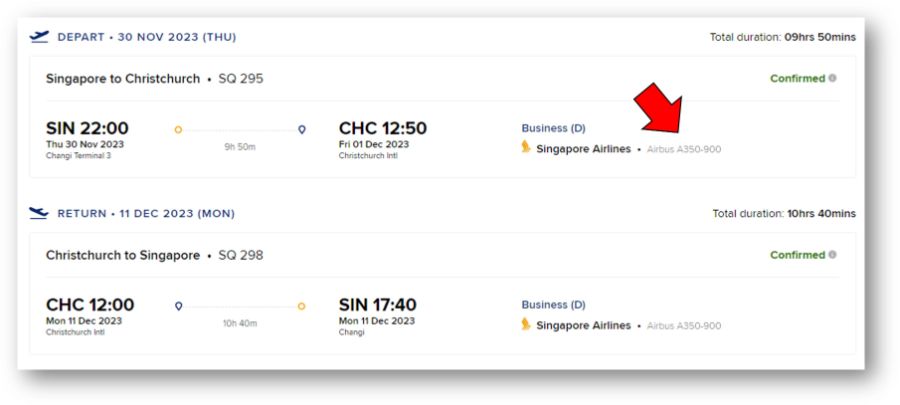
Fortunately, it’s fairly easy to identify which one you’re on, based on the seat map alone.
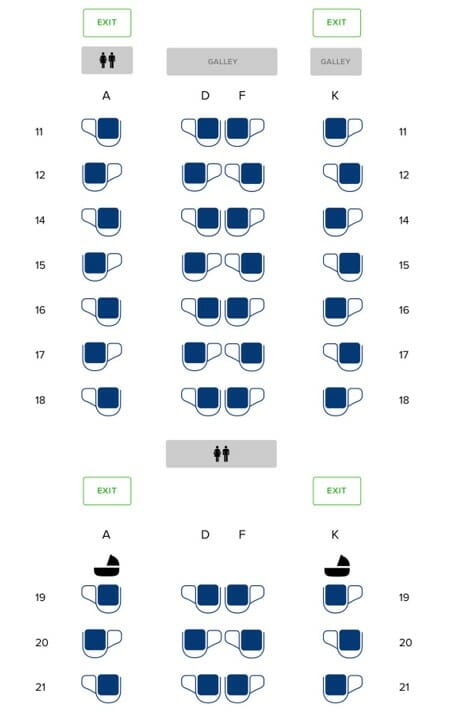 |
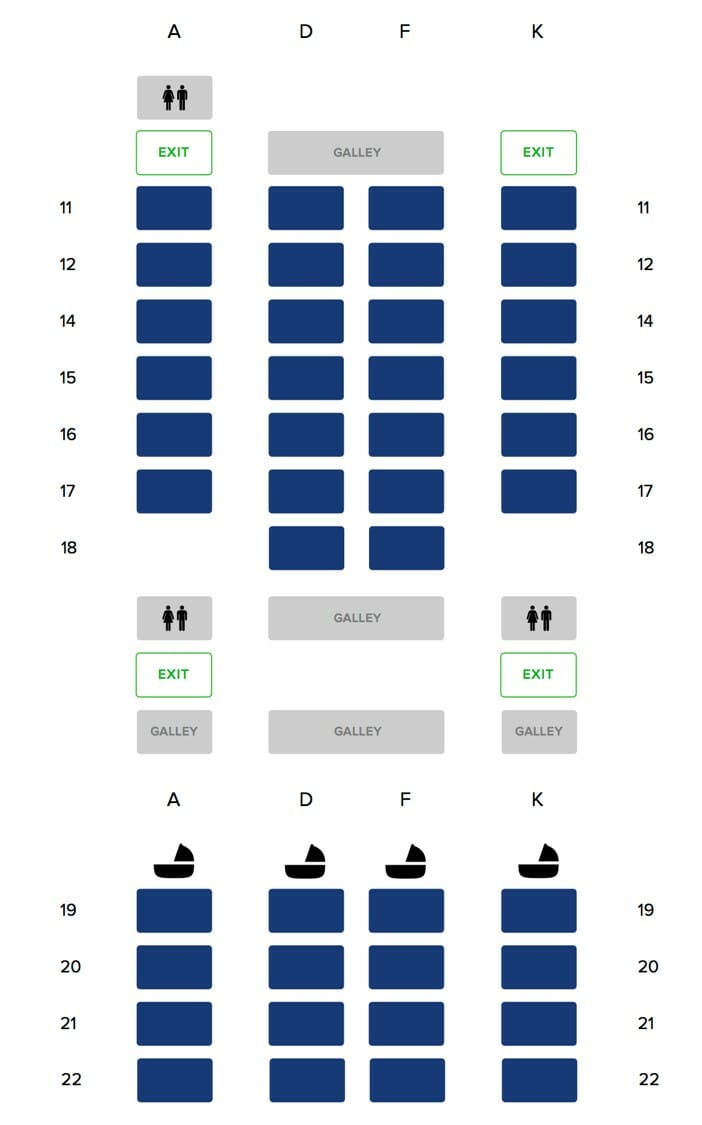 |
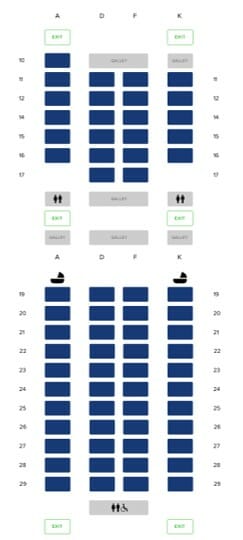 |
| A350-900MH | A350-900LH | A350-900ULR |
The other possible ambiguity is with the B777-300ER, as some aircraft are equipped with SITAOnAir, and others with Panasonic
- If you’re on one of the older B777-300ERs (registration 9V-SWA to SWT), you’ll have the SITAOnAir system
- If you’re on one of the newer B777-300ERs (registration 9V-SWU onwards, as well as 9V-SNA/SNB/SNC), you’ll have the Panasonic system
That said, there’s no reliable way of knowing which aircraft will be assigned to your flight- at least not that I’m aware of!
How does complimentary Wi-Fi work?
| 📶 Singapore Airlines Wi-Fi Allowances |
|||
| PPS | KF | Non-KF | |
| Suites & First | Unlimited | Unlimited | Unlimited |
| Business | Unlimited | Unlimited | Unlimited |
| Premium Economy | Unlimited | Unlimited | N/A |
| Economy | |||
Suites, First and Business Class passengers enjoy complimentary unlimited Wi-Fi, period.
Premium Economy and Economy Class passengers enjoy complimentary unlimited Wi-Fi provided they add their PPS or KrisFlyer membership number to their itinerary. This can be done at the time of booking, during online or airport check-in, at the lounge, or at the boarding gate. In other words, the membership number needs to be reflected on your boarding pass.
If you forget to do this, it’s too late to do anything once onboard the aircraft!
It can be tempting to leave your frequent flyer number off a redemption ticket since you won’t earn miles on the flight anyway, but if the ticket is in Premium Economy or Economy Class, no membership number means no free Wi-Fi.
Another implication of this rule is that you won’t be able to credit your paid Premium Economy or Economy Class ticket to a different frequent flyer programme without forgoing your free Wi-Fi.
| ❓ Free Wi-Fi & Credit Miles to a Different FFP? |
|
Well, technically you can. It boils down to something called FQTV and FQTS. Here’s how IATA explains it: FQTS plus FQTV are used in the event that a frequent traveller wishes to both accrue miles in one airline’s scheme and also be recognised for the reason of service benefits through a different airline’s scheme. Basically, you need to have the frequent flyer programme you want to accrue miles with in the FQTV field, and the frequent flyer programme you want to enjoy benefits (such as Wi-Fi) from in the FQTS field. Singapore Airlines has confirmed that this is possible:
The problem is that you need to request for this to be done at the check-in desk, and not all agents may be familiar. It’ll probably be fine when flying out of Singapore, but you may have issues when flying out of other airports where the check-in personnel are contract staff. No harm in asking, I suppose. |
If you’re a Premium Economy/Economy Class passenger who does not attach a PPS/KrisFlyer membership number to their booking, you will need to buy a paid Wi-Fi plan.
Thankfully, all these plans are now time-based; in the bad old days they were volume-based, and you’d pay US$15.99 for 200MB which would disappear in the blink of an eye.
| 📶 Singapore Airlines Wi-Fi Pricing |
|
| Plan | Cost |
| 1-hour | US$3.99 |
| 3-hours | US$8.99 |
| Full Flight | US$15.99 |
1-hour and 3-hour plans cannot be paused.
Which Singapore Airlines aircraft offer Wi-Fi?

Singapore Airlines has invested heavily in inflight connectivity over the past few years, and it’s starting to pay dividends. With the retirement of the A330-300s, B777-200s and B777-200ERs during the pandemic, Wi-Fi is available on virtually every aircraft in the fleet.
| ✈️ Singapore Airlines Fleet |
|
| Aircraft Type | Wi-Fi |
| A350-900MH | ✔ |
| A350-900LH | ✔ |
| A350-900ULR | ✔ |
| A380-800 | ✔ |
| B737-800 | ✖ |
| B737-8 | ✔ |
| B777-300ER | ✔ |
| B787-10 | ✔ |
The sole exception are the B737-800s, of which there are seven in active service at the time of writing, plying the Kathmandu, Kuala Lumpur, Penang and Phuket routes:
- 9V-MGC
- 9V-MGD
- 9V-MGE
- 9V-MGK
- 9V-MGL
- 9V-MGM
- 9V-MGN
Singapore Airlines intends to return these aircraft to lessors as the operating leases expire between September 2024 to January 2026, so even though they’re on the way out, we haven’t seen the last of them just yet.
Where is coverage available?
For Wi-Fi systems powered by SITAOnAir, coverage is available around the world except for India (while not reflected in the diagram below, SIA says that coverage is also absent over Iran and Turkey).
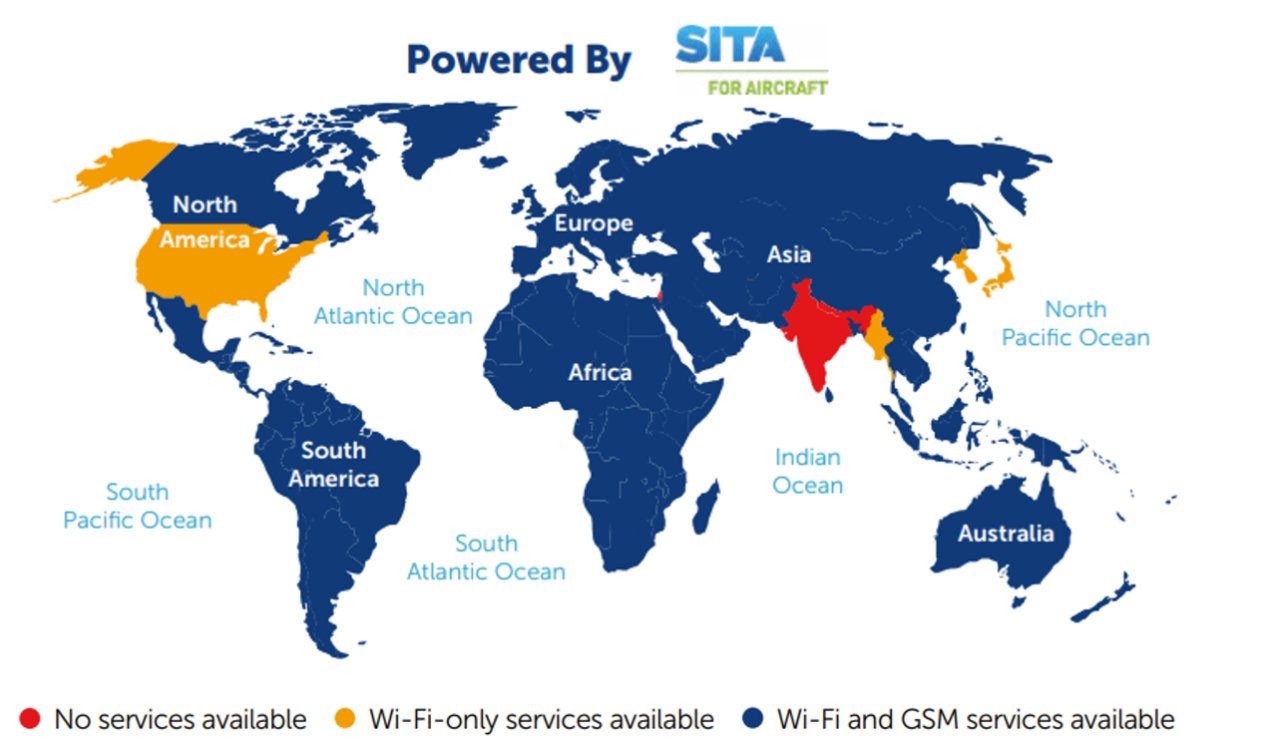
Panasonic systems enjoy global Wi-Fi coverage.
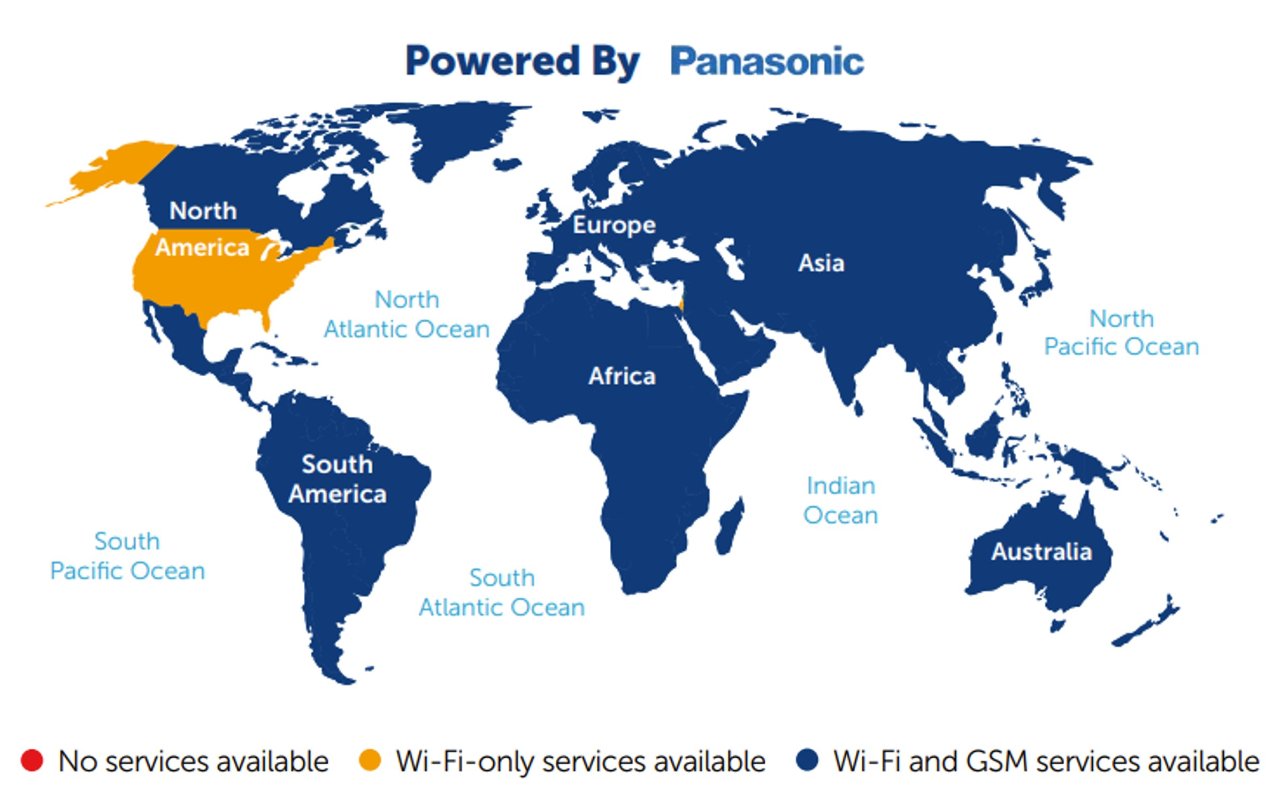
Do note that services will also be unavailable when the aircraft is flying over certain areas, like the polar regions. This affects the following flights:
| Route | Blackout begins… | …and lasts for |
| SIN-EWR/JFK | 9h 27 mins | 2h 33 mins |
| EWR/JFK-SIN | 4h 27 mins | 2h 27 mins |
| SIN-JNB | 4h 45 mins | 1h 30 mins |
| JNB-SIN | 2h 45 mins | 1h 15 mins |
Conclusion
Singapore Airlines passengers on aircraft equipped with Panasonic inflight connectivity systems can now enjoy complimentary Wi-Fi on up to three devices.
If you’re on an aircraft with SITAOnAir, sharing isn’t available just yet. However, you can use your mobile hotspot as a workaround solution in the meantime.
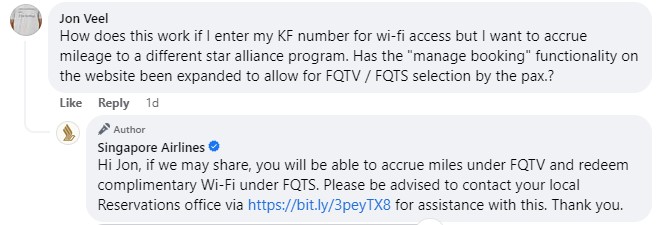






Have taken 2 SQ flights (to ICN and HCMC) in the past few weeks and onboard Wifi has been rather stable and good!
Honestly SQ WiFi is nothing to brag about. I’d say it’s rather slow. It’s ok for WhatsApp or messaging or simple websites. Loading milelion website in the air with comments took ages in my recent trip. (Yes I support ML even 30k ft in the air) US planes like jet blue are so fast I can stream Netflix 30,000 ft in the air and that was pre covid and free to all pax (no need membership). If they could offer such speeds for free 5 years ago I’m surprised SQ can’t offer these speed in 2023. Until SQ improves on… Read more »