If you want to enjoy elite status benefits from one frequent flyer programme, but wish to accrue miles with another, you may have wondered whether that’s even possible.
It is. That’s known as FQTV/FQTS splitting, and if you haven’t come across those terms before don’t worry- many check-in agents haven’t either!
In any case, the Singapore Airlines website has added a useful feature that should make splitting a much simpler affair going forward…
What are FQTV and FQTS?
Inside airline booking systems like Amadeus lie two fields known as FQTV and FQTS:
- FQTV: Frequent flyer number for mileage accrual
- FQTS: Frequent flyer number for status benefits
It’s easier to illustrate this with an example. Let’s say I have the following statuses:
- THAI Royal Orchid Plus Gold (Star Gold)
- Singapore Airlines KrisFlyer Elite Silver (Star Silver)
Suppose I want to earn miles with KrisFlyer, but don’t want to give up the perks of Star Gold from Royal Orchid Plus, such as additional baggage and lounge access. Unfortunately, most airline websites only let you enter a single frequent flyer number, which forces you to choose.
Some workarounds are:
- Asking the check-in staff to enter one number for FQTV and another for FQTS
- Providing the frequent flyer number for status at the time of check-in to enjoy additional luggage, priority handling and lounge access, then changing it to the frequent flyer number for accrual at the lounge or at the gate
Both have potential pitfalls. You’d be surprised how many check-in staff are completely clueless about FQTV/FQTS, and some don’t take well to you telling them how to do their job. As for changing your frequent flyer number at the lounge/boarding gate, you may occasionally run into a check-in staff who informs you this can’t be done (when in reality they just don’t know how, or want to avoid the hassle).
SIA website now supports FQTV/FQTS splitting
When checking in for a recent Singapore Airlines flight, I noticed something interesting under the Frequent Flyer Details section:
There’s now a check box allowing you to add a second frequent flyer number for mileage accrual. I can’t say for certain when it was added, though it’s certainly the first time I’ve noticed it.
To put it simply, the top field is for FQTS, and the bottom field is for FQTV. If you want to enjoy benefits such as complimentary Wi-Fi by virtue of KrisFlyer, enter that into the top field. If you want your miles to be accrued to a different frequent flyer programme, enter that in the bottom field.
| ⚠️ Online check-in only |
| Adding a secondary frequent flyer programme number can only be done during online check-in; the option does not appear under the regular Manage Booking page |
Now, here’s the catch: the top field only supports KrisFlyer membership numbers. So even though you can enter any partner programme for FQTV, FQTS is still restricted to KrisFlyer only.
If you wish to add a non-KrisFlyer membership number for FQTS, you’ll need to do it the old fashioned way: during check-in, or at the lounge/boarding gate.
Singapore Airlines Wi-Fi allowances
Speaking of Wi-Fi allowances, this might be a good time to recap SIA’s complimentary Wi-Fi programme.
| 📶 Singapore Airlines Wi-Fi Allowances |
|||
| PPS | KF | Non-KF | |
| Suites, First, Business | Unlimited | ||
| Premium Economy, Economy | Unlimited | N/A | |
Suites, First and Business customers all enjoy complimentary Wi-Fi regardless of which frequent flyer programme they put in the FQTS field.
If you’re travelling in Economy or Premium Economy, you will need to provide a KrisFlyer membership number in the FQTS field in order to enjoy complimentary Wi-Fi. Some people tend to leave this out when redeeming award tickets (because award tickets don’t accrue miles), so be careful!
For a full rundown of how SIA’s Wi-Fi allowances work, refer to the post below.
Singapore Airlines inflight Wi-Fi & mobile connectivity guide
Conclusion
The Singapore Airlines website now allows you to enter one frequent flyer number for status benefits (FQTS), and another frequent flyer number for mileage accrual (FQTV). This makes FQTS/FQTV splitting extremely straightforward, and should avoid any issues with check-in agents.
The main limitation is that you can only enter a KrisFlyer number for FQTS at the moment, so if you want to enjoy benefits from a different programme, you’ll still need to request a staff member to do it at the airport.

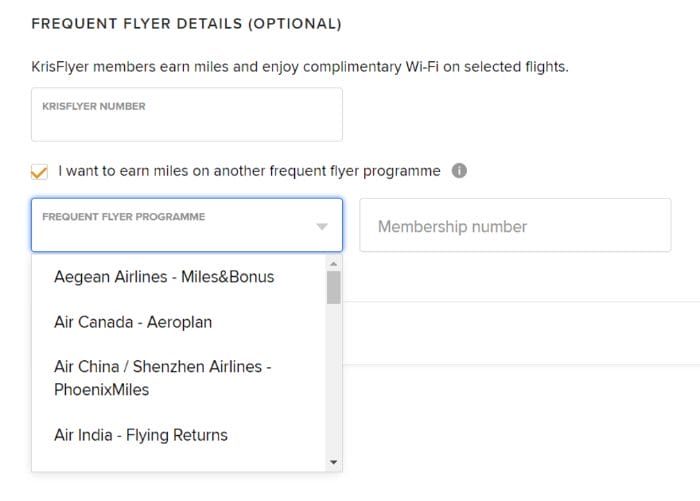








I had exactly this experience on a recent BA redemption flight, using Avios from QR. Created a BA account because its just easier than getting QR to do it, made the booking. Then I wanted to associate the QR number since QR Gold/OW Sapphire gives advance seat selection – but BA lounge personal straight up said it couldn’t be done!
Didn’t take well to me coming back to BA lounge from QR lounge to tell them I had sat in the QR lounge drinking their superior champagne while on phone to BA support who in fact could make the association…
I hope United Airlines will one day implement this, so I don’t have to deal with their grumpy lounge attendants who refuse entry because my Star Alliance Gold card is not the FF program on the boarding pass.
That’s great as I am PPS but also have Thai ROP Gold. Pre-covid I always divided my miles as I thought it was a waste to have more than 50K elite miles per year and TG had a nice complimentary upgrade program. With TG’s shrinking network and less flying during covid I stopped splitting the miles. It was always a pain to call thr service center to add the FQTS so it’s good it can be done with online check-in.
What about the SQ app? One can do it there too?
hi, recently i bought an airline ticket from Lufthansa and i couln’t associate my KF membership to it,because my KF membership name is not the same as the one registered with Lufthansa. I was told by both Airlines to make the association at the check in counter on departure day. Do you know if that is the correct procedure?
I just did it today and can confirm you are right. However, the SQ website first requires you to register the (Star Alliance) partner to who whom you credit the miles. This is done under the member profile pages. Then you can check-in and enter your KrisFlyer number in the top box and select the partner program from the dropdown menu and enter the number. It finally showed on my boarding pass as TG*G QPPS. Important that if you are PPS that you, when making the booking, you insert the SQ frequent flyer number so that you get access to… Read more »
I found the feature in the web online check in, but it doesn’t appear on the SQ app. Can someone confirm if this is indeed the case?