Snagging free flights with your miles is great and all, but there may be situations where you want to upgrade a revenue ticket instead. Perhaps you’re traveling for work and your employer has paid the base fare, or you’re paying out of pocket for a flight in an attempt to requalify for elite status.
Assuming you’re flying with Singapore Airlines, your first stop will be to call up the KrisFlyer upgrade charts to see how many miles are required…and that’s when you realise they weigh in at a hefty seven pages!
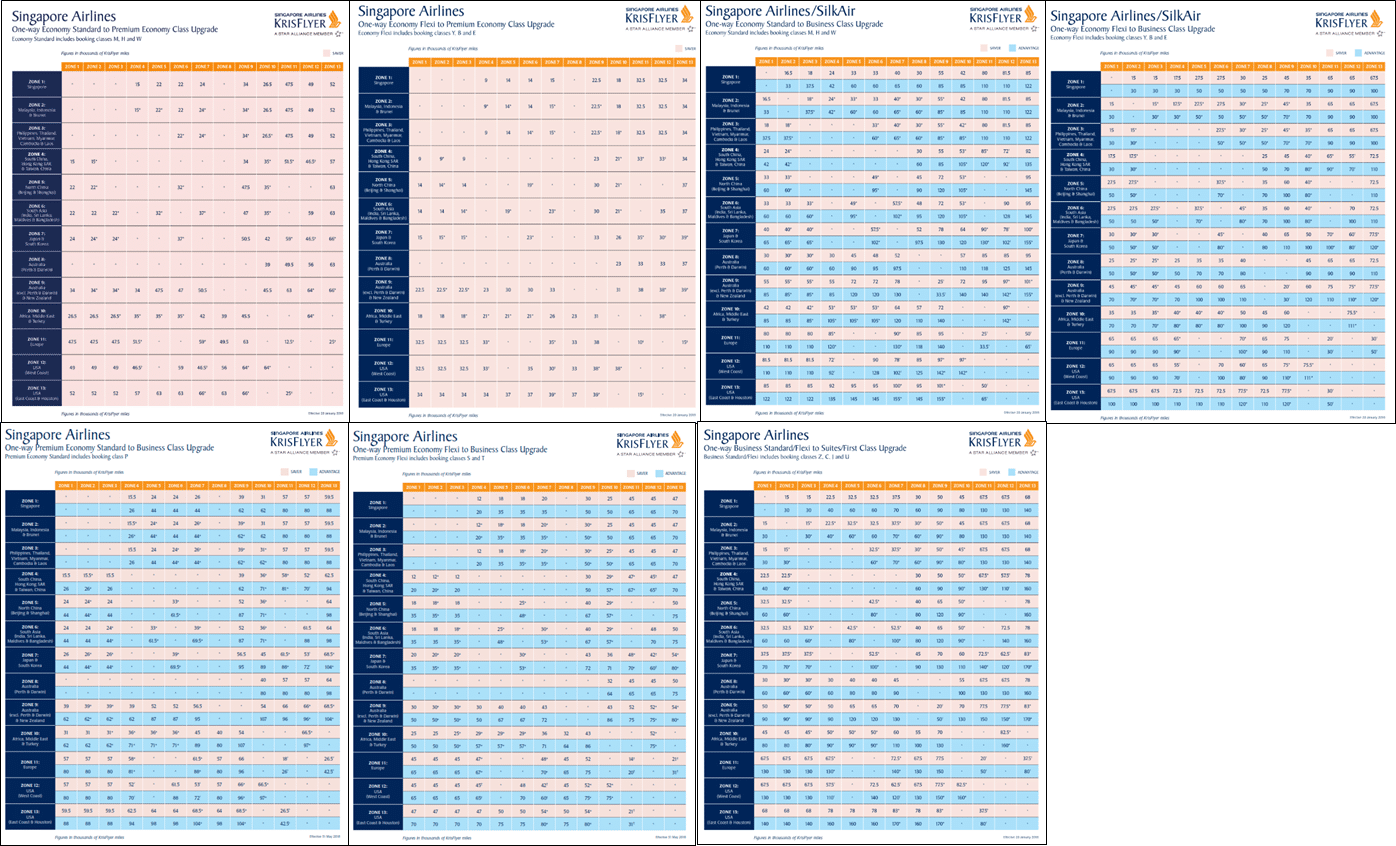
Why so long? Because the rules of KrisFlyer create 12 different upgrade scenarios:
- Economy Standard to Premium Economy Saver
- Economy Flexi to Premium Economy Saver
- Economy Standard to Business Class Saver
- Economy Standard to Business Class Advantage
- Economy Flexi to Business Class Saver
- Economy Flexi to Business Class Advantage
- Premium Economy Standard to Business Class Saver
- Premium Economy Standard to Business Class Advantage
- Premium Economy Flexi to Business Class Saver
- Premium Economy Flexi to Business Class Advantage
- Business Standard/Flexi to First/Suites Class Saver
- Business Standard/Flexi to First/Suites Class Advantage
That’s a heck of a lot of permutations, and no doubt confusing to many KrisFlyer members. So in this article, I’m going to try to explain why so many charts exist, and which one you should be using.
KrisFlyer has a one-cabin upgrade policy
KrisFlyer’s policy is that only one-cabin upgrades are allowed. This means that if your flight has a Premium Economy cabin, you won’t be able to upgrade from Economy to Business Class. It also means that KrisFlyer needs to publish 4 types of charts:
- Economy to Premium Economy
- Economy to Business Class (where Premium Economy is not offered)
- Premium Economy to Business Class
- Business Class to First/Suites Class
How do you know if your flight has Premium Economy? Check the aircraft type in your booking confirmation and cross reference it to the table below:
| Aircraft Type | Economy | Premium Economy | Business | First/Suites |
| A330-300 | Y | N | Y | N |
| A350-900 | Y | Y | Y | N |
| A350-900 ULR | N | Y | Y | N |
| A350-900 Regional | Y | N | Y | N |
| A380-800 | Y | Y | Y | Y |
| B777-200 | Y | N | Y | N |
| B777-200ER | Y | N | Y | N |
| B777-300 | Y | N | Y | Y |
| B777-300ER | Y | Y | Y | Y |
| B787-10 | Y | N | Y | N |
Most aircraft will be pretty straightforward to match to the table; the only potentially tricky one is the A350-900 because Singapore Airlines operates 3 different types:
- The “standard” A350-900s which fly a mix of medium and long-haul routes
- The “ultra long range” A350-900s that fly the non-stops to EWR, SFO and LAX
- The “regional” A350-900s which will start operations to ADL and CGK this month
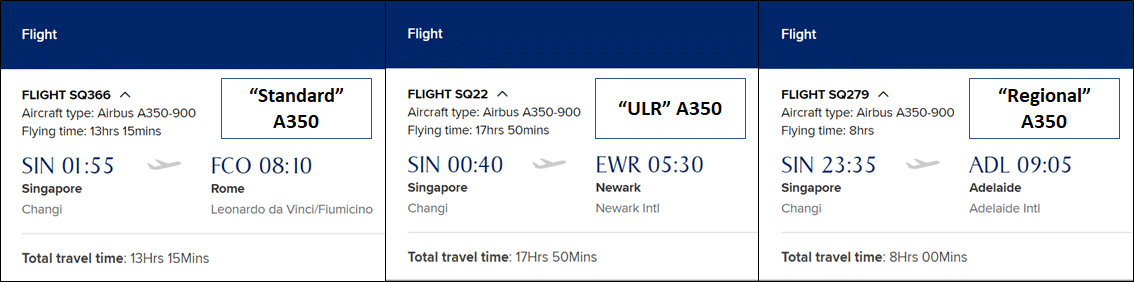
However, all 3 aircraft simply appear as “A350-900” on the booking screen, so it may be difficult to tell which is which. The ULRs aren’t so much the problem, insofar as you know that you won’t get them unless you’re flying non-stop to the States. However, I foresee some issues telling the “standard” A350-900s apart from the regional varieties, especially as the latter get more commonplace.
In a pinch, you can try and do a dummy booking for Premium Economy class on your flight- if you get an error message, you know you have the regional A350-900. Alternatively, be sure to refer to our monthly Fleet and Seat Guide where you’ll always have the latest on all aircraft types operated by SQ.
Tickets that have been upgraded once are ineligible for further upgrades, so you can’t first upgrade from Economy to Premium Economy, then upwards to Business Class.
Both Standard and Flexi tickets can be upgraded

Earlier this year, Singapore Airlines unveiled new fare classes which split tickets in all cabins (except First/Suites) into Lite, Standard, and Flexi classes. Only the latter two can be updated. Standard tickets are cheaper than Flexi, so it naturally costs more miles to upgrade them.
This means the number of charts we need expands from 4 to 7:
- Economy Standard to Premium Economy
- Economy Flexi to Premium Economy
- Economy Standard to Business Class
- Economy Flexi to Business Class
- Premium Economy Standard to Business Class
- Premium Economy Flexi to Business Class
- Business Standard/Flexi to First/Suites Class
Mercifully, it costs the same number of miles to upgrade from Business Standard as it does Business Flexi, so that saves us from having an 8th chart.
Protip: when you buy an SQ ticket through a travel agent, he/she may not always tell you the fare in terms of “Lite”, “Standard” and “Flexi”. Instead, all you may be told is the letter corresponding to the fare class. Use the table below for reference:
| Economy | Premium Economy | Business | |||||||
| Lite (Q,N,V,K) | Standard (M,H,W) | Flexi (Y,B,E) | Lite (R) | Standard (P) | Flexi (S,T) | Lite (D) | Standard (U) | Flexi (Z,C,J) | |
| Upgradable? | N | Y | Y | N | Y | Y | N | Y | Y |
Upgrades have both Saver and Advantage buckets
Just like full redemptions, upgrades have both Saver and Advantage buckets- Advantage upgrades cost more, but have more space available.
Technically speaking, this additional variable would require that we have 12 different charts:
- Economy Standard to Premium Economy Saver
- Economy Flexi to Premium Economy Saver
- Economy Standard to Business Class Saver
- Economy Standard to Business Class Advantage
- Economy Flexi to Business Class Saver
- Economy Flexi to Business Class Advantage
- Premium Economy Standard to Business Class Saver
- Premium Economy Standard to Business Class Advantage
- Premium Economy Flexi to Business Class Saver
- Premium Economy Flexi to Business Class Advantage
- Business Standard/Flexi to First/Suites Class Saver
- Business Standard/Flexi to First/Suites Class Advantage
But thankfully, Singapore Airlines has not split Saver and Advantage awards into further charts. They’ve instead put two rows in the seven charts where relevant.
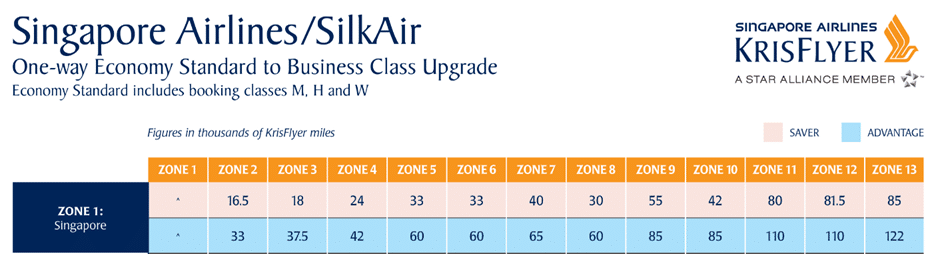
You may be wondering why the Premium Economy upgrade charts don’t have two rows per zone combination. This is because Premium Economy only has Saver awards available for redemption.
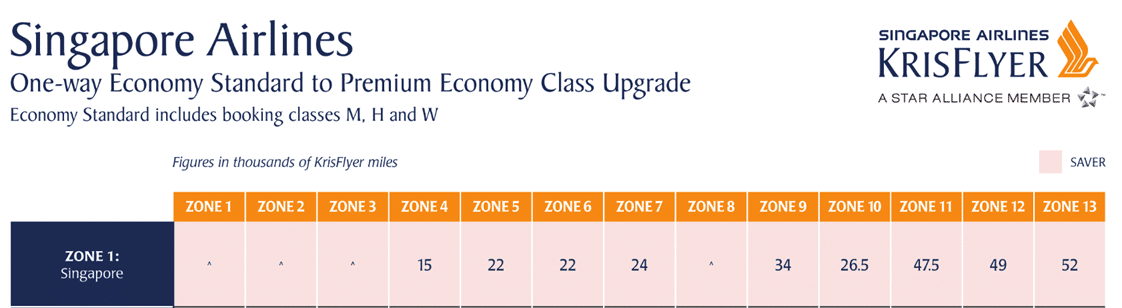
Putting it all together
This may help you understand why seven charts exist, but it certainly doesn’t make life any easier! Here’s my attempt at putting together a flow chart explaining which page of the upgrade chart PDF file you want to refer to:
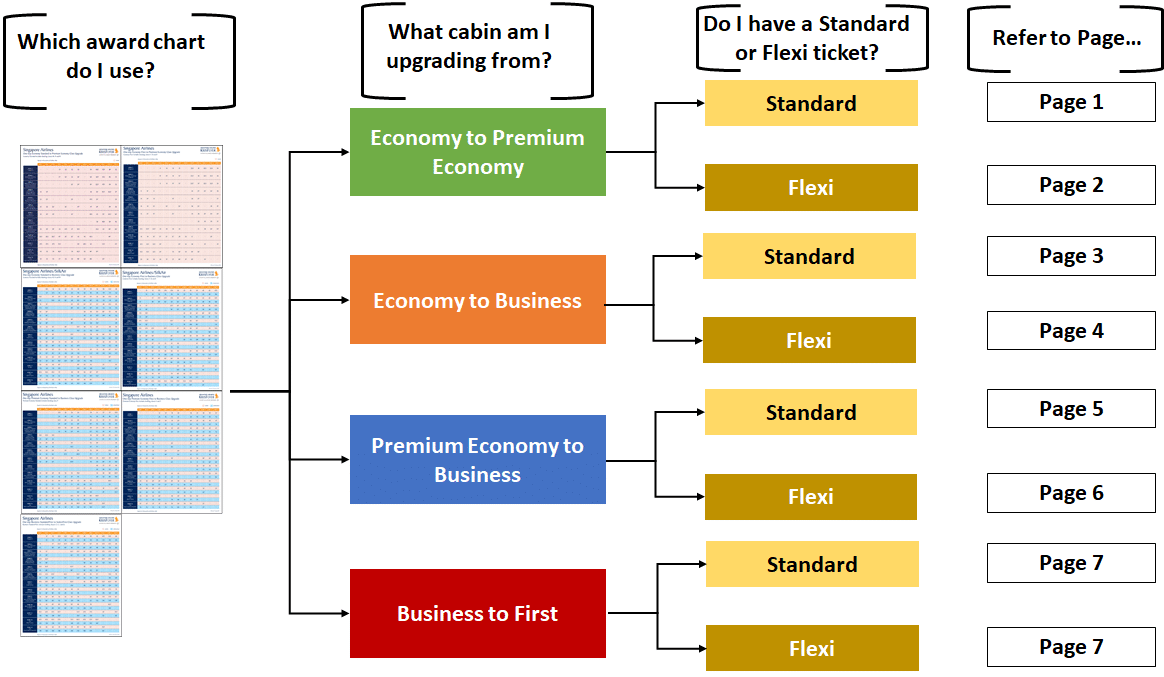
Conclusion
It may seem confusing at first, but once you’ve ascertained your fare type and what cabin you’re eligible to upgrade to, it’s a simple matter of reading the values for Saver and Advantage awards off the relevant chart.
In a separate post, I’m going to cover some ground rules on Singapore Airlines upgrades. Be sure to look out for that soon!






in a word, wahpiangoi!
…or is that three words?
?
That’s a lot to take in! Cheers for sharing this tho.. as always..
????
Very helpful, Aaron. Just a small point to correct – the A350-900 ULR that flies to/from SFO has economy class… I just sat in it going from SFO to SIN.
hello D!
this is confusing because there are 2 non-stop flights to SFO on the A350. SQ32 uses the “regular” version of the A350, with an economy class cabin. SQ34 uses the ULR version of the A350, which does not. So you probably flew on SQ32. both flights are non-stop and have roughly the same flight time. Rule: ULR= no economy class.
Why couldn’t someone just design an app for this. Maybe should set it as a class assignment and let students do the grunt work. haha
Hi Aaron.
I have booked economy class ticket (Category B) to Beijing for the spring festival. now i find i can spent 60k miles to upgrade to business advantage which i think is not worth.
Under this situation do you think there will still be any ticket for Business Saver available in the near future?
Thanks!