RentHero is a service that allows you to pay rent with a credit card, earning miles and points in the process. Your landlord will be paid via bank transfer, and there’s no need for him or her to be on the platform .
Since July 2019, RentHero has been offering a special 1.85% fee on rental payments for Milelion readers. However, they’ve now reduced the fee to 1.75% across the board.
Sign up for RentHero and enjoy a 1.75% fee
All users who sign up for RentHero will now enjoy a fee of 1.75% until further notice. This also applies to existing users, but do note that you’ll need to cancel your existing transactions and reschedule them to enjoy the lower fee.
How much do miles cost with RentHero?
A 1.75% fee brings the cost per mile really, really low. Depending on what card you use with RentHero, you’ll be able to buy miles from 1.07 to 1.43 cents each.
| Card | MPD | Cents Per Mile |
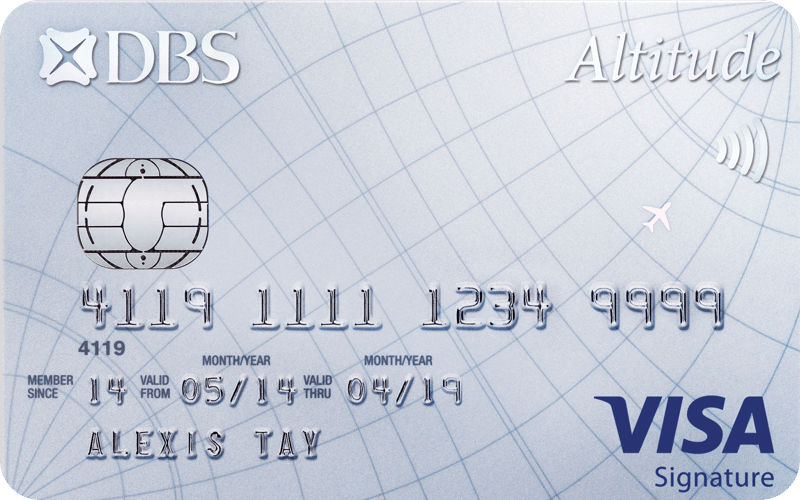 DBS Altitude Visa DBS Altitude Visa |
1.2 | 1.43 |
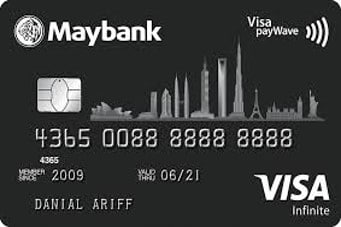 Maybank Visa Infinite Maybank Visa Infinite |
1.2 | 1.43 |
 HSBC Visa Infinite HSBC Visa Infinite |
1.25^ (until 1 Jul 20) |
1.38 |
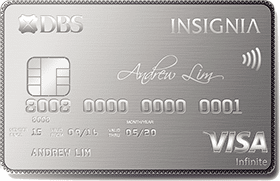 DBS Insignia DBS Insignia |
1.6 | 1.07 |
| ^ HSBC Visa Infinite earns 1.25 mpd on local spending with min S$50K charged to the card in the previous membership year |
||
| Important Notice |
| OCBC, Citibank, SCB and UOB cards will not earn points or miles with RentHero. For UOB card users, the restriction takes effect from 27 March at 6 p.m. All transactions prior to that will still earn regular points, so don’t worry. SCB started excluding RentHero from 2 May onwards. |
Remember that both the RentHero fee and the rent payment itself earn miles. For example, if your rent is S$1,000, the total amount charged to your card (which then earns miles) will be S$1,017.50.
Here’s how this price compares to other ways of buying miles in Singapore. With the fee cut, RentHero offers one of the cheapest ways of buying miles- provided you have a rental payment to make.
[table id=4 /]
How to make a payment with RentHero?
In case you need a refresher, here’s a quick guide to getting started with RentHero. You can access the 1.75% admin fee by signing up through The Milelion’s link. Once done, you should be directed to this sign up page.
You’ll see your dashboard after that. Click on the “Get Started” box to pay rent with your credit card.
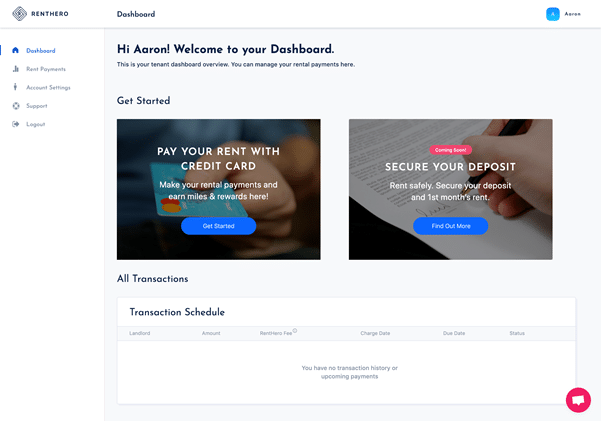
You’ll be prompted to enter your monthly rental amount, and whether you want to make a one-time or monthly payment. You should see the discounted service fee of 1.75% automatically on the top right of your screen.
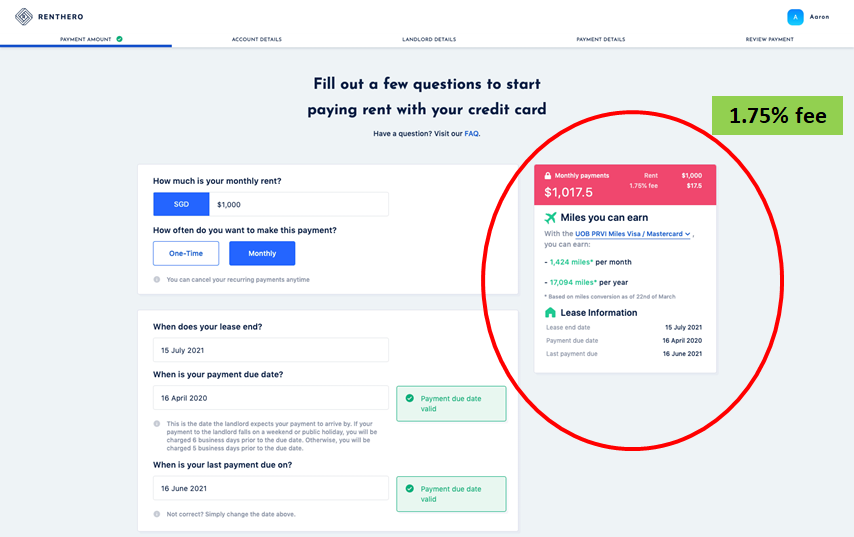
Follow the instructions to create and activate your account. Once done, you’ll be brought back to the RentHero platform where you’ll enter your landlord’s details and upload the tenancy agreement.
The final step is to enter your credit card details.
That’s it! You’ll see a summary of your scheduled rental payments. Be sure to double check that the 1.75% admin fee is properly reflected. If the first rental due date is the earliest possible date that can be chosen on RentHero, payment will be charged immediately. Otherwise, payments are charged at 2 p.m on the charge date.
All payments should be made at least 6 business days in advance if the rental due date falls on a weekend/public holiday, or 5 business days in advance otherwise.
Any questions or tech support requests can be sent to the RentHero team at hello@renthero.com.sg

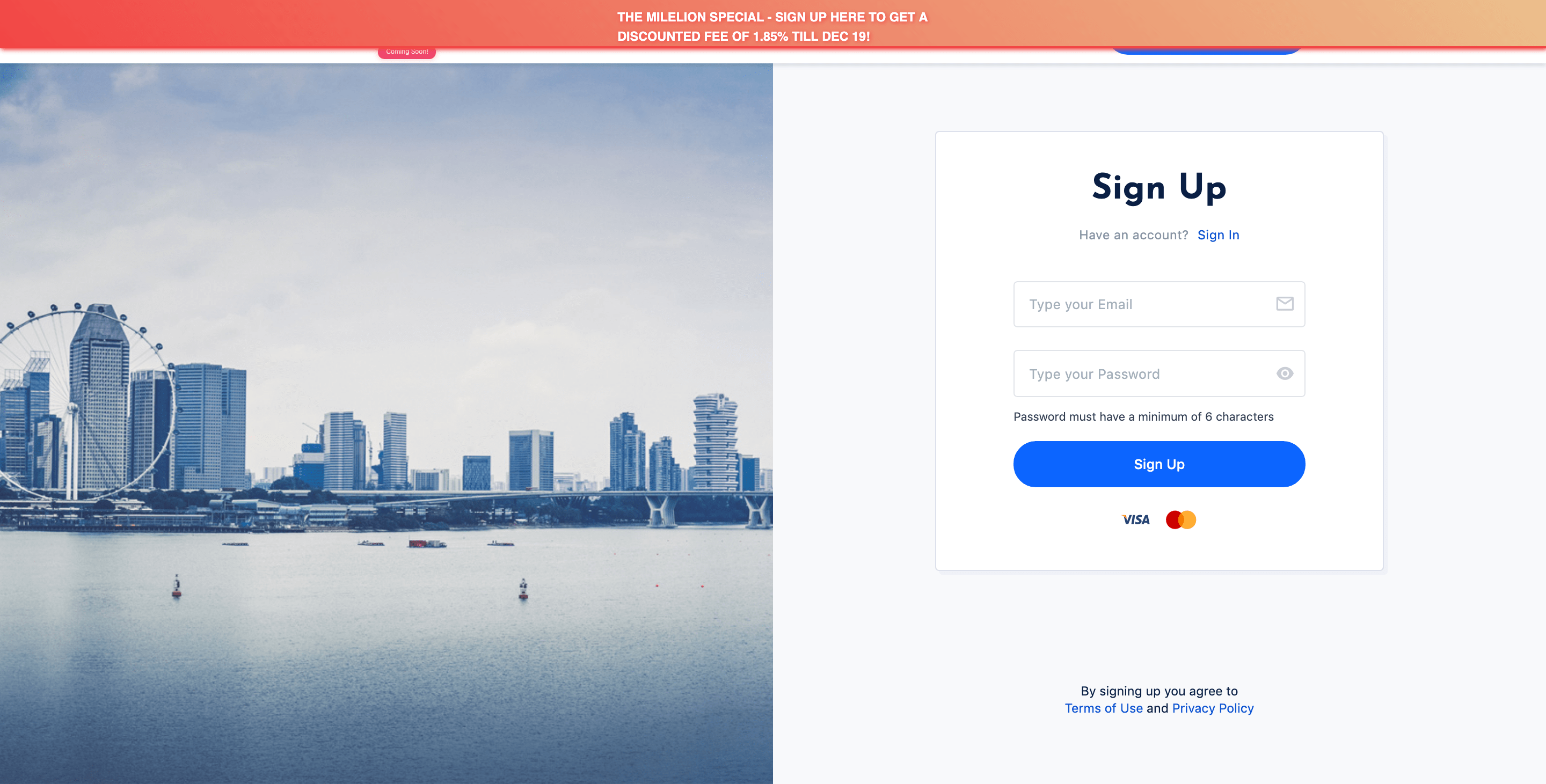
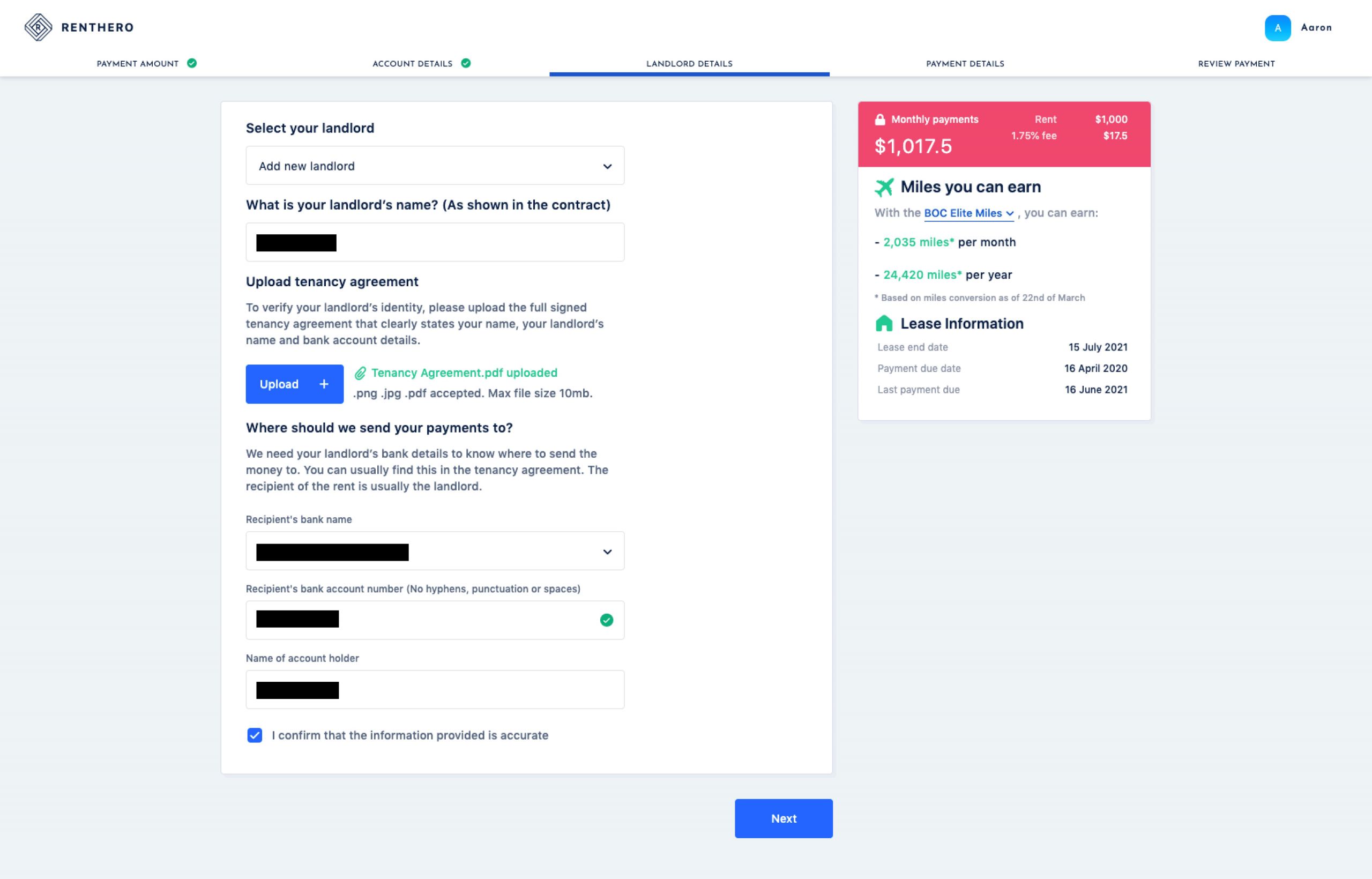
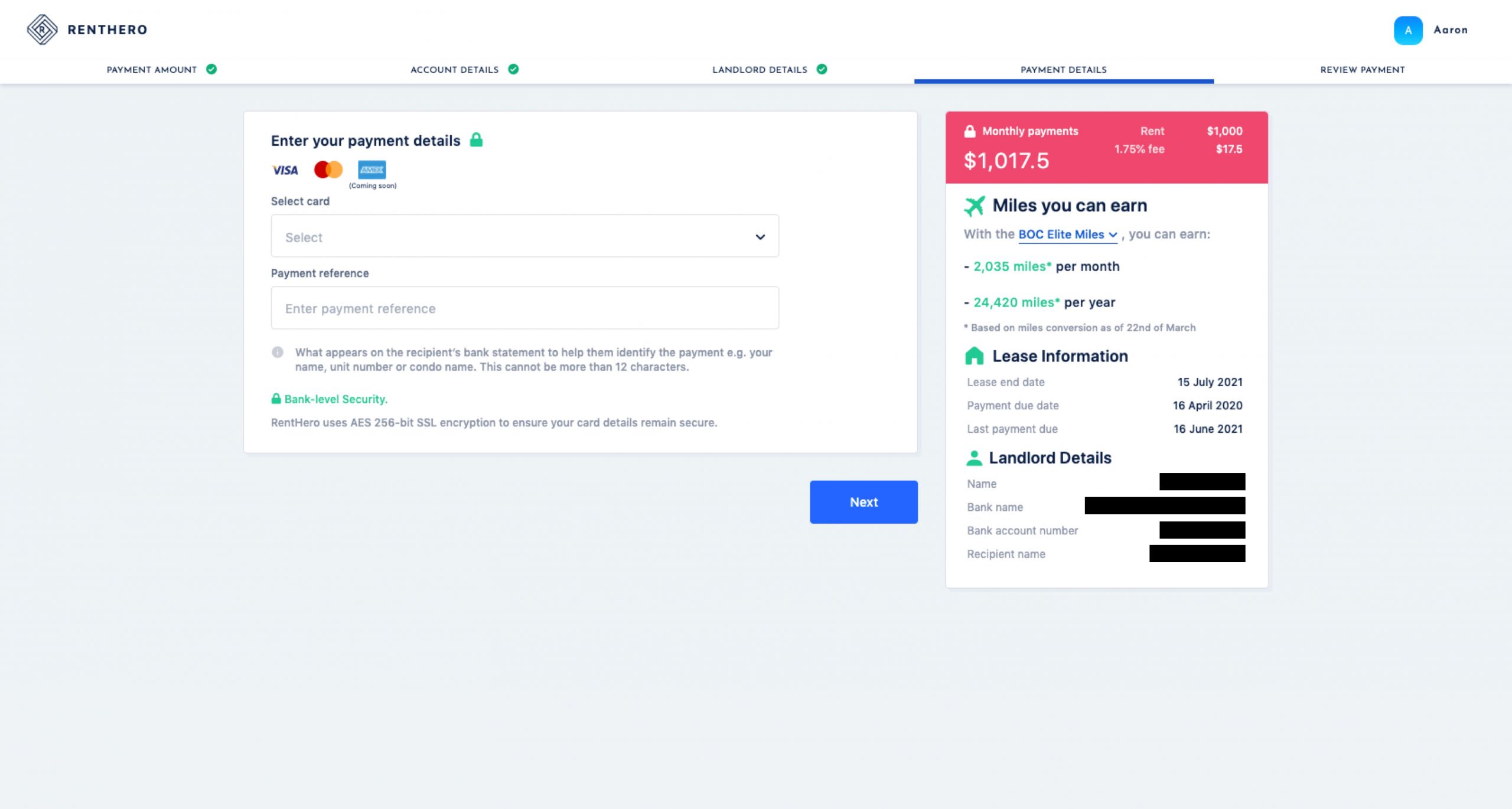
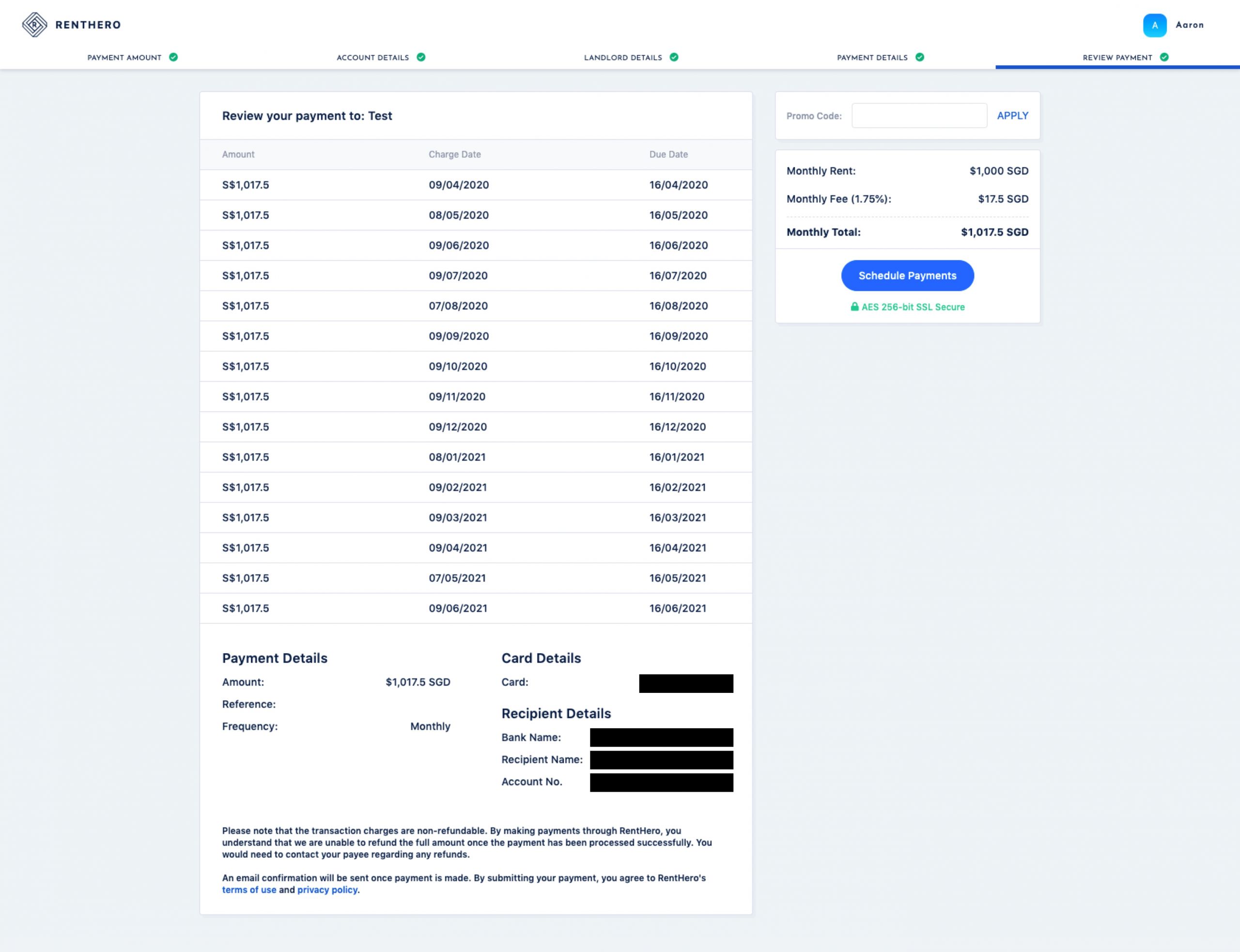







Just signed up, let’s see how it goes. My first time trying anything like Renthero.