Singapore Airlines has debuted a much-improved award search interface, which will make finding KrisFlyer redemption seats a lot less painful.
To summarize, the new interface has a more powerful award calendar that lets you quickly browse several weeks of Singapore Airlines/SilkAir award space. It also extends the functionality to Star Alliance and other partner airlines, and feels less buggy and faster to boot.
Singapore Airlines’ old award search interface
To appreciate the new award search interface, you have to understand just how abject the old one was.
If you’ve recently gotten into the miles and points game, consider yourself lucky. You didn’t have to experience the bad old days, when Singapore Airlines had no award calendar at all. Your only option for finding award space was to grope in the dark at dates, guessing and checking until you hit something.
It was only in January 2019 that Singapore Airlines finally introduced an award calendar feature. Although this was a welcome step, the idea was underdeveloped.
To access the award calendar, you had to first run a search, then click “View 7-days calendar” (it’d be a 3-day calendar if you were searching on the mobile app).
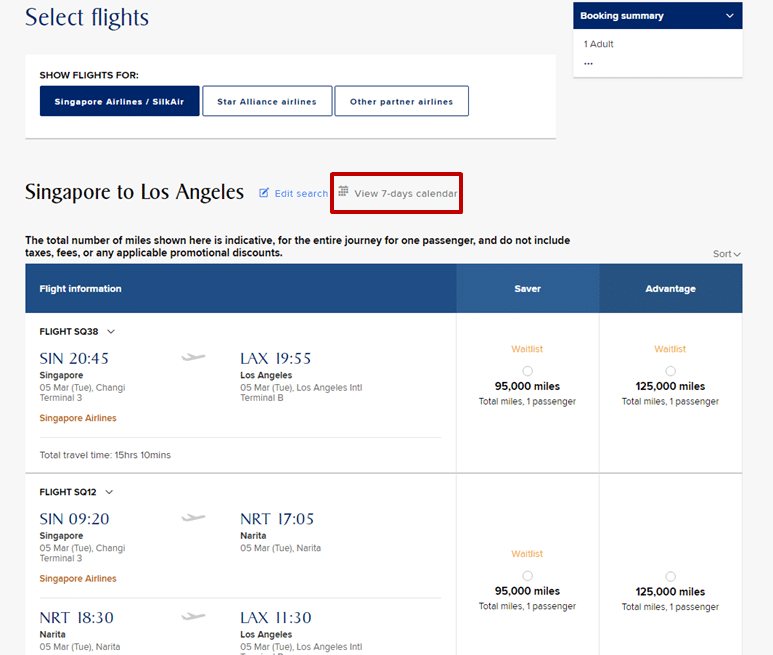
This would bring you to another screen which didn’t really show you anything helpful. What did “check availability” mean anyway? Wasn’t the whole point of an award calendar to show overview of award space, without requiring clicking into specific days?
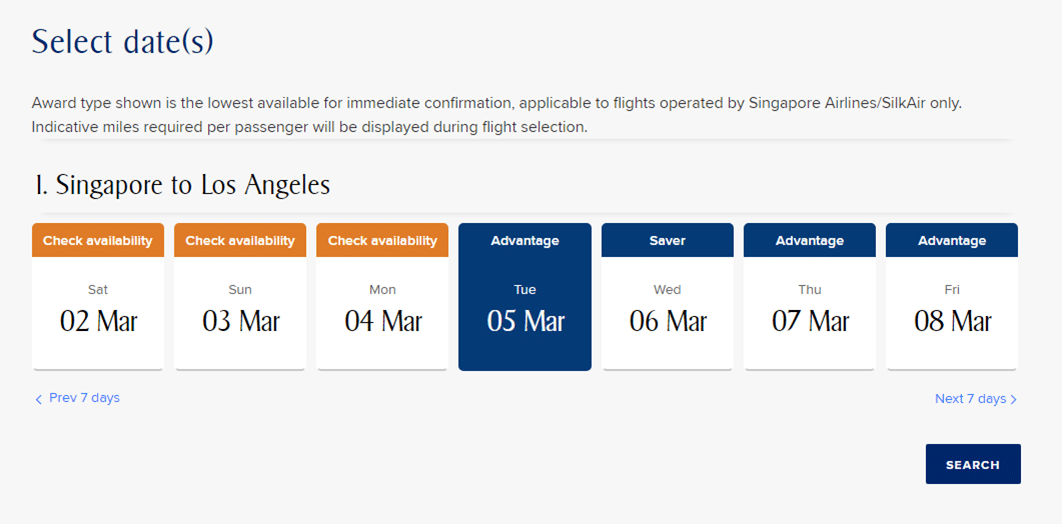
The award calendar was also buggy. If you encountered a 7-day block that didn’t have any immediately confirmable Advantage or Saver awards, the award calendar would refuse to load that set, giving an error message like this:
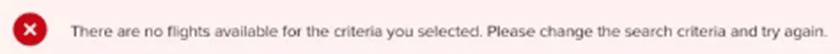
In these cases your only option is to restart your search from the home page.
Basically, it was a lot of extra mouse clicks for very little incremental information.
Singapore Airlines’ new award search interface
Singapore Airlines’ revamped award search interface shows actually useful information on the first load.
At the top of your screen, you’ll see the award calendar displaying availability for +/- 3 days of your original search.
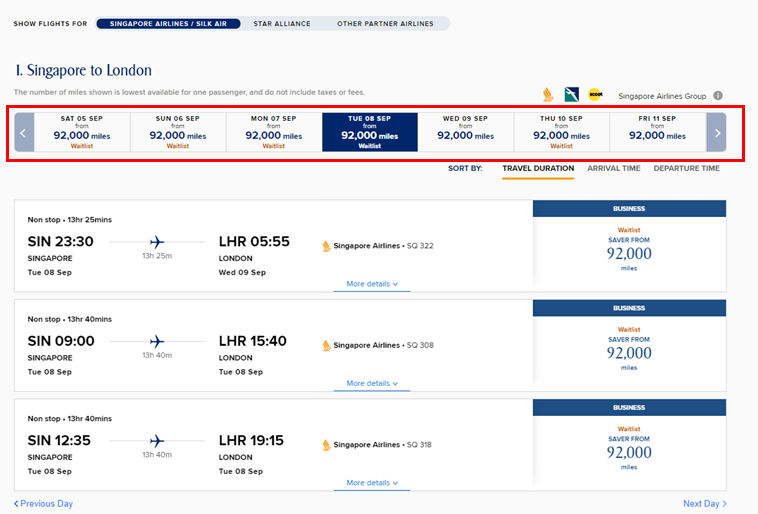
Clicking the scroll arrows on top let you browse additional dates and prices without leaving the current page. It’s a great way to see more dates at a glance, sans the loading time.
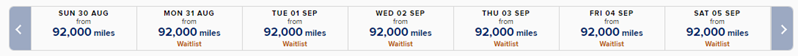
![]()
Do note that the display logic of the award calendar is to prioritize showing awards that are available for immediate confirmation, followed by lower price.
To illustrate, consider the examples below. On 5 January, both Saver (92,000 miles) and Advantage (120,000 miles) awards are available. The award calendar therefore shows the cheaper of the two (92,000 miles).
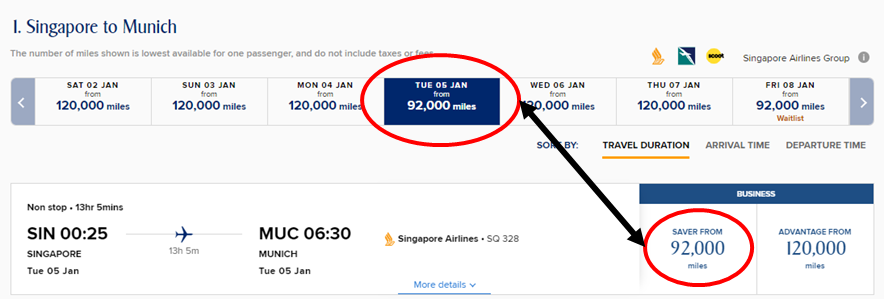
On 6 January, Saver (92,000 miles) is on waitlist, while Advantage (120,000 miles) is available for immediate confirmation. Therefore, the award calendar shows the 120,000 miles option.
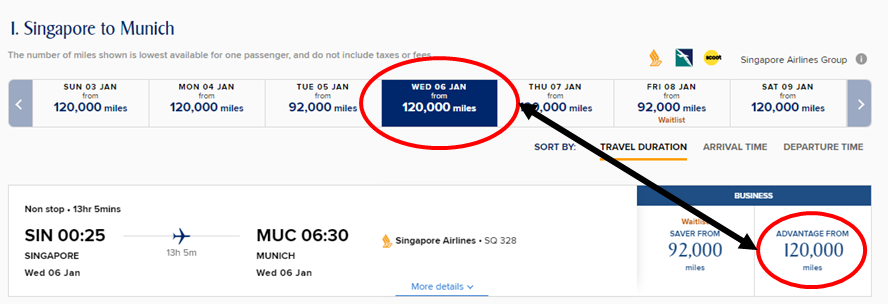
On 8 January, both Saver and Advantage are waitlisted. The award calendar therefore shows the 92,000 miles option, the cheaper of the two.
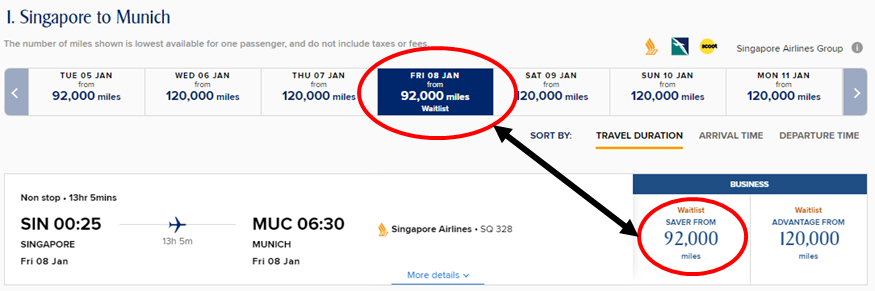
That makes logical sense, although you’ll want to take note of this if you’re only interested in booking Saver space, even if it means the waitlist. Just because “waitlist” doesn’t appear in the award calendar doesn’t mean it’s not an option.
One thing I also noted about the new interface is that it doesn’t show options which are unavailable. This keeps the results cleaner, but may also create confusion.
For example, note how my SIN-LHR search result lists only Business Saver. There’s no option to view Business Advantage, presumably because it’s not available (yes, there are strange dates where Saver is open but Advantage is not).
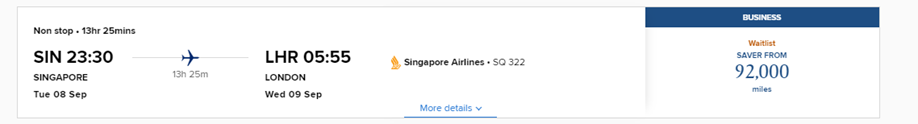
However, when you browse other dates, you’ll see Business Advantage options appear. I’d much prefer it if they just showed that Advantage was unavailable, however, so that you don’t waste time clicking around trying to make it appear.
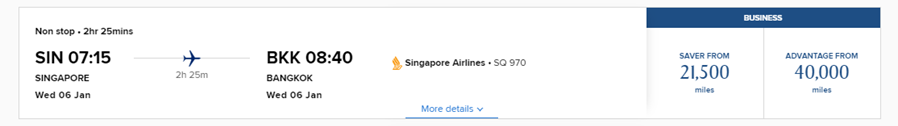
Mercifully, Singapore Airlines has fixed the generic error message you used to encounter when a stretch of dates had no award seats available at all. You’ll now get a much more informative description of the issue, allowing you to scroll to another week without returning to the home page.
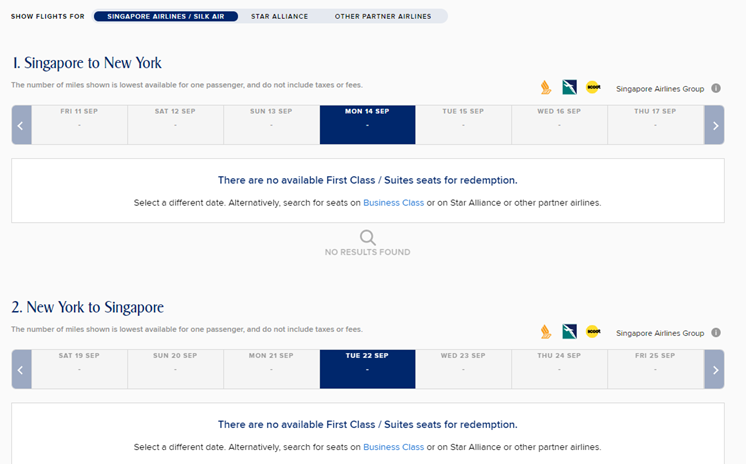
Once you’ve selected your flights, the rest of the booking process is the same as before. You enter the passenger details, select your seat (if applicable), and make payment.
Award calendar now available for Star Alliance and Other Partner Airlines too
What’s awesome is that Singapore Airlines has also added award calendar functionality for Star Alliance and other partner airlines. This didn’t use to be possible before.
Note how I’m able to view multiple days of award space for Star Alliance flights between Singapore and Bangkok below.
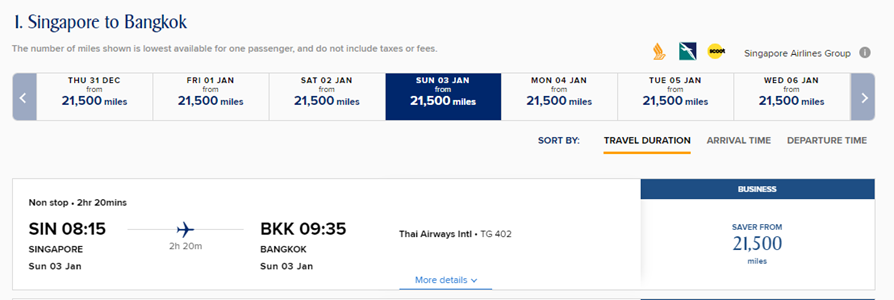
And also for Vistara flights within India.
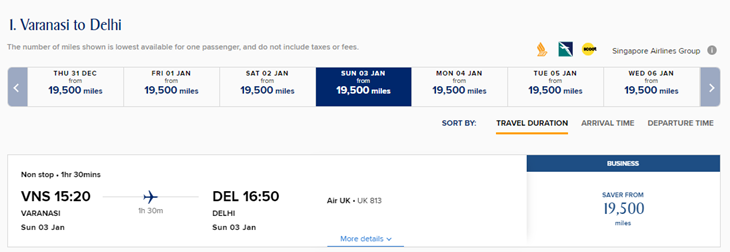
Unfortunately, the same restrictions as before still apply. You won’t be able to search for domestic flights on ANA or Air New Zealand, for example. To book these, you’ll still need to call up customer service.
Conclusion
It’s been a long time coming, but kudos to the IT team for finally adding this feature to the site.
The new award search interface positively purrs along, and it wouldn’t be too difficult to scan through an entire year’s worth of award space if you were so inclined. This would make finding those elusive Suite Savers on the SIN-JFK route a lot easier.
I’m going to be exploring more of the functionality in the days to come. Feel free to jump in and post any bugs/quirks/improvements you notice too!








Ironic that it’s coming at a time when no one can meaningfully book…
the interface is gone, its back to the old UI