It’s now possible to add stopovers of any duration to a KrisFlyer award ticket online, a big improvement from the previous 30-day system limitation.
This comes as part of Singapore Airlines’ major overhaul of its award search interface, which added an improved award calendar with greater functionality for Star Alliance and other partner airline flights.
The removal of the 30-day limitation makes it easier than ever to book “stopover tricks”, but there’s a major caveat, as we’ll find out.
How did the old KrisFlyer stopover booking interface work?
| ⚠️ It really helps if you’re familiar with the mechanics of the KrisFlyer $100 stopover trick. Have a read of the linked post if you need a refresher. |
KrisFlyer allows passengers to add stopovers to awards. Different award types come with a different number of free stopovers, and additional stopovers (up to 3 total) can be added for US$100 each.
| Award Type | Free Stopovers | Additional Stopover (Max 3) |
| One-way Saver | 0 | US$100 |
| One-way Advantage | 1 | US$100 |
| Round-trip Saver | 1 | US$100 |
| Round-trip Advantage | 2 | US$100 |
According to the rules, a stopover can be anywhere from 1 day to up to 1 year. The problem is, the previous online interface did not allow you to book a stopover longer than 30 days.
Attempting to do so would be greeted with the following error message “your stopover duration must be between 1 day and 30 days”.
This was somewhat misleading. It would have been more accurate to say that stopovers booked online must be between 1 and 30 days. In any case, the only workaround was to call up Singapore Airlines to book the ticket and add the stopover.
How does the new KrisFlyer stopover booking interface work?
The new stopover booking interface is a lot more intuitive, and automatically prompts you about possible stopover options.
Consider a Melbourne to Tokyo itinerary that departs on 8 December 2020. This will be flown from MEL-SIN-HND, so there’s an opportunity to add a stopover in Singapore. Indeed, that’s what the system suggests, via an alert at the top of the screen.
Click on the “Add Stopovers” button, and you’ll be prompted to choose a stopover city and date for your second leg. Note how you’re no longer restricted to choosing a date that’s within 30 days of the first leg.
In fact, you can choose any date up to 355 days from today- the limit to which Singapore Airlines opens award space.
Once you’ve chosen your date, click confirm, and you’ll be prompted to pick flights for your first leg (e.g 8 December 2020) and second leg (e.g 10 March 2021). The itinerary will automatically price, and you can proceed to issue the ticket online.
Note how the total mileage required is 135,000 miles. This is indeed correct, as we can confirm by looking at the KrisFlyer award chart for Singapore Airlines flights between Zone 9 (Australia) and Zone 7 (Japan).
What we shouldn’t be seeing is 90,000 + 70,000 miles, which would be two separate awards from MEL-SIN, then SIN-HND.
What’s the catch?
If you were paying attention to the figures, you’d have noticed that 135,000 miles is the Advantage price. Even though Saver space (91,000 miles) is available on the dates in question, the system will not let us book it.
That’s because the system is still hardwired to believe, incorrectly, that you cannot add a stopover to a one-way Saver award. It says, in broken English, “if you want to select a one way Saver award you can’t have stopover”.
This is untrue. You cannot add a *free* stopover to a one-way Saver award, but you can pay US$100 for the privilege- hence the “$100 stopover trick”.
I’ve tried various workarounds but keep running into the same problem, so it looks like this is as far as we can go for now. It is possible to book stopovers of any duration online, but you must pay Advantage prices.
If you want to book stopovers on a one-way Saver award, you’ll need to call up customer service as per normal.
Conclusion
Needless to say, a classic stopover trick utilizes Saver pricing on both legs for maximum savings, so we’re not quite there yet.
I’d love it if the system allowed you to pay the US$100 stopover fee and issue your ticket entirely online. It’d be so much simpler, and would save countless hours of customer service time. Hopefully, the lifting of the 30-day stopover restriction is a sign that Singapore Airlines is looking into enhancing the website’s functionality.
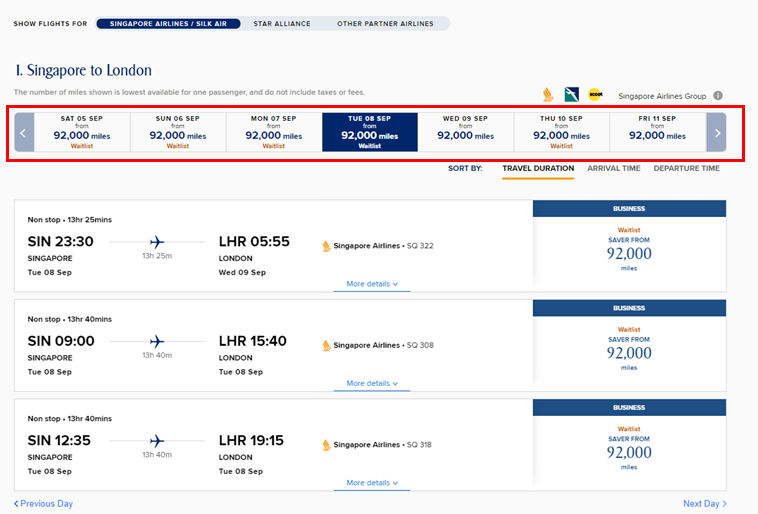













Does it mean calling SQ customer service and paying the USD100 still works or have they killed that completely for one-way redemption?