Thailand has resumed its Test & Go scheme from 1 February 2022, after a brief suspension where the Sandbox was the only quarantine-free option available.
While the “new and improved” Test & Go initially required two separate isolations, common sense has prevailed, and from 1 March 2022 it’s back to one isolation, while waiting for the results of the on-arrival PCR test.
 |
| ✈️ Test & Go Requirements |
|
| TAT: Test & Go |
Regardless of which scheme you’re entering Thailand under (Test & Go, Sandbox, AQ), every individual aged 18 and above must submit a Thailand Pass application. Here’s a few important things to note:
- Applications can be made 2-60 days before arrival
- It takes up to seven days to process an application, and you should budget extra time for potential rejections due to improper documentation (or simply a fussy bureaucrat!)
- Children aged below 18 can be registered as a dependent in an accompanying adult’s Thailand Pass application
- The Thailand Pass application portal does not accept PDF files. Get used to converting all your PDFs into image files like JPGs or PNGs
- Once you begin an application, you can’t save your progress and come back another time to finish it. The entire application must be completed at one go
Thailand Pass: Getting Started
 |
| Thailand Pass |
Applications for the Thailand Pass are free-of-charge (beware of lookalike websites that impose a fee!), and can be done via https://tp.consular.go.th/
On the first screen, you’ll be prompted to choose from one of three schemes. In this post we’ll be looking at Test & Go, so select that option, read through the terms, check the box at the bottom and click “confirm”.
| ❓ Sandbox application? |
| I’ve written a separate guide on the application process for Sandbox, which you can find via this link |
The next screen asks for the details of your journey to Thailand.
Purpose of Arrival
Tourism was not an option, so I just selected “Travel”.
Departure from country/ area
Select the country you’re starting your journey from.
First Arrival Port in Thailand (City)
This is straightforward if you don’t have an onwards domestic connection in Thailand- just put whichever city it is you’re flying into.
If you’re on a connecting itinerary such as SIN-BKK-USM, it gets a bit trickier:
- My hotel in Koh Samui told me to put Samui as the first port of arrival, since Bangkok was merely a transit
- The TAT in Singapore told me to put Bangkok as the first port of arrival, since that’s where I cleared immigration.
I ended up trusting the hotel and putting Samui, and encountered no problems during my trip. Perhaps this field doesn’t matter so much then?
Flight Number
Again, this is straightforward if you don’t have an onwards domestic connection in Thailand- enter the flight number that brings you into Thailand.
If you’re on a connecting itinerary such as SIN-BKK-USM, make sure the information matches with the previous section:
- If you’re putting Samui as the first port of arrival, use the BKK-USM flight number
- If you’re putting Bangkok as the first port of arrival, use the SIN-BKK flight number
Date of Arrival
While it’s recommended that you apply for the Thailand Pass at least seven days before your intended travel date, the system allows you to select any arrival date that’s not in the past (you don’t want to cut it too close, obviously).
Estimated Date of Departure from Thailand
The departure date is only an estimate, which gives you the flexibility to extend your trip if you wish (subject to Visa requirements).
Thailand Pass: Personal Information
After providing your trip details, you’ll then be prompted for some basic personal information. There isn’t an awful lot to explain here; just enter your personal information and upload a copy of the passport information page.
When registering your email address, be careful not to use accounts from:
- Outlook.com
- Hotmail.com
- Live.com
These have been known to block emails from Thailand Pass (and that’s block, not even send to spam folder). Gmail addresses are safe.
If you’re travelling with children under 18 years old, here’s where you provide their information.
Thailand Pass: Vaccination
This is one of the most annoying steps in the entire application process.
Travellers need to upload proof of vaccination, but this section of the Thailand Pass portal doesn’t accept PDF files- only JPG, JPEG and PNG. Since your Notarise vaccination certificate comes in PDF format, you’ll need to:
- Screenshot each page of your Notarise certificate
- Stitch them together into one long image (this can be done in PowerPoint)
- Upload one copy for each dose (i.e. upload the same thing 3X if you’re boosted)
I hope you know how to convert PDFs to JPGs; the Thailand Pass team must have received so many enquiries about this they’ve even created a special article on the topic.

At the risk of repeating myself, each vaccination dose requires you to upload a separate certificate of vaccination, so you’ll need to repeat the process for the second and third (if applicable) doses.

In addition to the vaccination certificate, you can also upload the vaccination certificate’s QR code (optional) which supposedly leads to faster approval.
You’re meant to crop out the QR code and upload it, but try as I might, the Thailand Pass portal refused to accept any of the QR codes from my Notarise certificate- not the one labelled “Online QR verification”, nor the ones labelled “Offline QR Verification (EU DCC-compatible)”. I kept getting the error message “QR Code is not valid”.
My workaround was to:
- Scan the Online QR verification code using my phone (i.e. the non EUDCC one)
- Copy the URL generated
- Generate my own QR code via The QR Code Generator
I uploaded the self-generated QR code and it worked fine. Just like the vaccination certificate, you’ll need to upload the QR code once for each dose.
| ❓ Which QR code to use? |
| As mentioned earlier, your Notarise vaccination certificate has different types of QR codes. There is a single QR code labelled “Online QR verification” and two (or three if you’re boosted) QR codes labelled “Offline QR Verification (EU DCC-compatible)”. From what I understand, it doesn’t really matter which one you submit for Thailand Pass. |
Thailand Pass: Accommodation & Contact
Test & Go applicants must make one hotel booking at approved SHA Extra+ (aka SHA++; not to be confused with SHA or SHA+) or AQ hotel.
A list of approved SHA Extra+ and AQ hotels can be found below.
| SHA Extra+ Hotels |
| AQ Hotels |
| I recommend you use the link for SHA Extra+ Hotels, it’s much easier to navigate. Toggle the language to English on the top right. |
This hotel must be within five hours from your first port of arrival.
Once you select a province, the accommodation name field will be populated with eligible options. If you don’t see your hotel’s name here, it suggests they’re not an approved accommodation- double check with them.
The address field will be automatically populated once the hotel is selected, and you’ll need to enter your booking ID, duration of stay, and RT-PCR receipt number (Test & Go travellers can ignore this field).
| ❓ What if I’m arriving at an odd hour? |
|
What happens if your flight lands at some weird time like 5 or 6 a.m? Unless you’ve worked out a special arrangement with your hotel, you’ll need to make a booking for the night before to guarantee a room upon arrival. Fortunately, the Thailand Pass portal allows for this. For example, I put 7 February as my arrival date in Thailand, but the system lets me submit a booking with check-in from 6 February onwards. |
Hotels in Bangkok offer Test & Go packages, which at the very least include 1-night’s accommodation, one-way airport transfer and a RT-PCR test. However, you can also book any rate you wish (or make a points redemption) and add on the airport transfer and RT-PCR test separately.
Upon booking, your hotel will send you a document to upload for this section (remember, you’ll need to convert it from PDF to JPG/PNG). For travellers to Bangkok, it looks something like this.
Thailand Pass: Medical Insurance & Additional Documents
Medical Insurance
Test & Go travellers must purchase travel insurance with a minimum US$20,000 (~S$27,000) coverage for COVID-19 medical treatment.
Since most travel insurance policies in Singapore don’t explicitly state coverage amounts on the insurance certificate, it might be better to just buy AXA’s Sawasdee Thailand policy. It’s very affordable (THB 420 for an 5-day trip) and the insurance certificate states in black and white the amount of coverage provided.
Additional documents
This is the only section that accepts PDF files (why?), but I didn’t have anything to upload here since my hotel booking confirmation already serves as proof of my on-arrival PCR test.
I suppose if you were using a different travel insurance policy which certificate doesn’t state the amount of COVID-19 coverage, you should use this section to upload a copy of the policy wording.
Thailand Pass: Processing Times
Once your Thailand Pass application is submitted, you’ll receive a six-digit confirmation code via email. Use this to check your application status, and for any correspondence with the support team (support@tp.consular.go.th).
How long does processing take? It’s anyone’s guess. Some people got theirs within minutes, others wait days.
My first Thailand Pass application (for the Sandbox scheme) was submitted at 8.52 a.m on 13 January and rejected at 5.52 p.m on 15 January. It said I needed to upload the certificate for my 1st and 2nd dose of vaccination- which I did – but I submitted exactly the same documents at 6.22 p.m on 15 January and got approved at 4.26 p.m on 17 January.
My second Thailand Pass application (for the Test & Go scheme) was submitted at 10.45 p.m on 1 February and approved at 11.44 a.m on 4 February.
Rejected- what now?
If your Thailand Pass application is rejected, there’s no need to start from scratch.
You can use the confirmation code to make the necessary edits or upload additional documentation. To do so, visit the Thailand Pass homepage, click on “English” under “check your request status and edit your submission”, enter your details and click on “change your Thailand Pass information”.
This is supposed to be faster than submitting a brand new application.
Changing your hotel booking requires the submission of a brand new Thailand Pass application, so I’d try to avoid that if I were you.
From 18 April 2022, Thailand Passes become much more flexible, with entry validity extended to a +/- 7 day window before and after the approved entry date. For example:
- If your approval date is 30 April 2022, you may enter from 23 April to 7 May 2022
- If your entry approval date is 15 May 2022, you may enter from 8 to 22 May 2022
This basically gives you a 15-day window in which to enter Thailand.
Conclusion
From start to finish, the Thailand Pass application should take no more than 15 minutes, provided you have all your documents handy. There’ll be a fair amount of file conversions (would it kill them to accept PDFs?) and cropping, but it shouldn’t be too onerous for someone reasonably tech savvy.
Test & Go Thailand Pass applicants: what kind of turnaround times are you seeing?



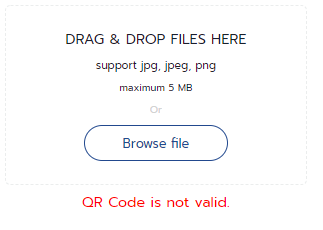

















Very detailed info, but to take all the hustle just to visit Thailand! , even entry to other first world countries not so complicated!,
My application took about 4 days for the approval (in the busy end-Dec period).
Btw, a tip for the pdf hoolahah is to do the Thai Pass application on your phone. Screenshot whatever docs needed so it’ll be in jpeg/png format already. For the QR code cropping, leave a smallish white border and 90% chance it’ll go through without hiccups.
10-15mins hassle is worth once your approving Thai pass qr code is sent to you. Next step: enjoy your Thai trip since everything is booked. As usual, hardcopy of docs is preferred by airport staff
Wonder the Thai Authority will have means to prevent any potential abuse ie showing an international departure ticket within 5 days of arrival to replace the Day 5 test requirement, then not using the flight and instead staying in the country longer, without taking an extra test.
Thanks for the detailed post. So in other words, come after 6pm is the best since it means day 0. Can just wait until next day for the results to be back before going out.
Note that the edit does not always work. They have declined my application as (apparently) my vaccination date entered during the application is different to the certificate.
When logging in, the edit function is disabled and I would have to re-apply (and go through the entire **** again)
For the conversion to jpeg, borrow a samsung phone, open up the pdf and take a screenshot. Keep pressing the 2 downward arrows to lengthen the screenshot
Does anyone else got “API error” when submitting in the end? I wasnt able to complete the submission in the end. However I received a confirmation email with the code. When I go in to review the info, the option is greyed out. Not sure if I have to submit again now?
Hey,
if possible, is it better to apply for a Test & Go or a Sandbox ? I am going to Koh Samui, so I can apply for one or the other right ?
Thank you so much for this walkthrough, helps me to plan my trip a great deal. I applied the Thailand Travel Pass this morning (Feb 14 at around 10am) and got an approval email by around 4:30pm on the same day. Same for my travelling companion. I followed your steps religiously, esp the vaccine certificates section. If useful for others, I booked my TestnGo Day 1 Package and Day 5 Package (separate hotels) through Agoda and submitted Agoda confirmation email attachment (screenshots of them). For Travel Insurance, I have a Family Annual Travel Insurance from Aviva (now SingLife) and this… Read more »
Please help – I tried to book the swab test for Phuket – arrive at 1815 from SIN on the 23rd; depart on the 28th of Feb at 1115. But the system is not allowing me to book just one test, even though I am leaving on Day 5. Any tips?
where in official TAT or government guidance is this Day 0 (post 1800hr arrival) guidance made clear? I cant find it anywhere. It seems that Day 1 is the date you arrive in Thailand REGARDLESS OF WHAT TIME.
I just spoke the official line. Apparently the guidance has now changed. DAY 1 IS ANYTIME YOU LAND. So the distinction at 1800 being the cut off IS NO LONGER VALID.
Hi,
Very detailed and informative article.
I wanted to ask if the below case is still applicable?
If your flight arrives from 12.01 a.m to 6.00 p.m, the day of arrival counts as Day 1.
If your flight arrives from 6.01 p.m to 12.00 a.m, the day of arrival counts as Day 0.
i understand they have removed this, and the day of arrival is day 1 regardless of time. i have emailed TAT for official confirmation
Precious information! Thank you so much!
Thank you as always. Re the booking of the hotel, I assume booking directly with the said hotel (certified to be SHA++ as stated on their site) would be fine. And when applying for the Thailand Pass, simply submit the reservation confirmation by the hotel. Right?
Didn’t work for me. Not sure what is going on as I summitted the reservation, but got rejected saying the reservation is not “paid”. Not sure what they are expecting since hotels and restaurants usually get paid after consumption of the product…
Thank you for your very detailed guidance and tips! Converting the pdf files to jpeg, then stiching them together on a powerpoint side by side was tedious, but it worked. My application was approved in 10 hours.
Great walkthrough. Managed to get my Thai Pass approved within 3 hours of my submission today under the new Test & Go policy
thanks for the data point! looks like they’re getting faster with approvals now.
Thanks for the detailed process! Did you book directly with the hotel or through a booking platform (I.e. Booking.com)? Am drawn to the latter due to flexibility in cancelling but not sure if it’ll be reflected as unpaid if I use Booking.com.
I went via hotel direct. I’d encourage going direct during this period in case something goes wrong- it’s easier to deal with hotel directly
I submitted mine on 1 March, followed the instructions listed here less the vaccine one (Screenshot each vaccine proof one by one and submitted accordingly). It’s now 3rd march, no reply yet on status.
I applied for me and 1 friend on 1 March at around 8am, and I got the approval at 2pm the very same day, so did my friend.
I also applied for 2 other friends on 1 March, but at around 2-3pm. Till now they haven’t gotten their approval haha. I think they are stashed with applications already.
Finally got their application approved after writing in! After 8 days!
Hi, actually just called the Thailand pass support hotline (was on hold for a good 40 minutes). Apparently they only provide technical support (?) Because they mentioned to me that the hotel is responsible to expediate the process to the DDC. If there is a hold up at DDC end then they can raise some sort of request. So ya, ended up I called the hotel to expediate my application since I am flying next week.
The Thailand AXA insurance is now at 1,100~1,500 THB. Not sure how milelion got it at 420THB.
Was wondering if there are any other cheap options?
phew, they’ve really jacked up the rates. my quote was from jan, FWIW.
data points say they’re not very fussy about this, people have used dbs travellershield, msig, aviva etc with success
Reading through the process now. Looks like if you got COVID within 90 days of arrival you can skip the pre departure test?
my workaround for the vaccine QR code is that – after you’ve generated your notarised vaccination certificate, on the “verify.gov.sg” page that leads you to your vaccination cert, you can actually save the QR code as images by rightclicking on the qr code. I saved my QR code as images and it uploaded seamlessly onto the thailand pass site
great tip, thanks for sharing!
i have submitted more than 8 days ago and received 2 rejections so far for the Thai Pass. They were for unrelated reasons – the 1st being my failure to attach the PCR test receipt and the 2nd, they claim that they cannot read the vaccination cert and asked for a higher resolution. Each time, the TAT is 3 days. I would have thought that they will check thru everything and asked you to correct all the missing/ incorrect info all at once but no, they don’t do it this way. I am now very stressed and honestly stuck if… Read more »
Any recommendation for the insurance other than AXA sawasdee for the Thailand Pass application as it is rather expensive.