If you’re planning to visit Japan, it’s highly recommended that you take time to complete the so-called “Fast-track registration” before travel. This expedites the arrivals process after you land, granting access to a special lane at the airport.

Fast-track registration was previously done through the MySOS app, but from 1 November 2022, Japan has switched over to Visit Japan Web (VJW) instead. Here’s how the transition process works:
- If you have not registered yet, you should do so via VJW
- If you have already completed MySOS registration, you can use the MySOS blue screen for entry into Japan up till 13 January 2023
Those who have previously registered via MySOS are welcome to register again via VJW if they so wish.
In this post, I’ll walk you through the VJW registration process. It’s not significantly different from MySOS, although it has the added convenience of bringing immigration and customs clearance under the same portal.
| 🇯🇵 Summary: Travel to Japan |
|
| Japan Border Measures |
Visit Japan Web
 |
| Visit Japan Web |
| FAQs |
Visit Japan Web registration should be done at least six hours prior to your scheduled arrival time. There are three sections to complete:
- Quarantine (Fast-track)
- Immigration
- Customs
Completion of each section will generate a QR code, which travellers will show at the arrival airport to expedite procedures.
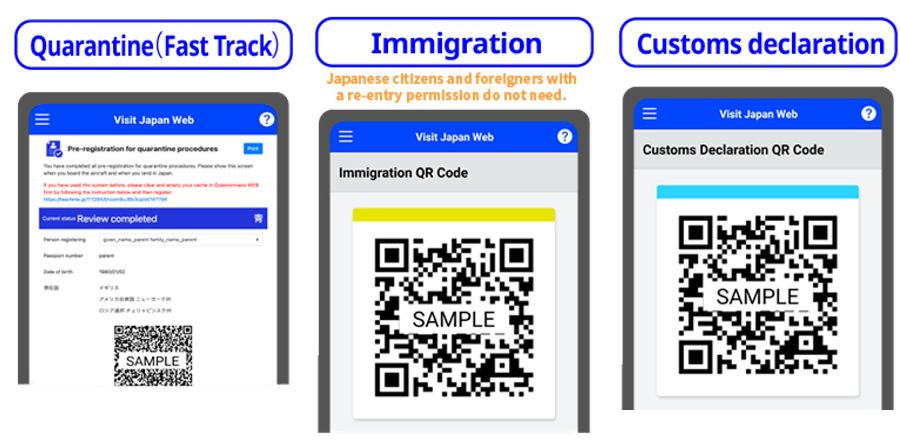
Step 1: User registration
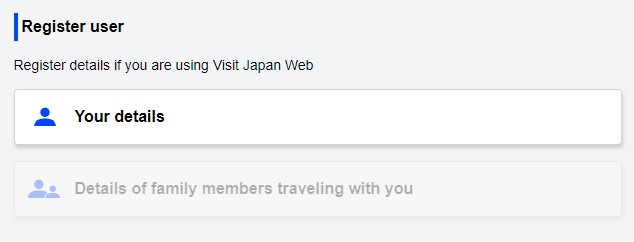
After creating your VJW account, the first step is to register your personal details.
You’ll first be asked two questions:
- Do you have a passport issued by the Japanese government?
- Will you enter Japan with a (special) re-entry permission?
For the vast majority of Singaporeans, the answer to both will be “no”.
You’ll then need to provide your passport details.
If you’re travelling with children, you may register them under your VJW account. The portal is vague about what the cut-off age is for an individual to require their own VJW account; with MySOS it was 13 years and above.
If you cannot complete the procedures of the airport by yourself, such as infants, you can register as a family members traveling with you without creating an account, and the representative can also enter the family members traveling with you portion to create a QR code.
For those who can do the procedure by themselves, we ask that you prepare to be able to display it on your own smartphone, etc. as much as possible.
-Visit Japan Web
I believe the idea is that as far as possible, each traveller should have their own device to display their own QR code, for efficiency reasons. If that’s not realistically possible, then they can be registered on someone else’s VJW account.
Step 2: Trip registration
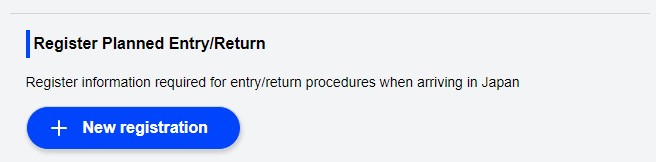
The next step is to register your trip details.
- Trip name
- Optional field, for your own reference
- Planned arrival date in Japan
- Airline company name
- If you’re flying a codeshare, enter the name of the operating airline
- Flight number
- If you’re flying a codeshare, enter the main flight number (i.e. not the 4-digit one)
You’ll also be asked for your intended address in Japan. You can enter the postal code (without hyphens) of your hotel here and see if the fields auto-populate. If they don’t (as was the case for the Prince Gallery Tokyo Kioicho, postal code 1028585), then you’ll need to enter the information manually.
Step 3: Quarantine procedures (fast-track)
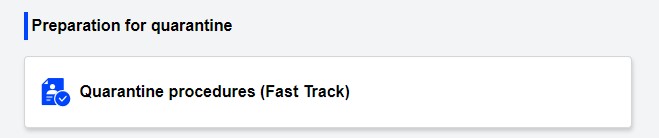
When you first click on the quarantine procedures (fast-track) tab, you’ll see a red screen and a “not yet registered” status. This should look familiar to anyone who’s completed MySOS registration previously.
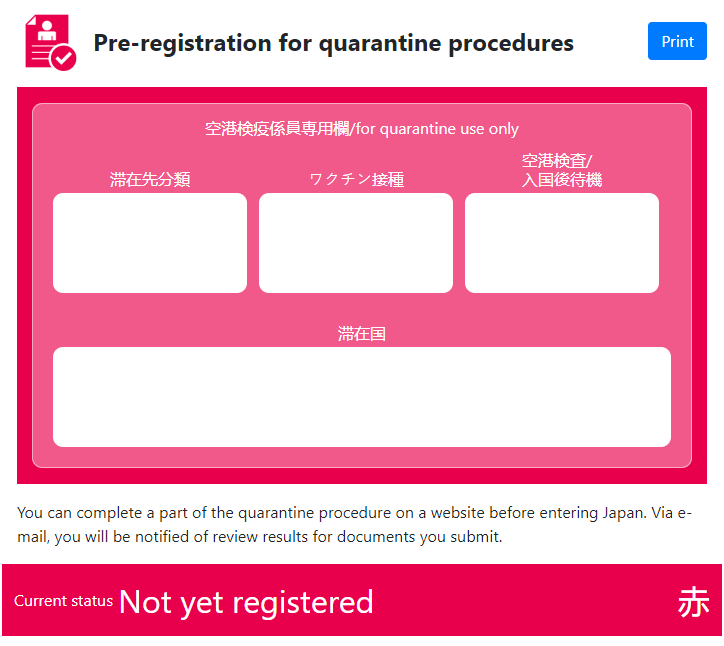
Our goal is to turn this screen to blue. This involves completing three sections (not four; you’ll either submit a vaccination certificate or a pre-departure test).
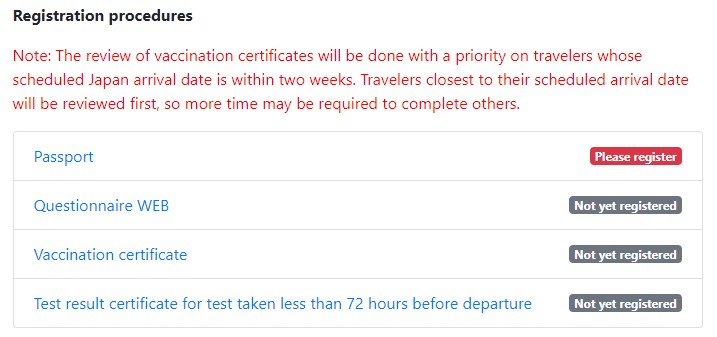
Unless you have all your documents already scanned on your computer, I’d recommend doing this section from your phone so you can snap photos and upload them immediately.
The first step is to upload a copy of your passport’s information page.
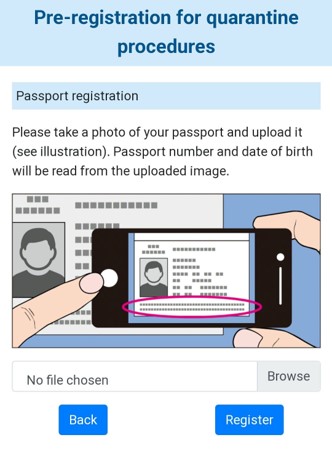
Once that’s done, the tag next to Passport will change to “Scanning”. Sit tight. You won’t be able to continue with fast-track registration until the system has scanned your passport.
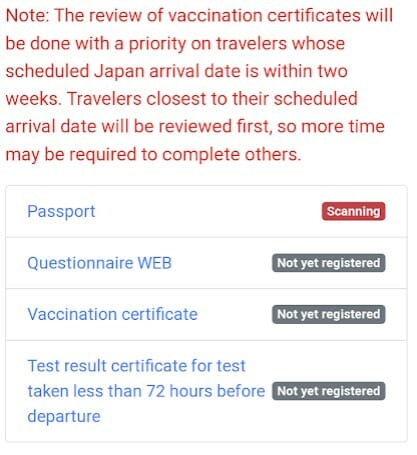
This should take 10 minutes at most, and you’ll receive an email confirmation once it’s done (add noreply-rslt@hco.mhlw.go.jp to your safe list).
Refresh the page and the tag next to Passport should have changed to “Please verify”. Click on it and confirm your scanned details.
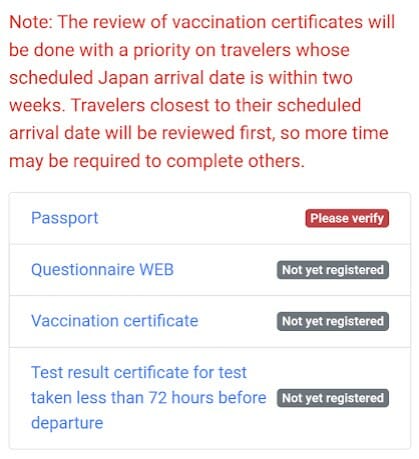
Now return to the “Pre-registration for Quarantine Procedures” screen and scroll down. You’ll see the tag next to Questionnaire WEB has changed to “Please register”. Tap on it, and you’ll be sent to another webpage. Toggle the language on top as necessary.
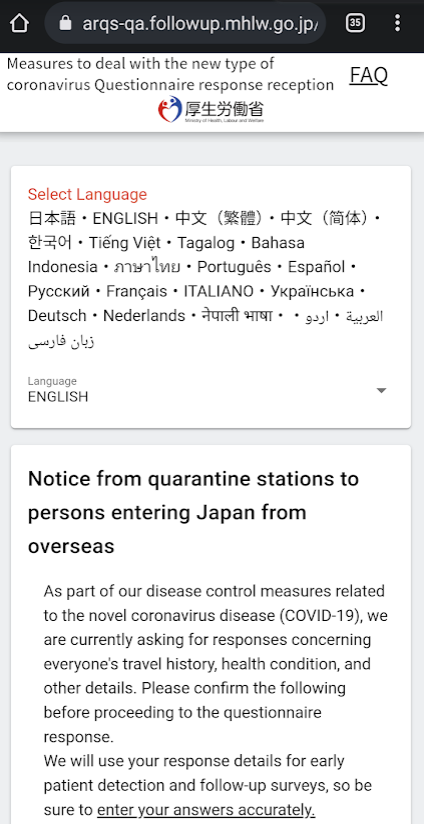
To complete this section, you’ll need to provide:
- Date of arrival in Japan
- Arrival flight details
- Seat number
- This section can be left blank if you don’t know
- Whether or not you’re a crew member
- Name
- Nationality
- Gender
- Date of birth
- Address of accommodation
- Date of departure from Japan
- The calendar is not translated into English. All you need to know is 月 is month, and 日 is day. The rest should be intuitive enough
- Departure flight detail
- 14-day travel history
- Remember to include your usual country of residence in your travel history
- Health declaration
- Email address
- Contact number
- Alternative contact number
Most of the information here should already be pre-populated, though for whatever reason, the accommodation information isn’t ported over. You’ll need to complete this again, keeping in mind the following:
- Don’t include hyphens for postal codes. Once the postal code is entered, the rest of the field should auto-populate
- If the system refuses to recognise your postal code, leave the postal code field blank and enter the values manually
- Remember to select the last option “lodging or destination facility”
Double check your responses, and click “complete response” when done.
Return to the “Pre-registration for Quarantine Procedures” screen and scroll down. You’ll see the tag next to Vaccination certificate has changed to “Please register”.
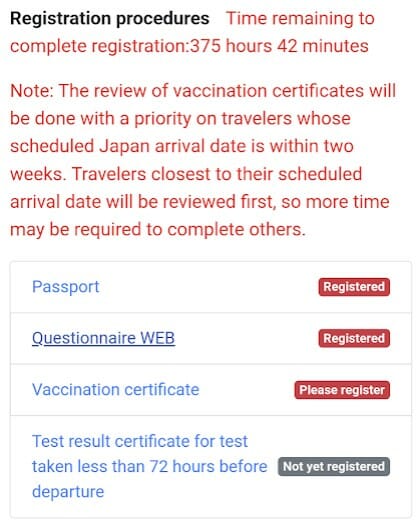
Tap on it and select “Will submit”. If your vaccination certificate details are in Japanese or English, tap “yes” for the first prompt, provide the details of your three doses and upload a copy of your vaccination certificate.
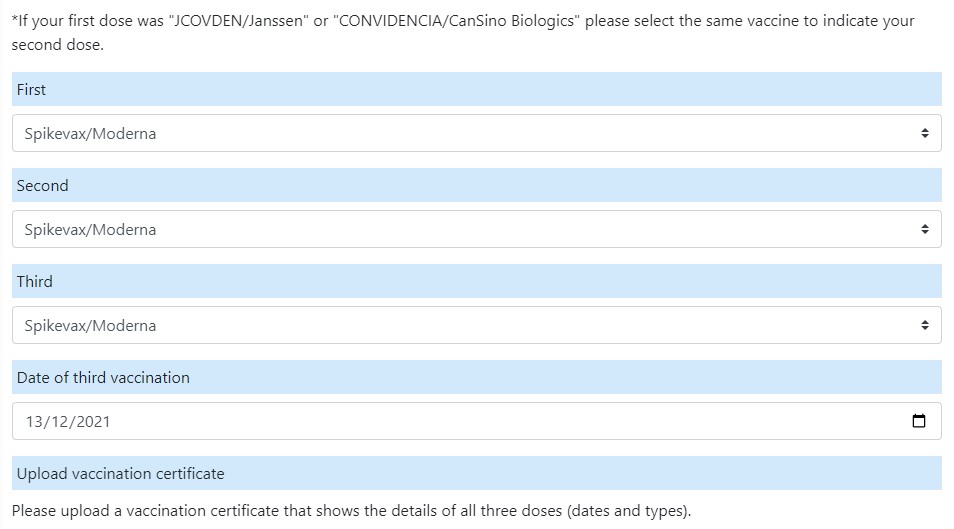
As a reminder, three doses of any of the following vaccinations, in any combination, will satisfy the fully vaccinated criteria (Janssen and CanSino only requires two doses).
| 💉 Vaccinations recognised by Japan | |
|
|
Unvaccinated children under the age of 18 who travel with fully vaccinated parents/guardians will be treated as fully vaccinated. Children aged below six will be treated as fully vaccinated, regardless of their parents’/guardians’ vaccination status.
That’s it! You’ll be brought back to the “Pre-registration for Quarantine Procedures” screen, which will now show your vaccination certificate as “being reviewed”. There’s nothing more to do at this point; you can ignore the last section on pre-departure testing since you’re fully vaccinated.
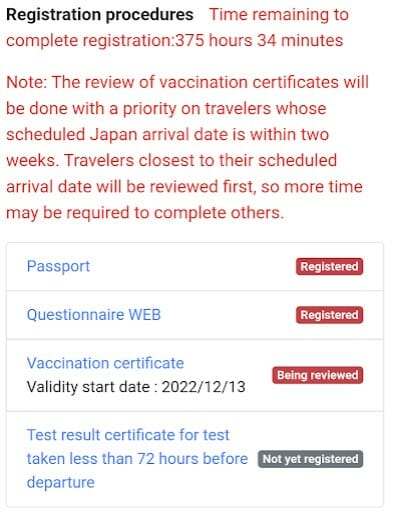
Your information will be reviewed, and you’ll receive an email once your status changes. In my case it took about 1 hour.
Return to the VJW portal, and you’ll see the status screen has turned to blue. You’re all set!
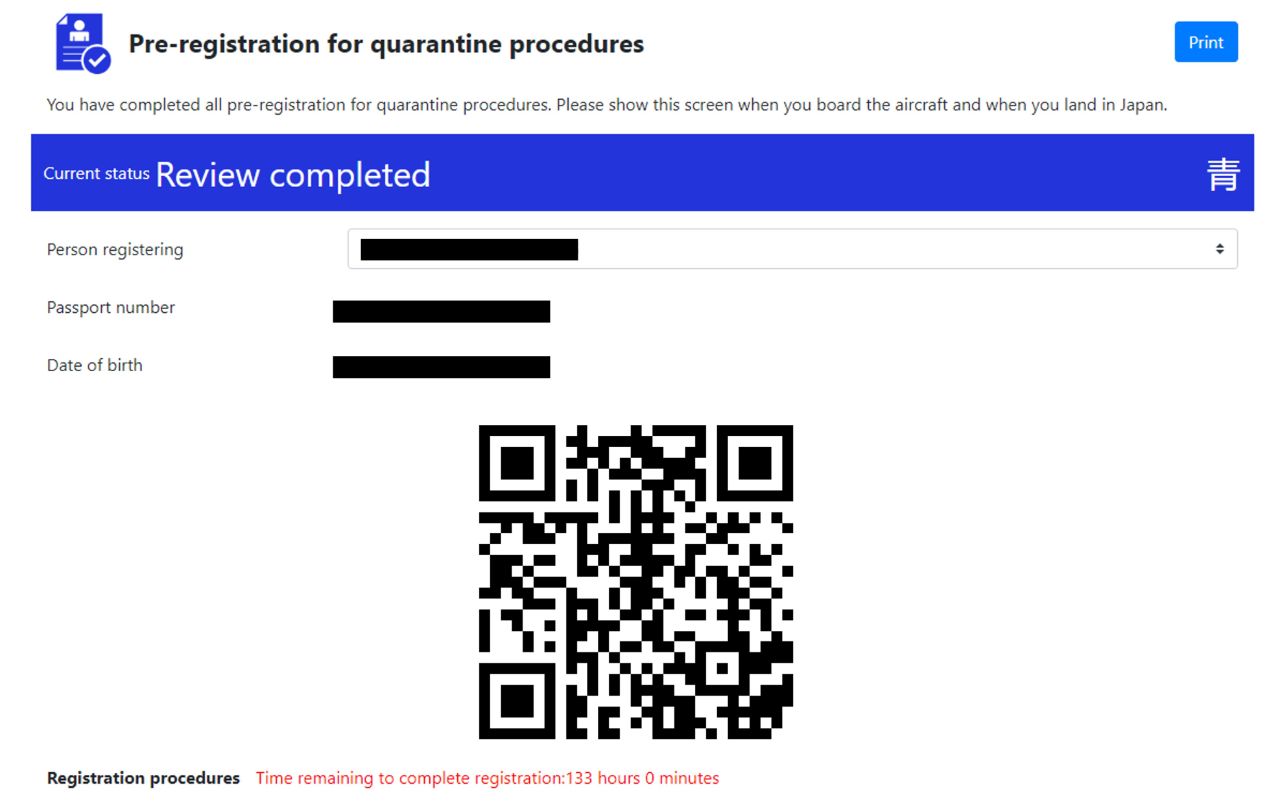
Step 4: Immigration
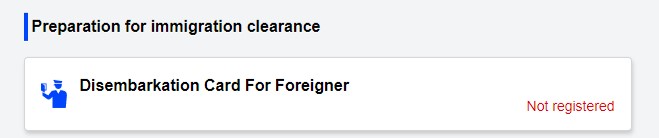
The disembarkation card requires some additional details, namely:
- Your country and city of residence
- Purpose of visit
- Intended length of stay in Japan
- Declaration
The rest of the information should already be pre-populated from Step 3.
Step 5: Customs
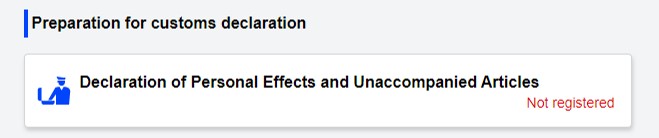
The customs declaration requires some additional details, namely:
- Occupation
- City of departure to Japan
- Number of family members travelling with you
- Declaration
The rest of the information should already be pre-populated from Step 3.
Other sections
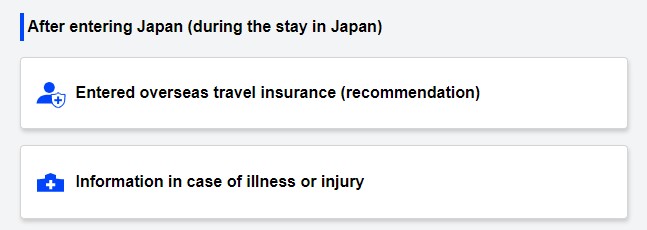
There are two additional sections in the VJW advising on travel insurance and emergency contact information. These are just FYI; no action is required from you.
Conclusion
Visit Japan Web registration has now gone live, which brings the fast-track, immigration and customs forms under one portal.
Registration should be relatively quick, and my approval was received in one hour, but the key thing is to do it early. There’s bound to be a deluge of applications over the next few days, so if you’re travelling soon you’ll want to give yourself plenty of buffer time.







do you know what happen if you need to change your date of entry into Japan after receiving the confirmation?
I noticed there is a change of plan/date function but not sure if the entire application needs to be re-submitted too. Thx!
When are you going to JP? Keep us updated whether we should use the ABCT queue! Thanks.
i was planning to go in late october but had a bout of illness. i’ll be heading in the next couple of weeks
Personally I think filling in the embarkation card and custom declaration card offline or online is a matter of self preference. I went through the process with paper fill out, the clearance actually is also brazing fast (less than 5 minutes for each of the immigration counter and custom counter)
i suppose it also depends on what time you land. maybe you got lucky during a lull period.
Maybe I am lucky. During my arrival yesterday, I think only my flight was going through clearance.
I also did a rough count, from morning until around 2pm, at most there are 4 flights arrived per hour. Some hours only got 1 flight arriving.
I felt that the tourusts arrival still not a lot yet, maybe because school holidays have not started. My flight mainly filled with Indonesian who transit.
Hi,
I have been trying to get into Step 3: Quarantine procedures (fast-track) since yesterday but the page keep “loading” and nothing shows up. Is anyone else facing the same problem or did I miss something (I have no problem going through the other steps).
Thanks
In case anyone face the same problem, I changed my browser from Chrome to Edge and it works.
thanks for providing the solution!
You’re a GENIUS! I was trying for the last 3 days. Arigato gozaimasu
If I am travelling via 2 airlines with a layover in Japan, do I input the flight info of the international flight or the latter domestic flight to my destination city?
From the FAQ:
Q. If I am entering the country as a family, do I have to create an account with a different email address for each family member?
A. In order to use the Service, one account is required for each person, so in principle, please create an account with a different email address for each person. However, infants and other children who cannot complete the procedures by themselves can use the Service without creating an account by registering as an “family member traveling with you”.
We keep scanning the passport information page to register but it keeps coming back failed to verify. We have tried from the phone and the computer. I have a brand new Australian passport. Do you know what could be the problem
passport image submissions must be jpg, png or pdf, and show the entire passport face page including the symbols at the bottom.
Yes the picture is immaculate. We have tried many different methods , from taking pictures with the phone and using a scanner . All our pictures in jpeg.
Can’t understand why?
Wondering if changing format (PDF) will help??
Hi Sue. Definitely worth trying PDF. I scanned and saved it as PDF, and did not have an issue uploading (using laptop, not phone). Image was accepted (confirmation within a couple minutes) and reviewed/registered no problem.
When using the mySOS app previously, my wife had to upload her passport scan/photo over 30 times before the system will scan it correctly. I was lucky and only needed to upload 5-6 times. With the new visit japan web, my passport upload was recognized the first time round, not sure if it’s luck or the system had improved.
I have the same issue too, Sue, with a new Australian passport.
I have the same issue too, with a new Singapore passport. Anyone found a solution?
I am facing exactly the same issue
Hi, any solution to this? or just keep trying?
Hi, thanks for your detailed instructions on the Visit Japan App. I am traveling to Japan tomorrow and have completed all the registrations using the VJA. Do I still need the MySOS app? Pls advise. Thanks!
My apologies for the typo – I meant I have completed the registration using the Visit Japan Web (VJW) and my question is whether do I still need to register using the MySOS app? I am traveling to Japan tomorrow. Pls advise. Thanks!
thanks for this. Have a Skip notification next to Passport. It is in blue and my current status says Review Completed. So it hasn’t asked to verify the passport.
Should I just start over again?
Thankyou Aaron for such a concise and informative article! Much easier to navigate than the official VJW guide!!
How do you enter on the form if u have an English name and chinese name together on pasport nd your surname is in the middle?
For example, Ray Kris Lee Née Soon, where the surname here is Lee
If in the form, I entered Lee as the surname, the name will come out as Ray Kris Née Soon Lee, but pasport name is Ray Kris Lee Née Soon
thats fine i think
look at the machine readable part of your passport bio page. the top row begins with your last name until the >>, then it is your first name. enter it as it appears here, replacing the single >s with spaces. this will align with how most systems would read your passport.
unless you’re malaysian. then just put what you think it should be i guess…
My child is <6 and I assume considered vaccinated. I selected “will not submit” under her application “Vaccination Certificate” (cos she doesn’t have one).
Her application turned yellow with a large ‘B’…
Any idea what that is?
no big deal. she will just accompany you through the blue line.
Thanks!
Thanks Aaron for the amazing guide. I have the same issue, status is yellow with a ‘B’. Travis, was it all smooth during immigration?
Seems like all good, just saw the below FAQ… If you completed the registration with “Will not submit” for the child’s vaccination certificate and “No” for COVID test certificate, the bar will be yellow. If the child is eligible for an exemption, the bar will stay yellow, but there is no problem entering Japan. If a child under the age of 18 does not have a valid vaccination certificate but is accompanied by a parent/custodian with whom the child lives and who does have a valid vaccination certificate and is responsible for the child’s actions, the child will be given… Read more »
This is great. For my 13 year old travelling with me (I’m fully vaxed) what do I say about her vax certificate? She has had two doses – so when I register her do I say she’s vaxed or not? I note the form asks for details on the 3 doses
I have the same issue. I tried to register my kid as fully vaccinated but registration couldn’t be completed as must enter the 3rd dose and date. Then I went to register “will not submit” vax cert and the status now is Yellow and need to submit test result cert before 72 hours. Once submit “will not submit”, you cannot revert and change “will submit” vax cert. Not sure what is the next step… or should just leave it.
Oh dear, I added my husband as the accompanying family member before realizing it’s really actually meant for children… is there a way to remove him (have not registered his docs etc)? Or if he does a registration using a new email himself, it is okay to have his name still listed as my accompanion? Thanks in advance!
I have a question, will it be too early for me to fill out this visit japan web form one and a half months before I am going to Japan, will it has a expire date?
Hi, I try to register on 7 Dec 2022 morning, I was directed to a page to key in my credit card details. I key in my 1st card n was declined. I try to key in 2nd card n was approved. Both cards were being billed a amount of USD 39.99. please help. What can I do to cancel ?
Hi Aaron
Was wondering for the passport section, do i upload for myself or will need to upload for family members traveling with me (children) too? Where do i upload for the children as i dont see that option?
I was just processing the registration but it doesn’t have a section for uploading a scanned copy of the passport…
Aaron – is this Visit Japan website still required ? I went in to register for my upcoming trip on 24th March however the website just stop at Registration and entry of details. Fullstop ,,,,there is no further steps to click to proceed on as per your narration.
There is a notice that qr codes no longer needed – sorry, ignore. I managed to fill in all required details.
Do we need to do the same for domestic flights? Example from Osaka to Sapporo, do I need to create a new entry for this route?