One of the biggest pain points of the miles game is actually finding award space.
I’ve lost countless hours waiting for slow-loading, buggy airline websites that don’t even display all partner space, or lack simple quality-of-life features like award calendars. And even when everything works fine, there’s no guarantee your search will turn up any hits, forcing you to try permutation after permutation, before switching to another programme to try the same permutations all over again!
But what if there were a way to short-circuit all of that? Enter Seats.Aero, a powerful award search tool that lets you find thousands of awards with just a couple of mouse clicks. I’ve been using this for a few years now, and absolutely love how fast and easy it is.
I last wrote about Seats.Aero in 2022, but many new features have been added since then.
 |
| Seats.Aero Subscription |
So I figured this was a good time to update my guide, highlighting Seat.Aero’s various use cases and the time it can help you save.
How does Seats.Aero work?
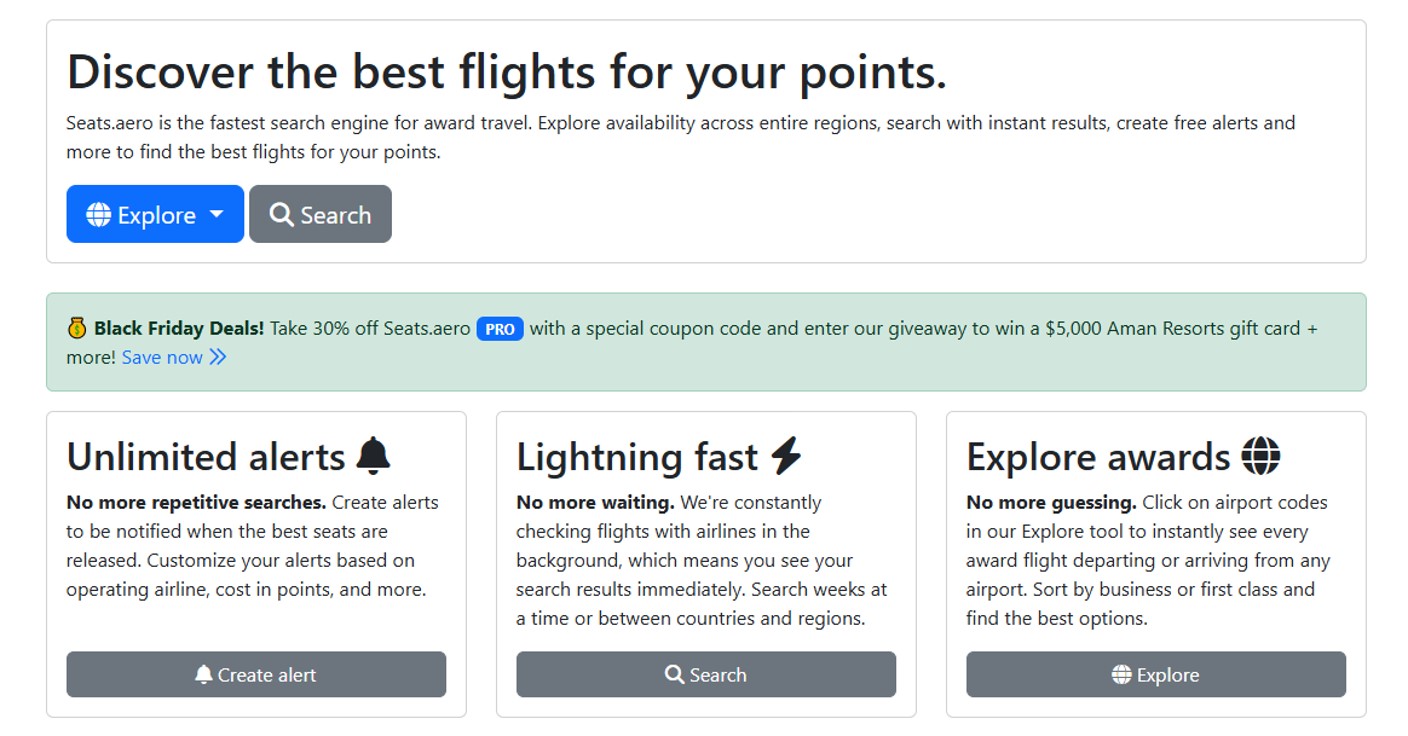
Seats. Aero lets you rapidly search for award seats across multiple routes, programmes and dates.
For example, suppose I want to fly with my wife from Singapore to London in Business Class, in June 2025. All I need to do is run a single search with:
- SIN as origin
- LON as destination (which covers multiple gateways to London, such as Heathrow and Gatwick)
- Departure date: 1 June 2025
- Tick the box to search +/- 28 days (free accounts can only search a maximum of +/- 7 days)
- Minimum available seats: 2
- Filter to this cabin: Business
I hit search, and within seconds, get a list of all available award seats across Star Alliance, oneworld, Sky Team and others!
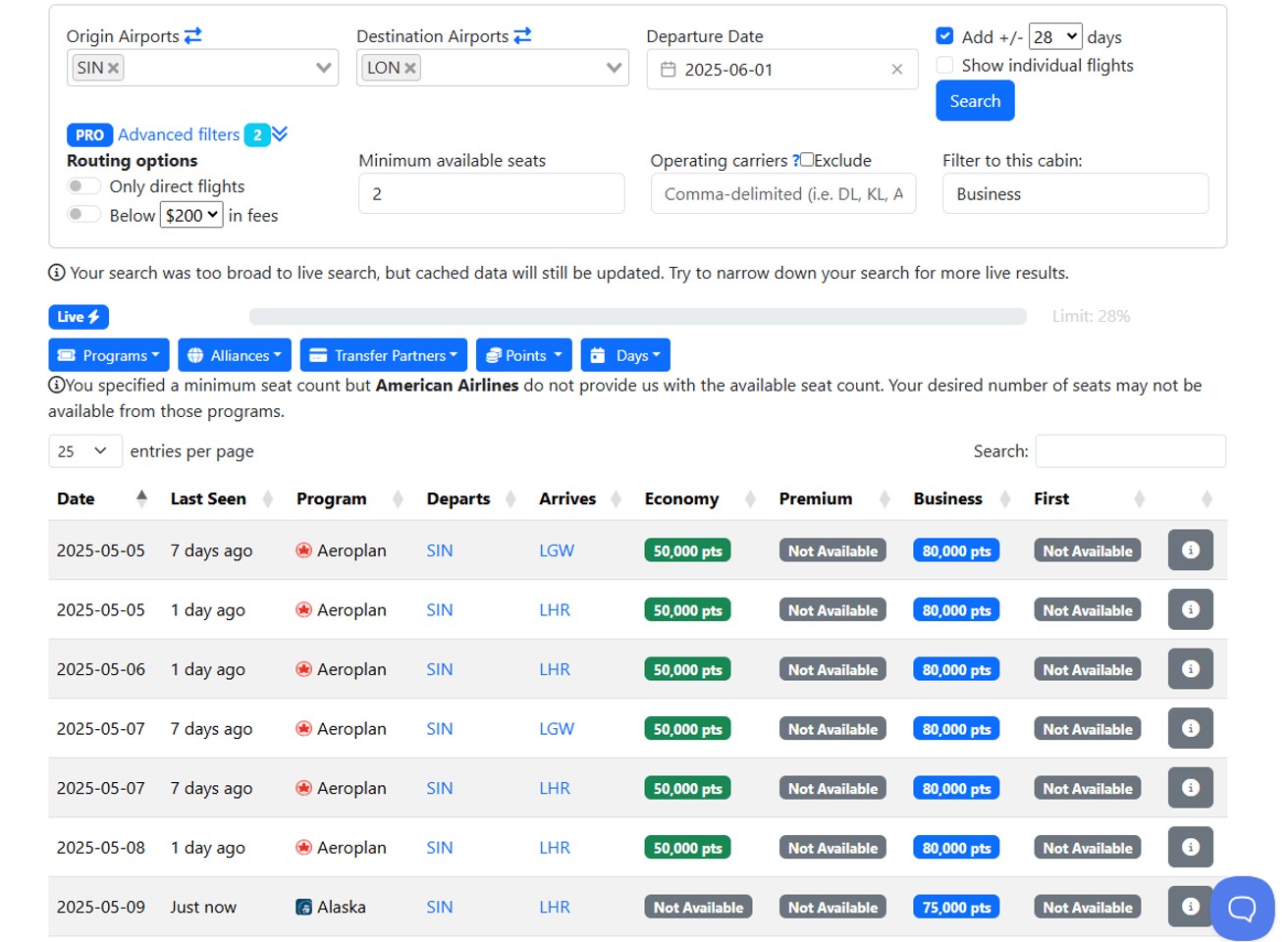
Think about it. Each result here would have taken, at the very least, 30 seconds to find via the programme’s official website. Seats. Aero is showing 111 results almost instantly. And that’s the true power of this website- it doesn’t waste your time by showing you what’s not available. It shows you what is, and then it’s up to you to take your pick.
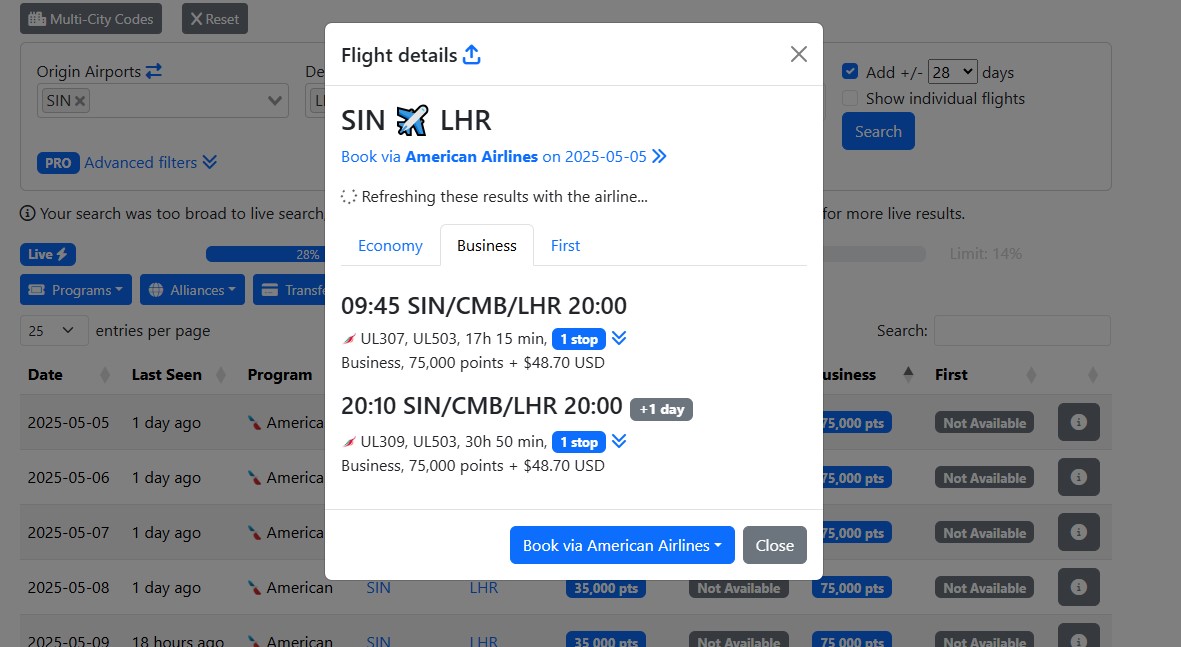
How Seats.Aero works so quickly is that it periodically polls the following airline websites for award space and caches the results.
| Programme | Alliance |
| Aeromexico Club Premier | SkyTeam |
| Air Canada Aeroplan | Star Alliance |
| Air France/KLM Flying Blue | SkyTeam |
| Alaska Mileage Plan | oneworld |
| American Airlines | oneworld |
| Azul Fidelidade | – |
| Copa ConnectMiles | Star Alliance |
| Delta SkyMiles | SkyTeam |
| Emirates Skywards | – |
| Ethiopian ShebaMiles | Star Alliance |
| Etihad Guest | – |
| GOL Smiles | – |
| JetBlue TrueBlue | – |
| Lufthansa Miles & More | Star Alliance |
| Qantas Frequent Flyer | oneworld |
| Qatar Privilege Club | oneworld |
| SAS EuroBonus | SkyTeam |
| Saudia AlFursan | SkyTeam |
| Singapore Airlines KrisFlyer | Star Alliance |
| Turkish Miles&Smiles | Star Alliance |
| United MileagePlus | Star Alliance |
| Virgin Atlantic Flying Club | SkyTeam |
| Virgin Australia Velocity | – |
With 23 different programmes, you’ll have extensive coverage of all three major alliances, as well as programme-specific partners (like FlyDubai with Aeroplan, for instance).
Filtering results
Seats.Aero gives you so many results, it’s easy to feel overwhelmed. But you have plenty of filters that help narrow things down. Once the results are loaded, you can filter them by:
- Programme (i.e. which frequent flyer programme the seats were spotted through)
- Alliances
- Transfer partners (not relevant to us in Singapore, since the list is US-centric)
- Points (may not be relevant to us in Singapore either, as we’ll usually be booking most of these awards through different programmes)
- Day of departure
Pro users get additional filters like:
- Direct fights only
- Below $X in fees (remember: the fees you pay may be different when you book through a different programme, as fuel surcharges may or may not be absorbed)
- Minimum available seats
- Operating carriers
- Cabin
Searching by airport groups
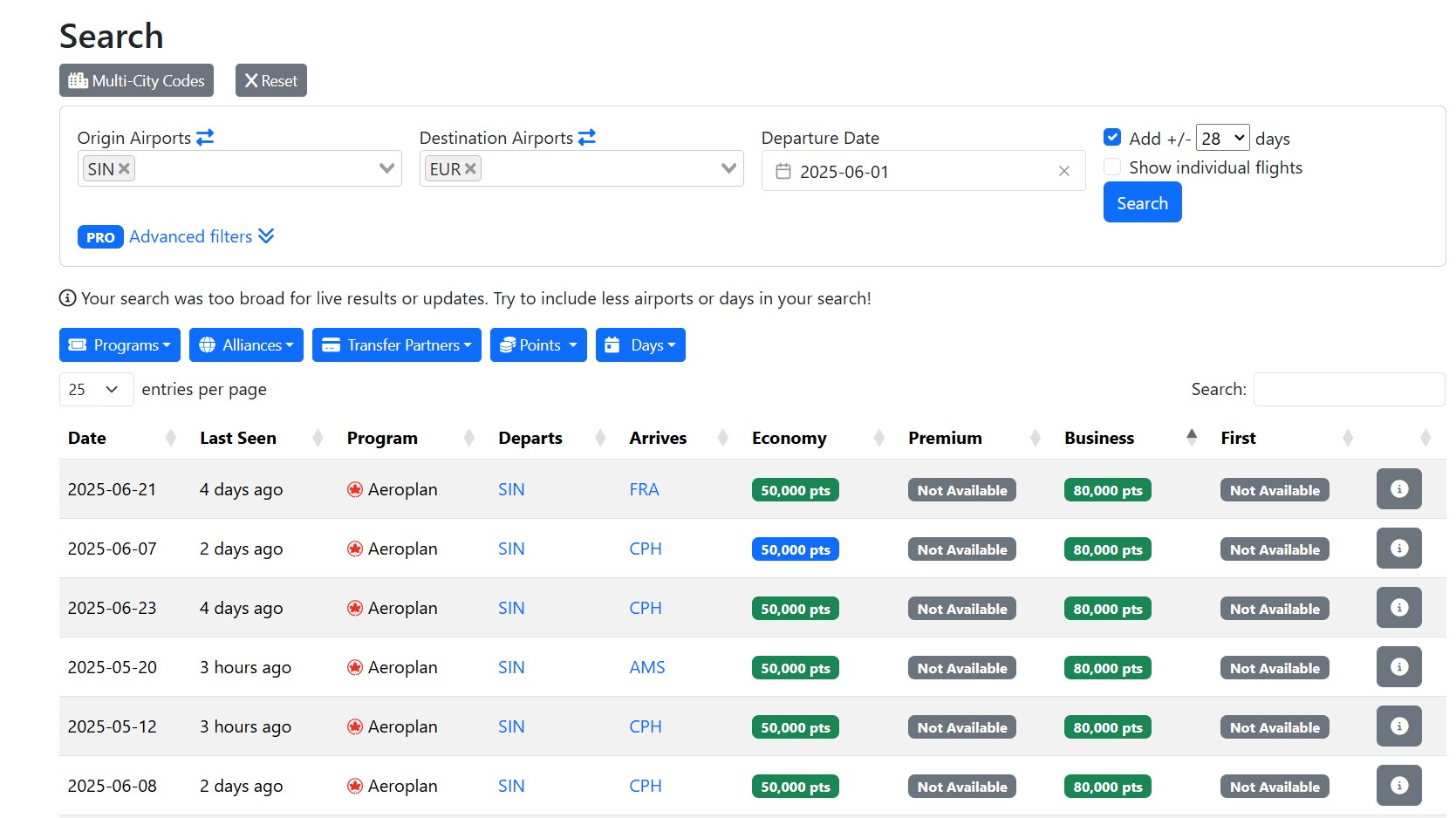
Another way Seats.Aero helps speed up searches is through airport groups.
For example, suppose you want to visit a place in Europe or the USA, but can’t find Business Class award space to that particular city. The next best thing would be to find Business Class award space to a city near your destination, then take a cheap Economy Class flight or train the rest of the way.
If you were to do that using the Singapore Airlines website, for example, you’d have to manually search SIN-BRU/CDG/FCO/FRA/MUC/MXP etc. etc. With Seats.Aero, you can find all that with a single search, using codes for airport groups. The codes I find the most useful are:
- ASA: Asia large airports
- ANZ: Australia & New Zealand large airports
- EST: East Coast USA airports
- EUR: Europe large airports
- JPN: Japan large airports
- MEA: Middle East large airports
- SAS: Southeast Asia large airports
- USA: USA large airports
- WST: West Coast USA airports
You can even put both the origin and destination as airport groups, eg. SAS > EUR, in a situation where I don’t mind repositioning at the start and end of a trip.
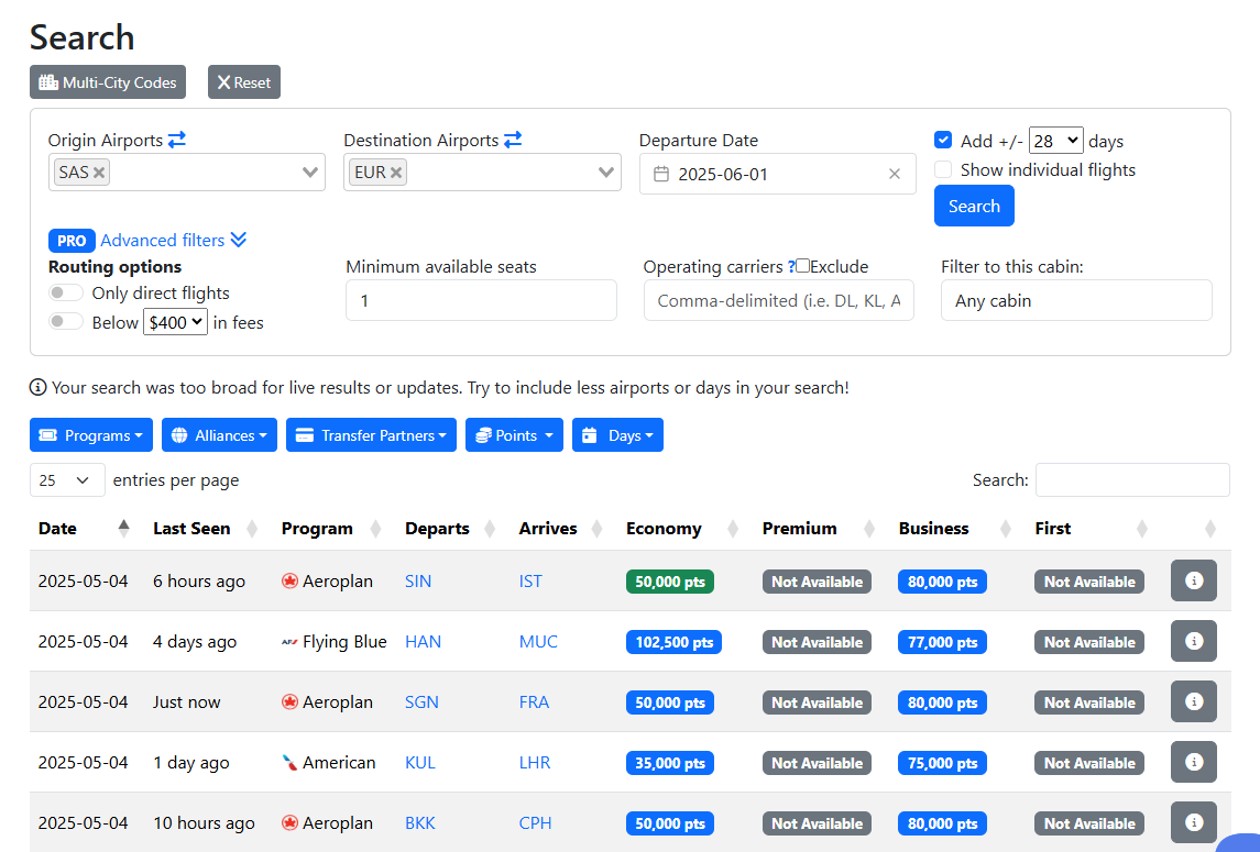
For instance, I might be desperate enough that for a SIN-LHR flight, I don’t mind a SIN-BKK-CDG-LHR routing, since long-haul Business Class award space only exists on BKK-CDG.
Explore feature
If you don’t have a particular place in mind and just want to go where the award seats take you, Seats.Aero has an Explore feature that lets you find all award options out of or into a specific airport.
Unlike the Search feature, Explore doesn’t require you to input a destination in the “To” field. In other words, Search is when you know where you want to go. Explore is to give you ideas.
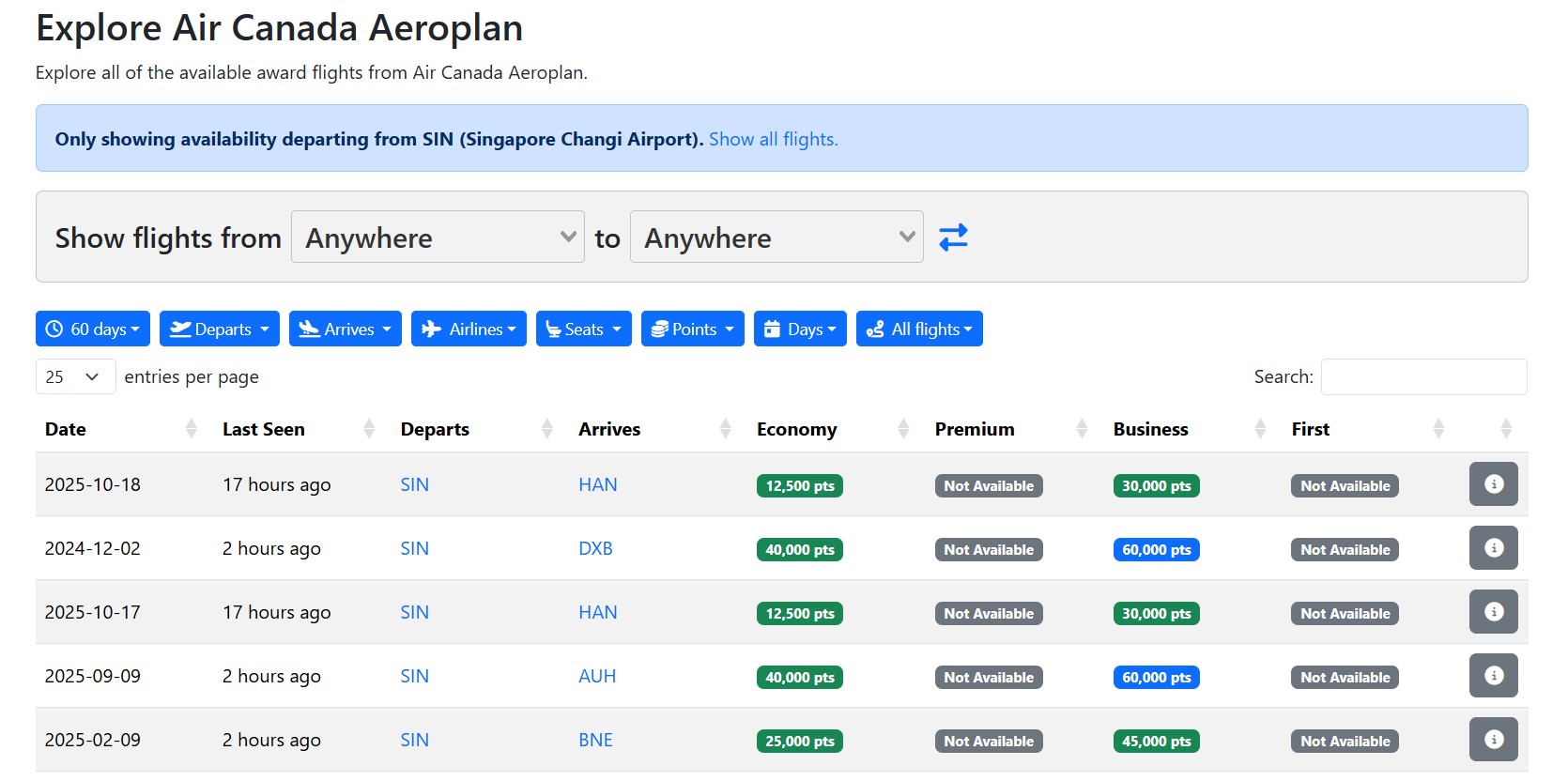
I’ve included some links for SIN below, but you can just as easily change SIN in the URL to any supported airport code.
| Out of SIN | Into SIN | |
| Aeroplan (Star Alliance) |
Link | Link |
| American Airlines (oneworld) |
Link | Link |
| Air France-KLM Flying Blue (SkyTeam) |
Link | Link |
Remember, you can further filter results by region. For example, if I just want to browse all available SkyTeam Business Class seats from Singapore to Europe, I simply select Europe in the dropdown box, and hit the Business tab to bring the results to the top.
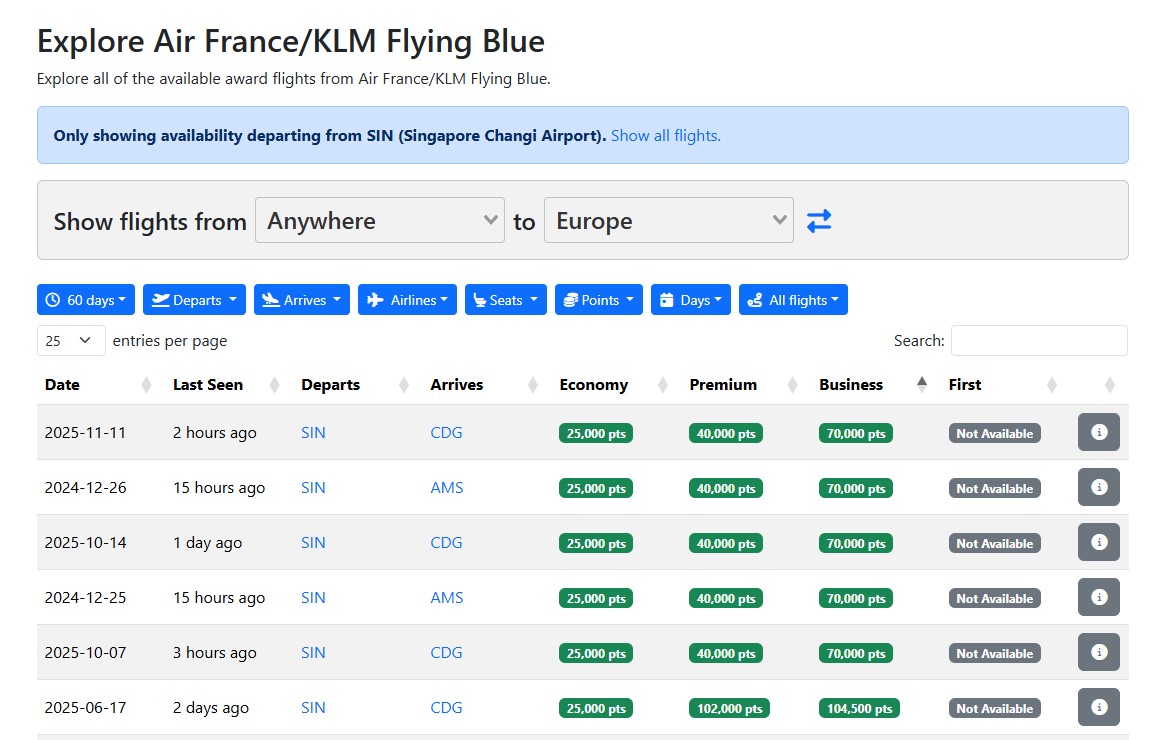
Here’s the same exercise, done for Star Alliance.
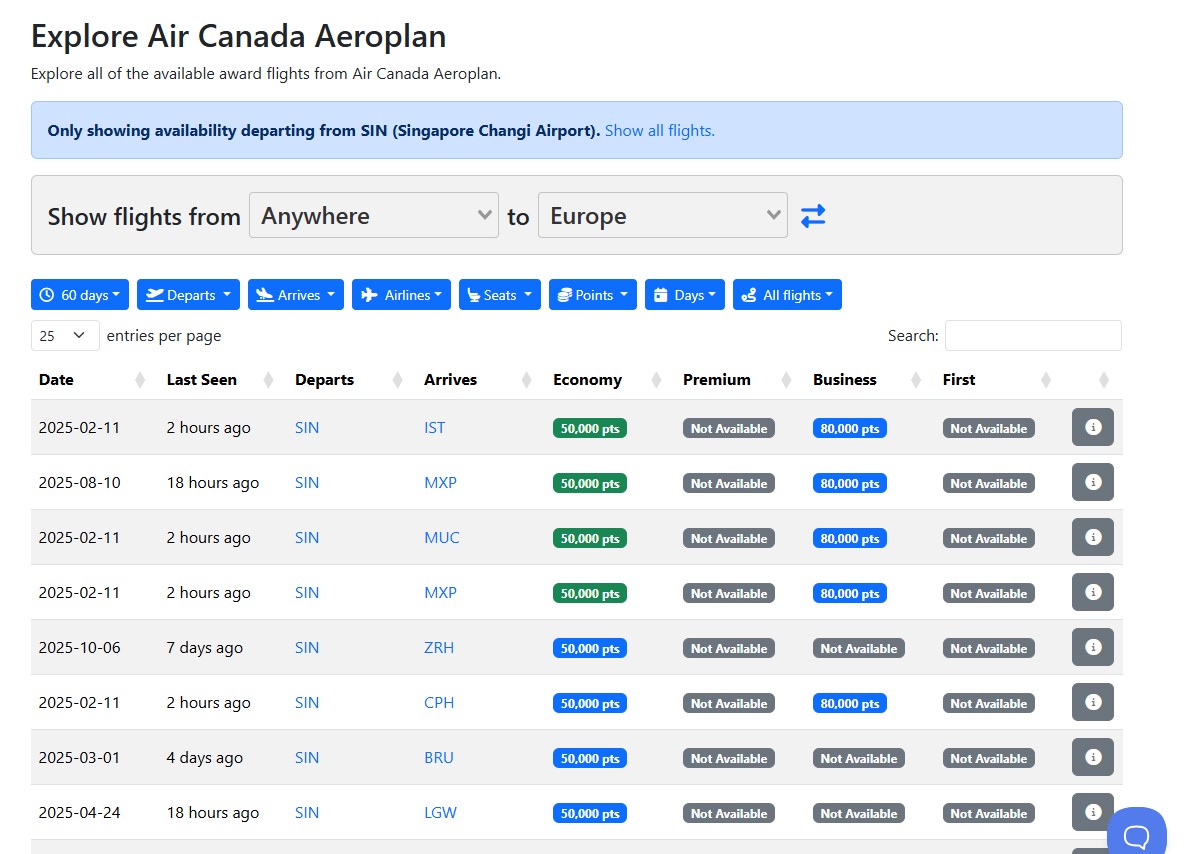
Create seat alerts
Even if you can’t find the award seats you need right now, you can create an alert to be notified when Seats.Aero detects it.
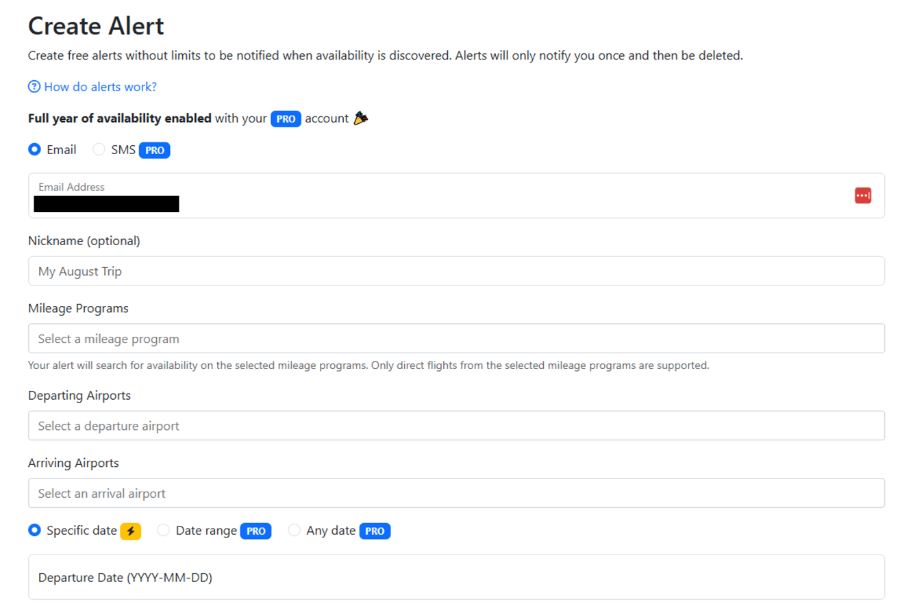
Alerts can be broad, or narrow. You can specify:
- which alliance or specific mileage programme you’re looking for
- the departing and arriving airport (or airport groups)
- departure dates (specific date only for free users, +365 days or any date for Pro)
- cabin
- minimum number of seats (Pro only)
- maximum cost in points/taxes/fees (Pro only)
- maximum number of stops (Pro only)
- flight numbers (Pro only)
For example, say I wanted to try Japan Airlines’ new A350-1000 cabin products between the HND-LHR route. There are two flights operating this route, but only the JL43/44 flight has the A350-1000.
I could tell Seat.Aero to monitor all oneworld programmes for a minimum of one award seat on JL43/44 in First and Business Class, for the specific dates or range of dates I have in mind, and then let the system do the checking.
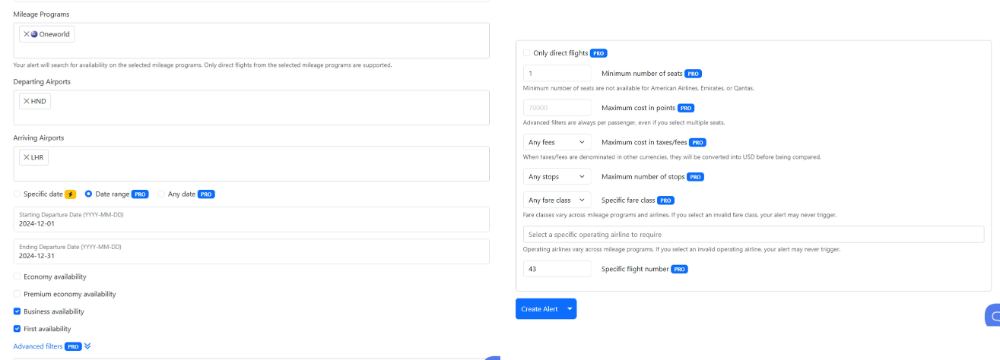
The only thing I can’t get Seat.Aero to do – yet – is to look on alternate days, because the A350-1000 alternates with a B777-300ER on a daily basis.
Specialised tools

Seats.Aero has some pre-built tools that let you search for specific products, such as:
- ANA First Class space
- Lufthansa First Class space
- Qatar Qsuites
If you’re looking to try a specific type of product, you can use these to quickly find availability.
Seat Map Viewer
If you’ve ever wanted a quick way of seeing which seats on a flight are available, blocked or taken, the Seat Map Viewer does just that.
Just enter the details of the flight, and the seat map will load.
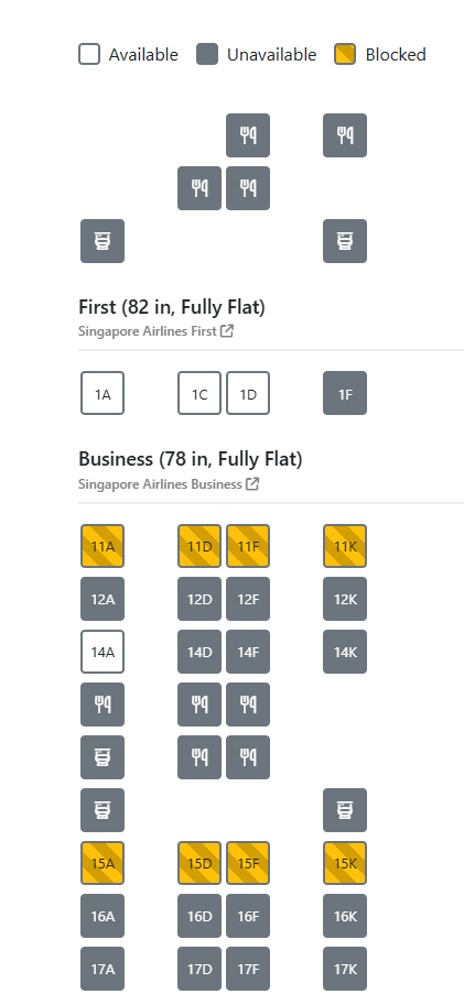
If you’re stuck on the waitlist, the Seat Map Viewer also gives you an idea of how likely it is to clear (all things equal, more grey seats= less likely to clear).
Fare Class Viewer
Another way of gauging how likely your waitlist is to clear is by looking at the Fare Class Viewer tool. This shows you how many seats are left for sale in the various fare buckets.
For example, here’s the situation for SQ26 between Singapore and Frankfurt on 15 January 2025. I can see there’s still two First Class seats available for sale, meaning the First Class cabin is 50% full- and probably that any First Class waitlists won’t clear (definitely not in Saver).
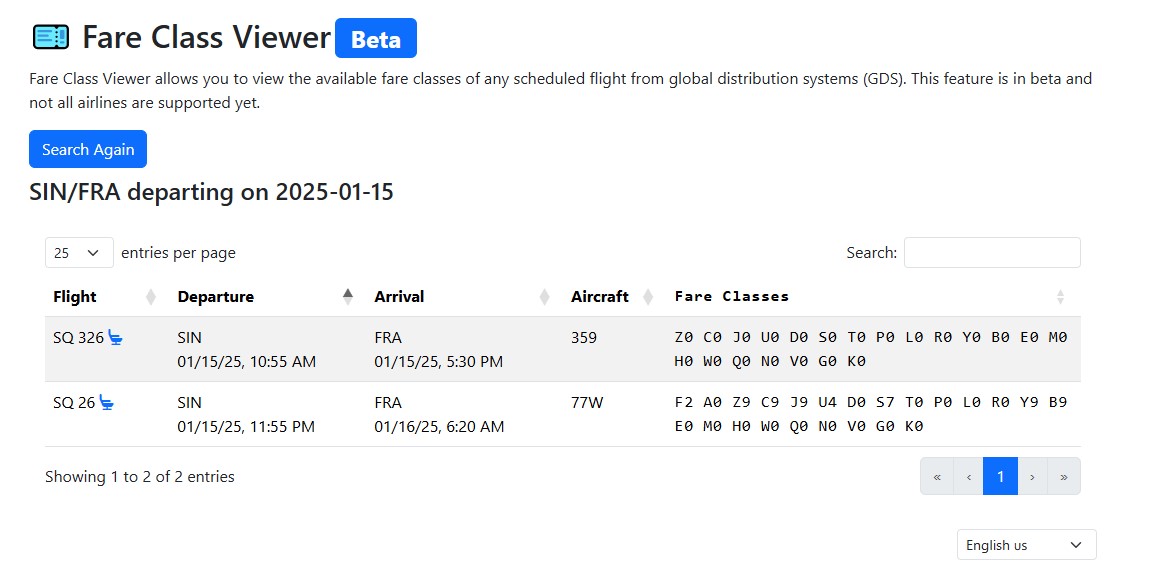
In case you were wondering, here’s how Singapore Airlines fare codes map to cabins.
| First Class | A, F |
| Business Class | C, J, Z, D, U |
| Premium Economy Class | S, T, R, L, P |
| Economy Class | B, E, Y, H, M, W, K, N, Q, V, G |
Search via Seats.Aero, book via your preferred programme
At the risk of stating the obvious, Seats.Aero is a searching tool, not a booking tool. Once you find an award you like, you need to login to your frequent flyer programme and make the booking.
For example, Seats.Aero tells me I can find a First Class seat on Lufthansa between FRA and MEX on 22 November 2024.
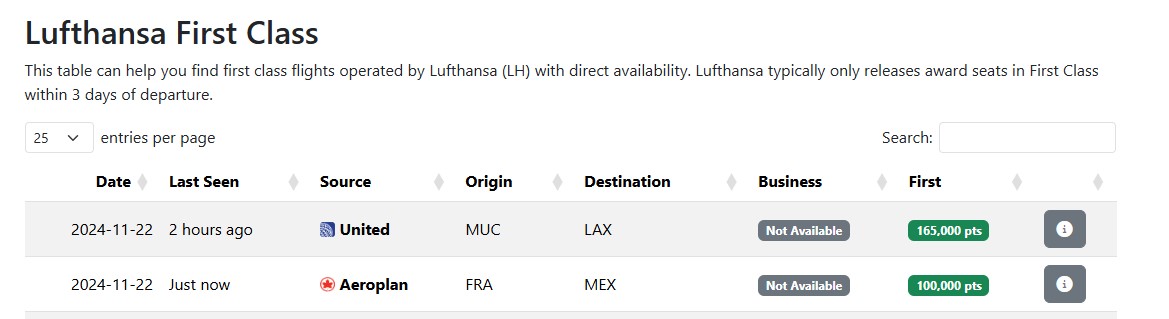
My miles are with KrisFlyer, so I need to go to the Singapore Airlines website to make my booking- and indeed, the availability is there.
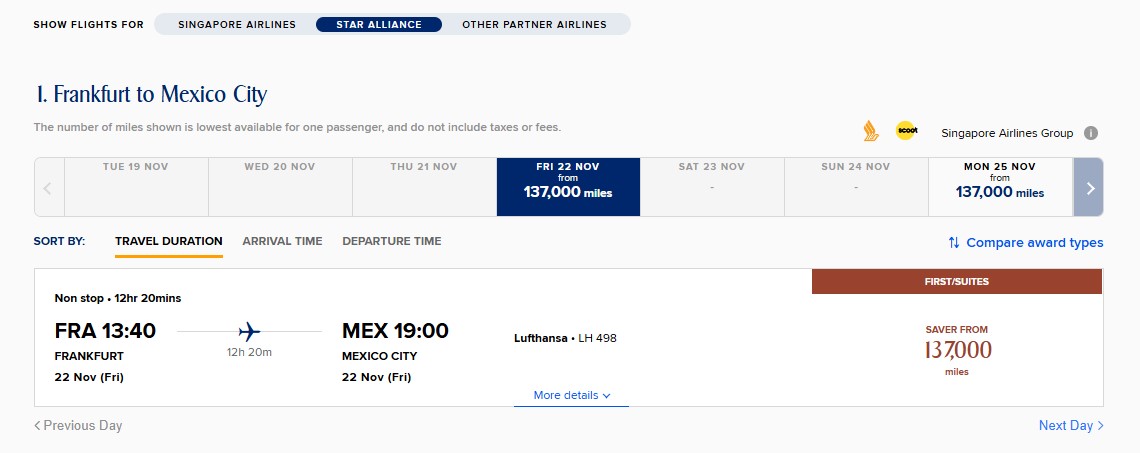
Don’t get confused by the difference in miles requirements between the two screenshots; Seats.Aero is showing what you’d pay if you booked via Aeroplan. If you book via KrisFlyer, the cost will be different (both in terms of miles and surcharges, as Aeroplan absorbs fuel surcharges while KrisFlyer passes them on).
What are the limitations?

While Seats.Aero is an awesome tool, it does have some limitations you should know of.
Not real-time space
It’s important to remember that Seats.Aero results are cached, and may not reflect real-time availability. Each result’s “age” is indicated in the second column, and it’s possible that space may have disappeared by the time you start your actual search
However, Seats.Aero offers Pro users a live updates feature that will automatically refresh your search results. For example, if I search SIN-LHR for 1 May 2025, +/- 7 days, the results will begin to refresh soon after loading, fetching me the latest availability.
Do note that live updates will not work if there are too many search results. For example, if I modified my search to +/- 60 days, Seats.Aero says “Your search was too broad for live results or updates. Try to include less airports or days in your search!”
Selected routes only
Seats.Aero shows tens of thousands of results, but is not intended to be completely exhaustive. Only certain routes are checked and monitored.
Not to worry though. Seats.Aero monitors 166 route pairings to and from Singapore through Air Canda Aeroplan alone, with additional coverage through other programmes. Unless you’re looking for a very obscure itinerary, it’s almost certain you’ll find it in the results.
Moreover, the routes have been sensibly chosen based on which airlines form what alliance. For example, the SIN-AKL route is not monitored through oneworld partners like American or Alaska, and that makes sense because the two airlines plying that route, Air New Zealand and Singapore Airlines, aren’t part of oneworld.
Phantom space
Since Seats.Aero is basically polling the airline website for availability, it will show you whatever the airline website sees.
Most of the time there won’t be issues, but some programmes, most infamously Avianca LifeMiles, can show “phantom space”- award seats that show up in the search results, but disappear when you try to book them. However, since they reflect in the search results, Seats.Aero will show them nonetheless.
It’s best practice not to transfer any miles until you’ve verified yourself that the seats are available for booking on your preferred airline frequent flyer programme website.
No support for Asia Miles
Seats.Aero does not offer results from the Asia Miles website. That doesn’t mean you can’t find Cathay Pacific flights via Seats.Aero, however.
You will see them to the extent they’re made available to partner programmes like Qantas Frequent Flyer. Of course, you won’t see the additional space that Cathay Pacific releases to its own Asia Miles members.
KrisFlyer support is hit and miss
While Seats.Aero added support for KrisFlyer in early 2025, it’s been hit and miss. Things worked OK for a while, but soon stopped. At the time of writing, Seats.Aero shows an outage for KrisFlyer, with no ETA for resolution.
For what it’s worth, you can still search for Singapore Airlines award seats, to the extent that they’re released to partners. Once upon a time, Singapore Airlines didn’t release any long-haul premium cabin space to partners, but that policy has been loosened lately (to the detriment of KrisFlyer members, mind!), with Alaska and Aeroplan both getting a healthy crop of availability.
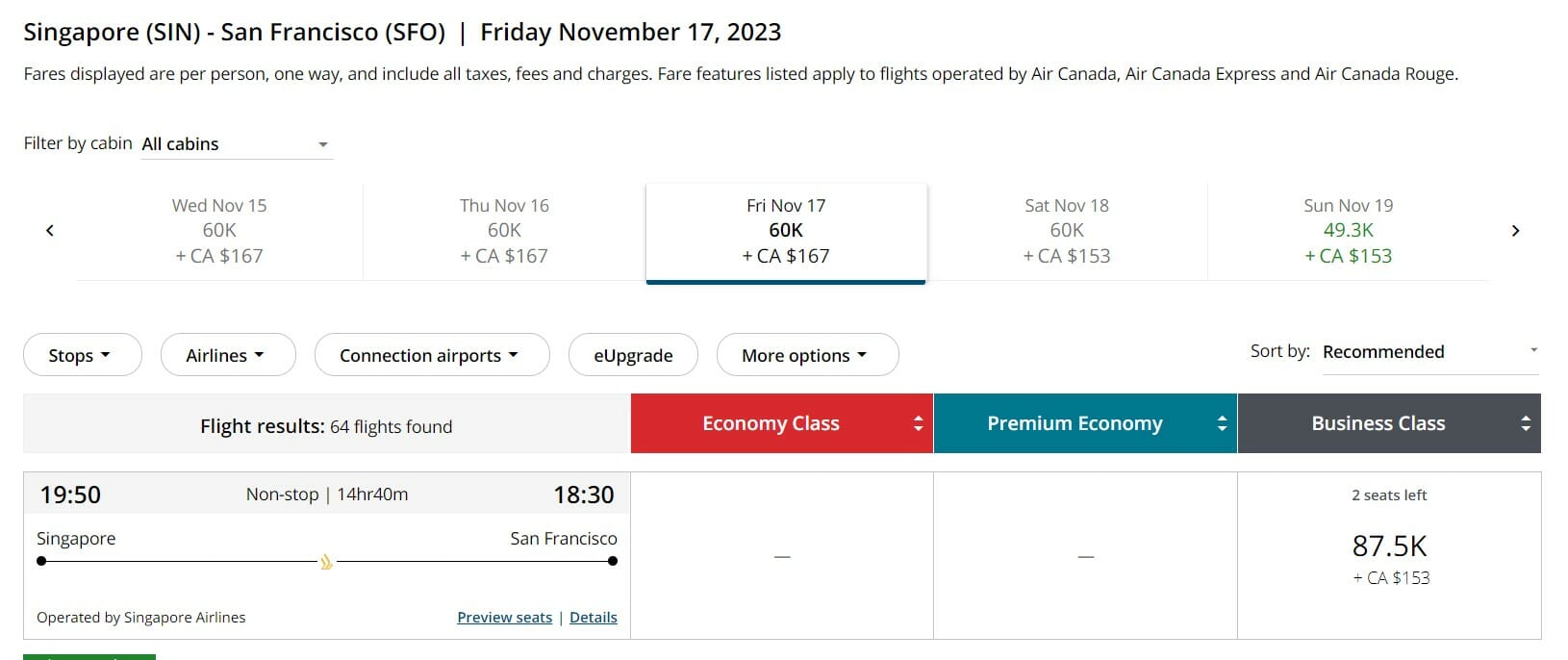
In some cases, the award space available to Aeroplan members is even greater than KrisFlyer!
What does a Pro membership offer?
 |
| Seats.Aero Subscription |
Seats.Aero has a free version, but a Pro membership offers additional features such as:
- More filters for search results
- The ability to search for award space up to 365 days in advance
- The ability to add +/- 14, 28, 60 or 180 days to your search results
- Live update of results
Pro members can also request new routes to be tracked, join the Seats.Aero Discord channel, and don’t see any ads.
Pro memberships normally cost US$9.99 per month or US$99.99 per year, but for Black Friday the cost is being reduced by 30% to US$6.99 per month or US$69.99 per year.
Keep in mind that if you sign up for the monthly option, only your first month will be charged at US$6.99; subsequent months will revert to US$9.99. If you want to lock in a whole year with the discount, you’ll need to go for the annual membership.
Conclusion
Seats.Aero has quickly become my favorite award search tool, thanks to its instant results and the ability run multiple permutations of dates, destinations and routes at one go. I also love that it provides a menu of options to choose from, since I’d rather spend more time deciding between available options than chasing shadows.
The free version of Seats.Aero already does a lot, but if you want its most powerful features, like advanced filters and the ability to search up to 365 days in advance, you’ll need the Pro version.
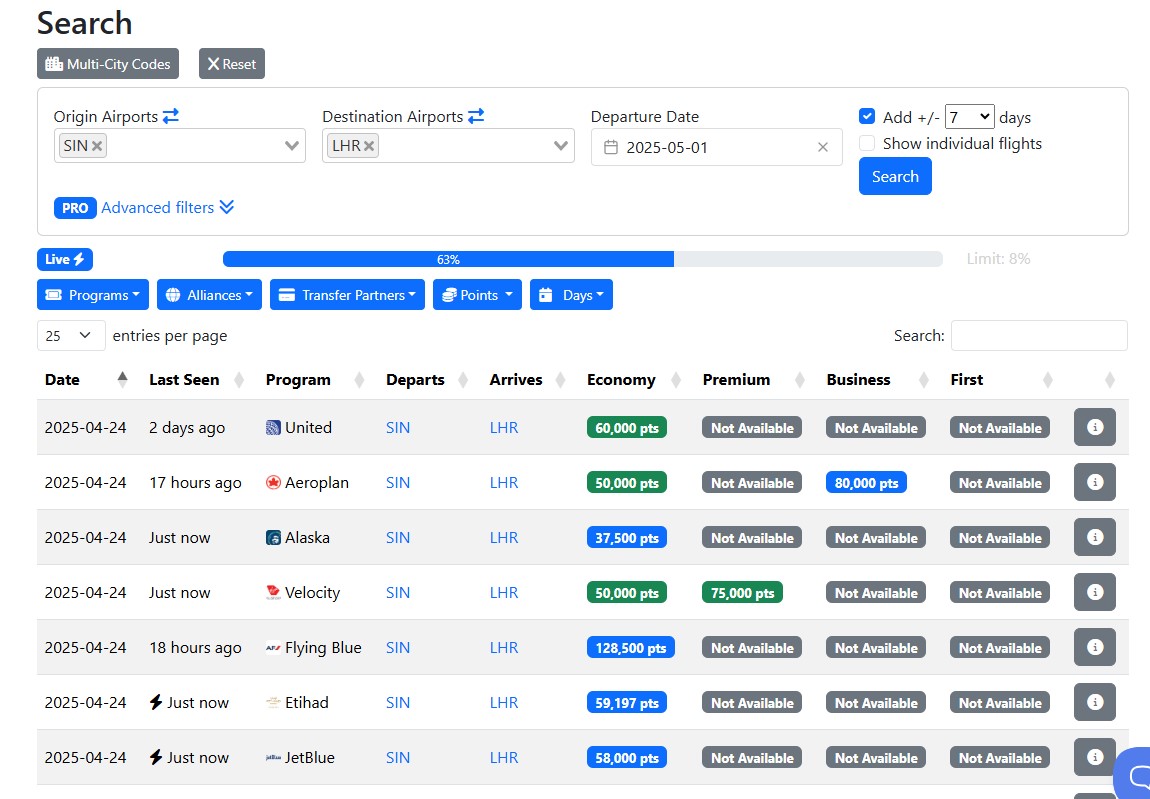







good, and hopefully the UX will improve … not possible to search specific dates, from what i can tell. still, a great tool for last-minute searches
Any chance the tool will be extended to cover more dates? Perhaps as a premium service? Btw, Aeroplan is somehow able to reflect and book SQ awards at normal rates too.
Is it possible to search for the next seat available by setting both the departure and arrival airports? At the moment, its seems that you can do one or the other but not both?
you can’t do that, but a workaround is to filter by departure airport, then sort by arrival airport (or vice versa).
question come – what card to use to subscribe for seats.aero? 🙂
Problem of BR is that they don’t seem to release any J seats to SQ for those flights transit Taipei. You can only fine some direct SIN-TPE space on SQ site
yes i’ve noticed BR award space has become very hard to find, which is a shame. once upon a time they were a great choice for transpacific
You can sometimes find BKK-LHR or TPE-BKK-LHR!