By now you’re no doubt familiar with ShopBack GO, which allows users to earn cashback at physical merchants just like they would online. Fave has now decided to take a shot at this with the launch of FavePay CardLink, its offline cashback solution.

FavePay CardLink allows customers to earn cashback when they pay with their linked card at participating merchants, on top of the usual credit card rewards. This removes the need to scan the FavePay QR code.
How do I use FavePay CardLink?
To use FavePay CardLink, you’ll first need to link your credit card in the Fave app. Tap on “Me” at the bottom right, then on “FavePay CardLink”.
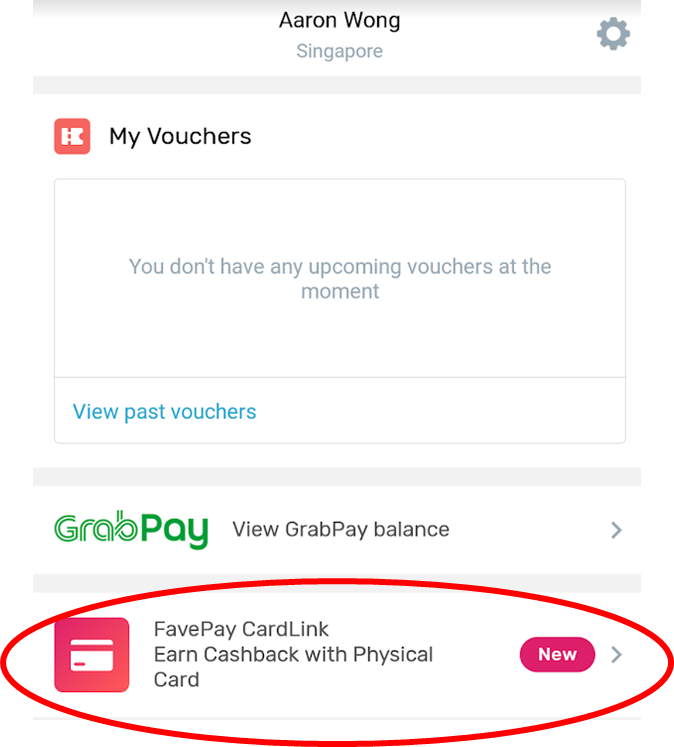
Enter your card number and expiration date, and you’re all set. FavePay CardLink currently only supports Visa cards (maximum: 5), and it doesn’t matter whether you tap/swipe/insert the physical card. Since the use of mobile wallet apps like Apple or Google Pay isn’t an issue for ShopBack, I’m assuming it won’t be an issue for FavePay CardLink either, but if anyone has a data point please shout out.
| 💳 You may have previously added a card to the Fave app as a payment method. Do note that you’ll still need to link it to FavePay CardLink in order to earn cashback. |
Now, one important thing to note is that FavePay CardLink is only available at a subset of FavePay merchants.
Fave says that eligible merchants will have a special icon, but the problem is (1) it doesn’t show up on the main listings page (2) the screenshot they use is from Malaysia, and I can’t find even a single Singapore merchant on CardLink right now.
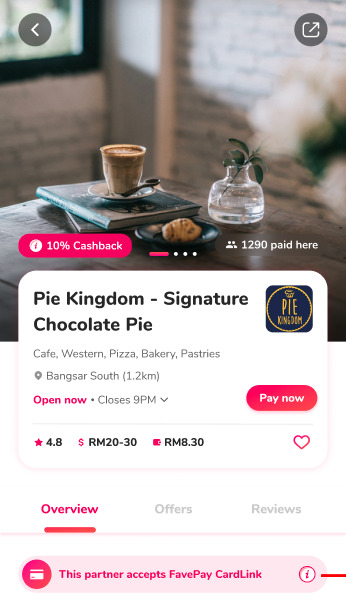
Perhaps I’m searching the wrong categories, so maybe poke around and let me know what you find.
| Update: You can find the full list of FavePay CardLink merchants here. Thanks to Sean in the comments. |
In any case, I don’t think people will be selecting merchants on the basis of whether or not they’re on FavePay CardLink. It’s more of a way to earn bonus cashback on transactions you would have made anyway. So link your card and maybe you’ll get some surprise cashback now and then.
One final thing: I know there’ll be some people hoping to double dip on ShopBack GO and FavePay CardLink cashback, but I suspect such opportunities will be few and far between. No merchant in the right mind will be paying out to both ShopBack and Fave for the same sale. Chances are that if a merchant is participating in ShopBack GO, it won’t be on FavePay CardLink even if it does take FavePay.
What card should I link to FavePay CardLink?
With FavePay CardLink, you’re paying the merchant as per normal. Therefore, the right card to use depends on the merchant you’re at.
For dining and shopping transactions, the following cards will reliably earn you 4 mpd, so long as you use contactless payments.
| Card | Earn Rate | Remarks^ |
 HSBC Revolution HSBC Revolution |
4 mpd | Cap S$1K per c. month |
 UOB Pref. Plat. Visa UOB Pref. Plat. Visa |
4 mpd* | Cap S$1.1K per c. month |
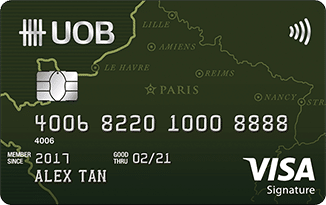 UOB Visa Signature UOB Visa Signature |
4 mpd* | Min. S$1K Max S$2K per s. month |
| *Except SMART$ merchants | ^c. month= calendar month, s. month= statement month. For the UOB Pref. Plat. Visa, mobile payments must be used. | ||
Conclusion
Take a couple of minutes to link your most-used Visa cards to FavePay CardLink, and you may be surprised with some unexpected cashback down the road.
You can read the full FAQs for FavePay CardLink here.







Below is the current list of merchants
https://myfave.com/share/yTkJ79j0_R4QXKjYYgrH
Thank you! Will update the article
not sure if link to general spend (eg 1.2mpd) more worth or link to grab? anyone got the number?
FYI. Grab has nerfed the earning of points through FavePay transactions.
No more double dipping.
Not sure if I’m the only one who didn’t know till today though. Hahahaha!
Looks like its gone. No more Favepay cardlink icon