Japan scrapped its remaining tourism restrictions on 11 October 2022 and now welcomes unescorted tourists for the first time since the pandemic began. I was meant to head over this week, but a bout of illness means I’ve had to postpone my trip to early November- stay tuned!
The good news is that the travel process is relatively straightforward for anyone who’s fully vaccinated (don’t forget, Japan recognises all WHO EUL vaccines now.) No pre-departure or on-arrival testing is required, and the visa waiver scheme has been restored in full for Singaporeans and other eligible nationals.
| 🇯🇵 Summary: Travel to Japan |
|
| Japan Border Measures |
The main hurdle is to complete the so-called Fast Track registration before entering Japan. It’s not mandatory, but will certainly save you time on arrival.
Fast Track registration is currently handled through the MySOS app, but do note that Japan intends to replace MySOS with Visit Japan Web (VJW) from November onwards.
The Quarantine (Fast Track) function will be available in Visit Japan Web from November 1, so people entering to Japan (and Japanese returning to Japan) will be able to use Visit Japan Web for Quarantine, Immigration and Customs procedures in order to enter/return to Japan.
-Visit Japan Web
In other words:
- If you enter Japan by 13 November 2022, you can use MySOS for registration up till 31 October 2022. If you’re registering from 1 November 2022 onwards, use VJW
- If you enter Japan from 14 November 2022, you can not use MySOS for registration. Wait till 1 November 2022, then register with VJW
In this article, I’ll walk you through MySOS registration. I’ll publish a separate guide for VJW once it’s up and running.
Overview: MySOS
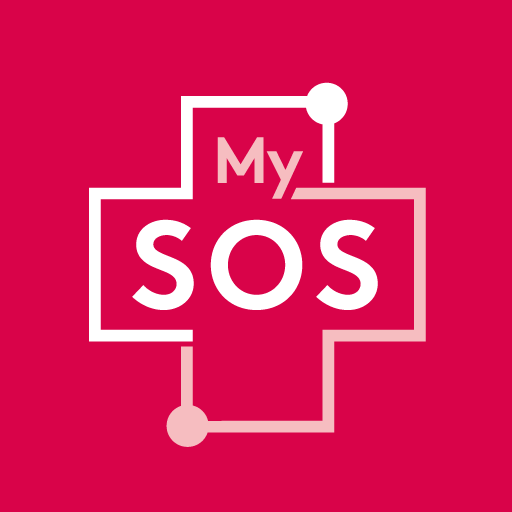 |
| MySOS FAQs |
Fast Track registration can be completed through the MySOS app (Android | iOS). This is completely free-of-charge, and can be done by any visitor regardless of nationality.
Successfully completing MySOS registration will give you a green or blue screen, which you will show on arrival in Japan.
A few important points to note about MySOS registration:
- MySOS registration must be submitted at least six hours before arrival in Japan.
- You need to register once for every trip to Japan
- If you’re travelling with a child aged 12 years or under, you can register him/her under your MySOS app. All individuals aged 13 and older must have their own MySOS app.
- There is no option to edit a completed MySOS registration; should your travel history, flight details, accommodation address or any other information change, you’ll need to register from scratch. To do this, uninstall and reinstall the MySOS app
- If you change your phone or accidentally uninstall the MySOS app, you will need to register from scratch
- After entering Japan, you may delete the MySOS app
MySOS registration instructions
Once you’ve downloaded the MySOS app, agree to the terms of service and privacy policy (you’ll need to scroll to the bottom for the “agree” button to be unghosted).
Select your country and grant the app usage permissions. You’ll be asked if you intend to use MySOS for the purpose of entering or returning to Japan; tap “yes”.
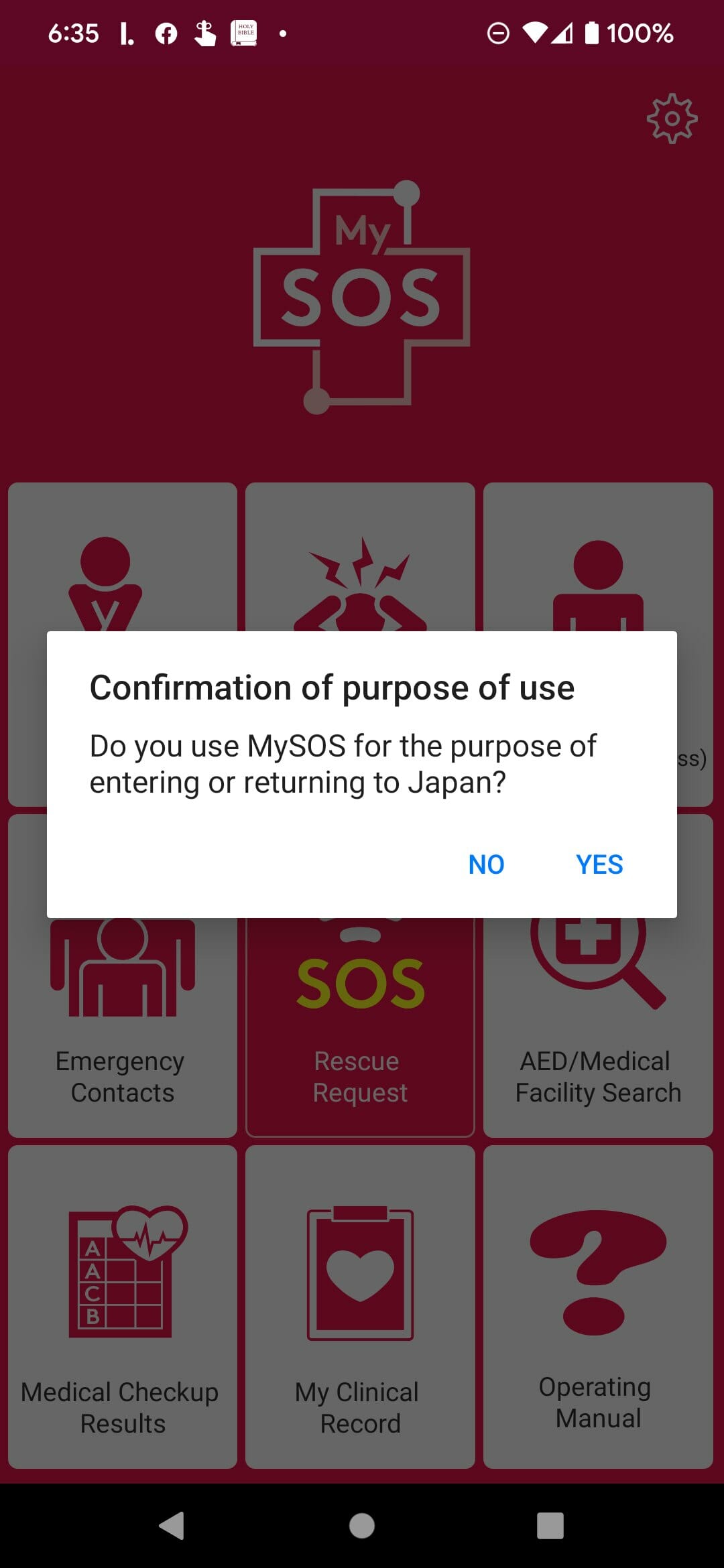
A series of notifications about the amendments to border control measures, what to do with the MySOS app post-entry, and infection control measures will appear. Tap “confirm” on each screen. Agree to yet another privacy policy, and finally, finally, you’ll be able to register for an account.
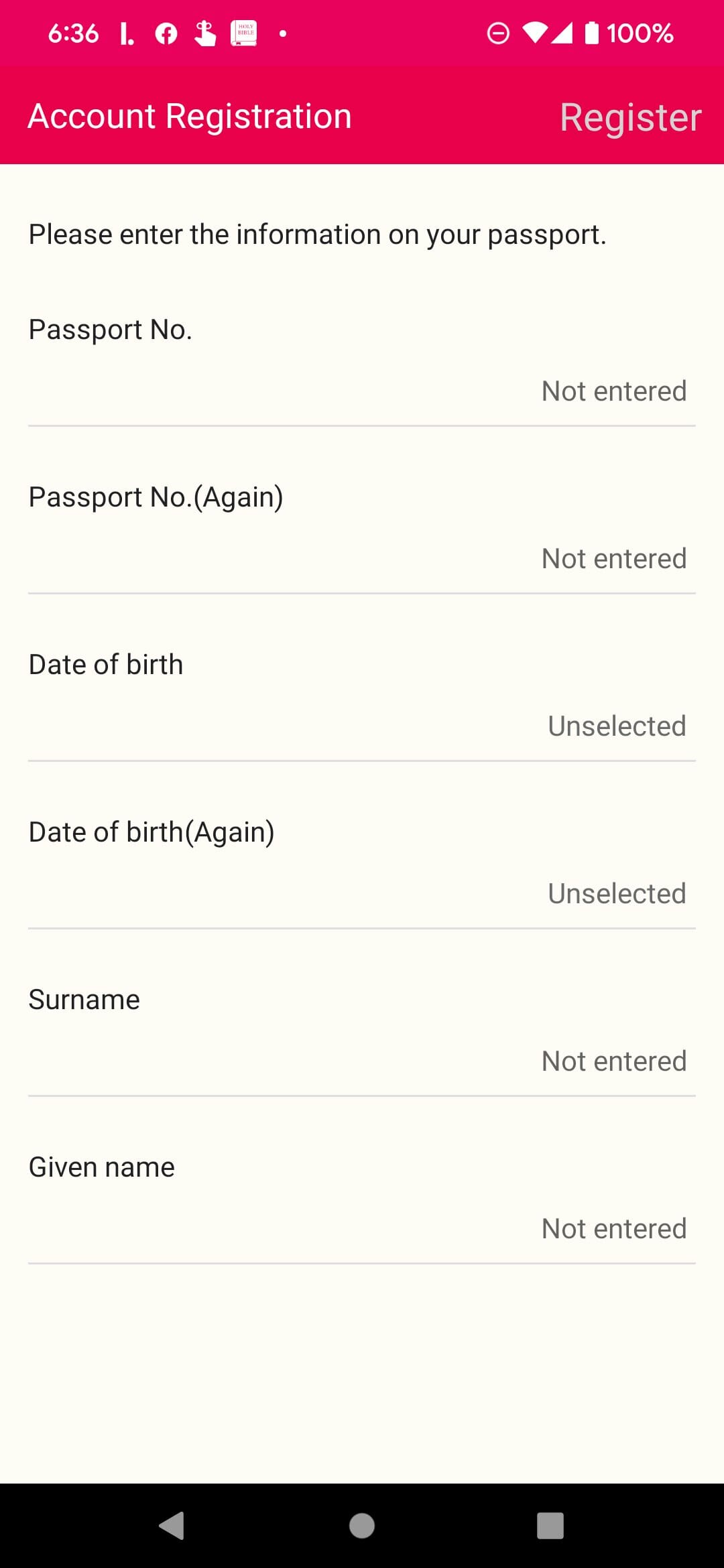
The account registration screen requires you to provide:
- Passport number
- Date of birth
- Surname
- Given name
After submitting these details, you’ll be be asked whether you’re accompanied by a child aged 12 years and younger. If so, you’ll be able to register them on your MySOS app as well.
You’ll then be asked whether you would like to use the fast track feature. Tap “yes”, and you’ll be shown message saying “registration is complete”, plus a red screen. But registration is most certainly not complete- remember, we want to get a blue or green screen!
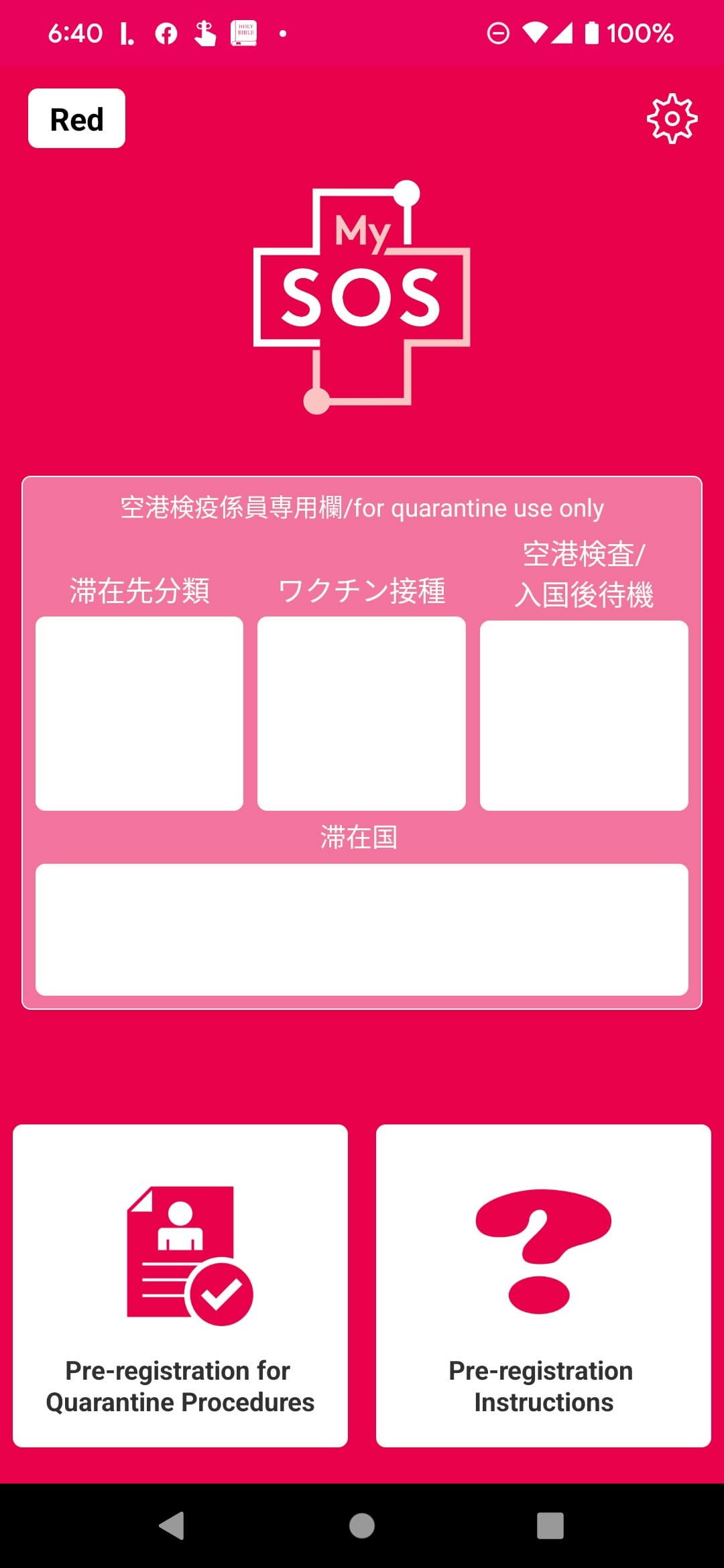
Tap on “Pre-registration for Quarantine Procedures” at the bottom left, which will open a browser window. Scroll down and tap on “Passport”.
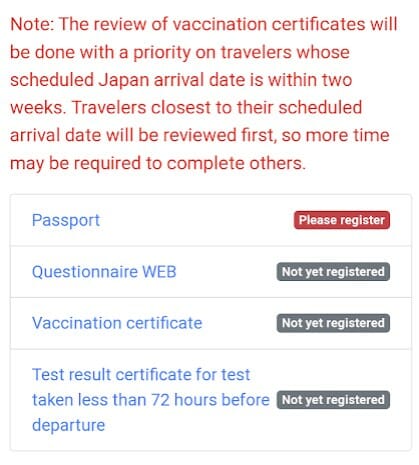
You’ll be required to take a photo of your passport and upload it via the app.
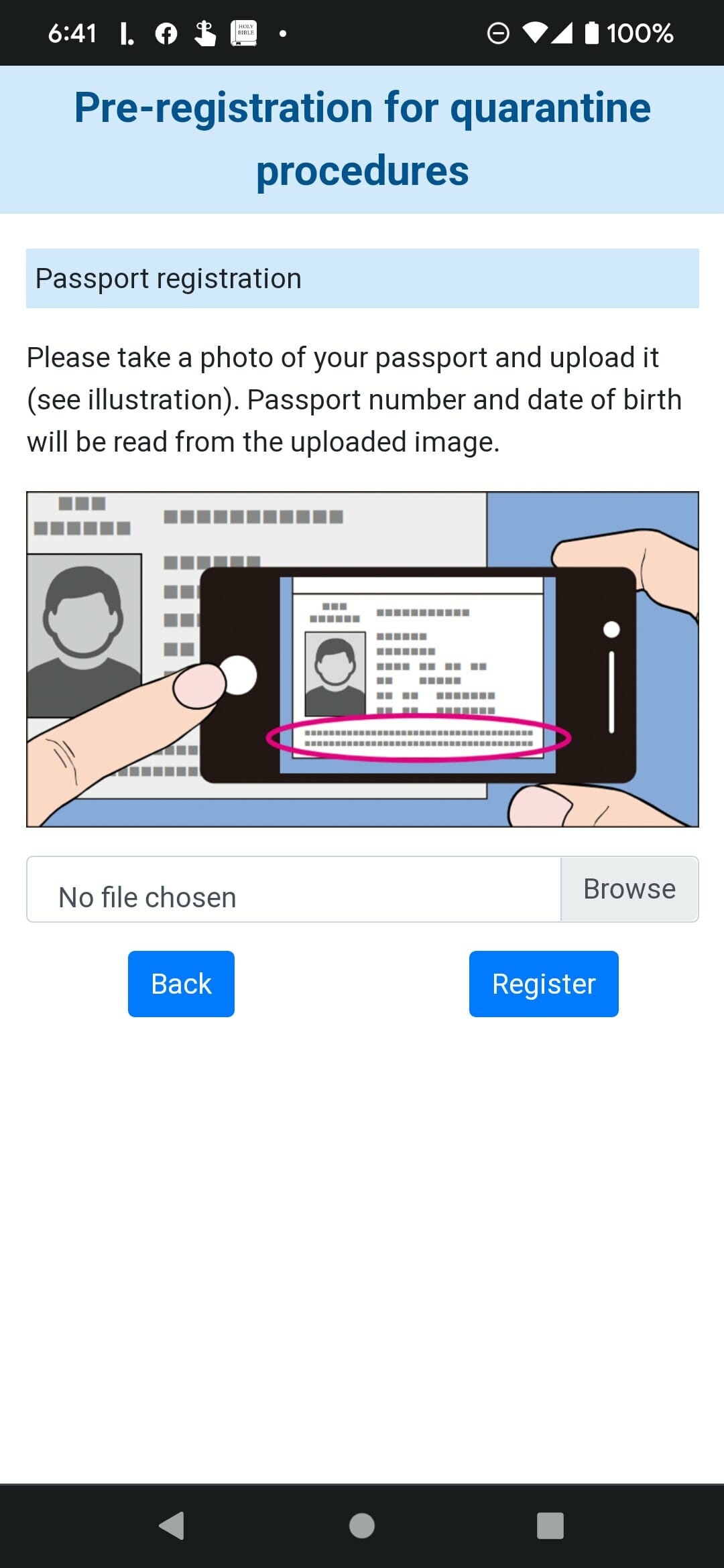
Once that’s done, the tag next to Passport will change to “Scanning”. Sit tight. You won’t be able to continue with MySOS registration until the system has scanned your passport.
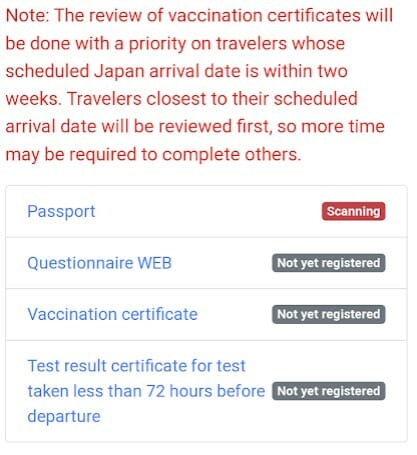
This is usually completed within 15 minutes, and the app will send a notification when it’s done.

Return to the “Pre-registration for Quarantine Procedures” screen and scroll down. You’ll see the tag next to Passport has changed to “Please verify”. Tap on it and confirm your scanned details. Tap “Register” if everything is in order.
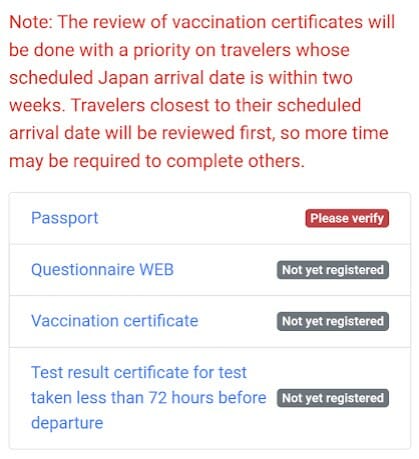
Now return to the “Pre-registration for Quarantine Procedures” screen and scroll down. You’ll see the tag next to Questionnaire WEB has changed to “Please register”. Tap on it, and you’ll be sent to another webpage. Toggle the language on top as necessary.
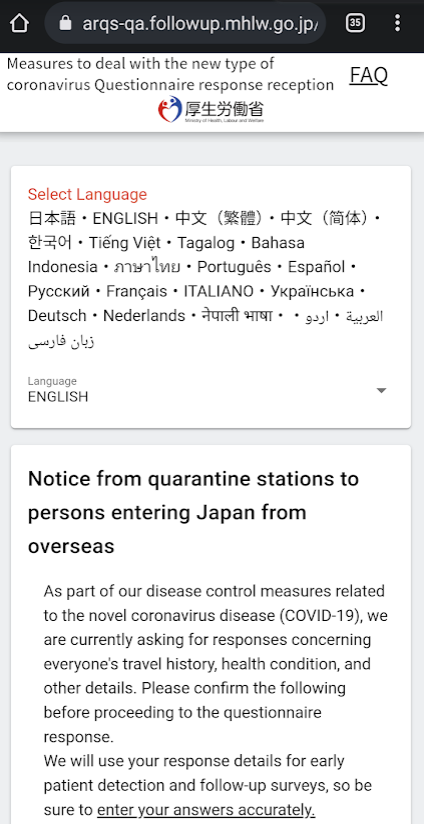
To complete this section, you’ll need to provide:
- Date of arrival in Japan
- If you have an overnight flight, remember to enter the date of arrival rather than the date of departure
- The calendar is not translated into English. All you need to know is 月 is month, and 日 is day. The rest should be intuitive enough
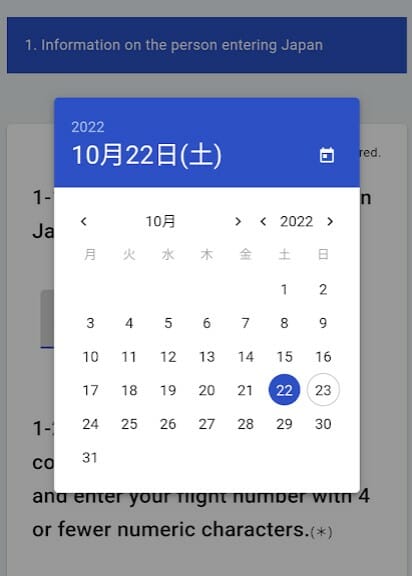
- Arrival flight details
- Seat number
- This section can be left blank if you don’t know
- Whether or not you’re a crew member
- Name
- Already populated
- Nationality
- Already populated
- Gender
- Already populated
- Date of birth
- Already populated
- Address of accommodation
- Don’t include hyphens for postal codes. Once the postal code is entered, the rest of the field should auto-populate
- If the system refuses to recognise your postal code (I had that issue for 1028585, Prince Gallery Tokyo Hotel), leave the postal code field blank and enter the values manually
- Remember to select the last option “lodging or destination facility”
- Date of departure from Japan
- Departure flight details
- 14-day travel history
- Remember to include your usual country of residence in your travel history
- Health declaration
- Email address
- Contact number
- Alternative contact number
Double check your responses, and tap “complete response” when done.
Return to the “Pre-registration for Quarantine Procedures” screen and scroll down. You’ll see the tag next to Vaccination certificate has changed to “Please register”.
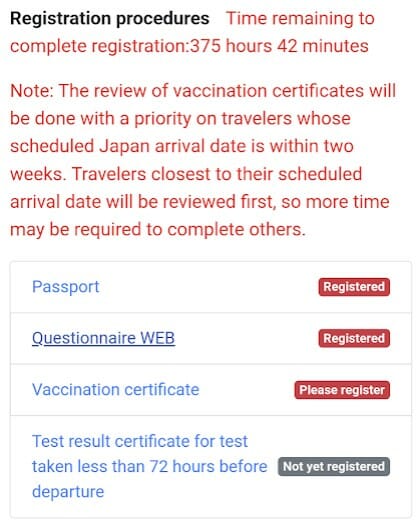
Tap on it and select “Will submit”. If your vaccination certificate details are in Japanese or English, tap “yes” for the first prompt, provide the details of your three doses and upload a copy of your vaccination certificate.
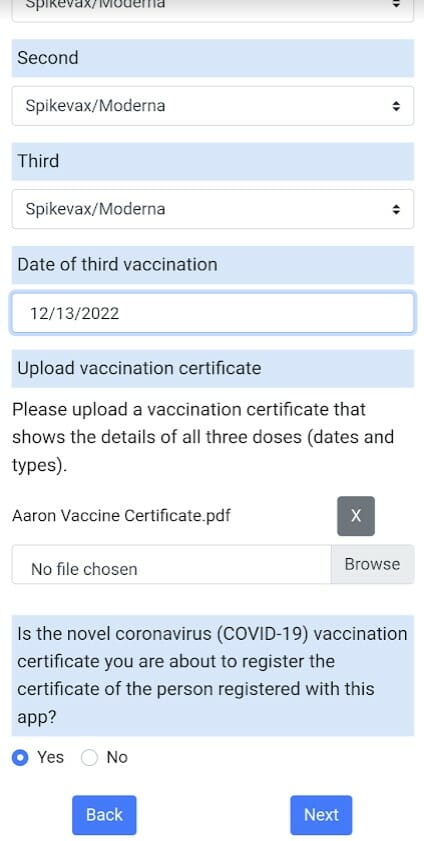
As a reminder, three doses of any of the following vaccinations, in any combination, will satisfy the fully vaccinated criteria (Janssen and CanSino only requires two doses).
| 💉 Vaccinations recognised by Japan | |
|
|
Unvaccinated children under the age of 18 who travel with fully vaccinated parents/guardians will be treated as fully vaccinated. Children aged below six will be treated as fully vaccinated, regardless of their parents’/guardians’ vaccination status.
That’s it! You’ll be brought back to the “Pre-registration for Quarantine Procedures” screen, which will now show your vaccination certificate as “being reviewed”. There’s nothing more to do at this point; you can ignore the last section on pre-departure testing since you’re fully vaccinated.
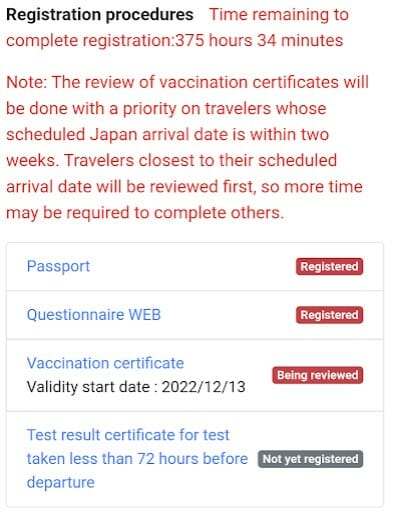
The MySOS team will now review your information, and you’ll receive an alert once your status changes. Your home screen will change to Blue or Green if everything is fine.

My screen was initially Green, but later turned Blue. Both Green and Blue screens are treated the same.
In my experience, approval came within 20 minutes, but I’ve also seen data points of 1-2 day waits. Your experience may differ.
| ❓ Travelling with unvaccinated children |
|
If you’re submitting a MySOS registration for an unvaccinated child, your child’s screen will remain Yellow, even if he/she is eligible for a vaccine exemption. The FAQs say not to worry in this case, as it will not interfere with your Fast Track procedures. |
Conclusion
Japan’s Fast-Track registration is a relatively minor inconvenience in the grand scheme of things, though you’ll certainly want to get it completed in advance of your trip.
Don’t forget that MySOS is only valid for entries into Japan until 13 November 2022; if you’re entering from 14 November 2022, wait for VJW to launch on 1 November 2022 before proceeding with registration.






Thank you for the update 🙂
are you printing out the vaccination certificate as well?
Thanks for the update. I am presently in Tokyo. Thanks to your website that I learnt of this fast track method. I saw a long row of people before immigration who didn’t complete the app in a different queue!
complete your immigrations and customs form using Visit Japan Web, and thank me later
I did my registration last wk Sep n turned blue in 12 hours. Wife n daughter did in mud Oct end first wk n still red. Our trip is on 22 Dec. perhaps they r not going to process anymore MySOS applications post 14 Nov arrival that y their app is still red. Explains a lot.
Hope n wonder if folks with MySOS blue can carry forward to new Japan Web ?
i doubt so. most likely will have to re-register from scratch.
Your step by step explanation was soooo helpful. It made a confusing process easy and now I have a Blue Screen! Thank you for taking the time to make this post. Let me add that the vaccination card/certificate you upload MUST list the maker of the vaccine for each vaccine (Phizer/Moderna…) or they will kick it back. So make sure each vaccine you have states who made it.
When we arrive in Japan, is there a specific line for visitors who have this completed?
Traveling with 2 toddlers age 5 and 3. On the browser page launched from MySOS “Pre-registration for quarantine procedures” Button, I’ve added all info except “vaccine certificate” for both toddlers; I put “Will Not Register” and now it shows “Not Registered” in Yellow”. Also on the browser page under my drop down I’m blue and it states “Review Completed”. All 3 of us have QR codes. However when I look On MySOS it shows Yellow.
Will fast track use the launched Webpage or the MySOS app itself to verify?
If my daughter is 10 years old and vaccinated 2x with pfizer and has a government issued vaccination certificate, how do i proceed with the vaccination certificate portion? for it only will proceed if you placed three doses. do i place the 3rd dose as that of the 2nd dose? or do i just place no vaccine certificate and will not submit test results then gain a yellow status? I am already registered and have the blue screen as I am vaccinated 3x.
realised your vaccination validity start date is 13 dec 2022 how did you even get approved.
that…is a good spot. well, i’ll be redoing registration via VJW anyway.
thanks aaron for the reallyyyyyy comprehensive guide to give us assurance along the way. Just got my VJW approved in 6 hours! It’s all the same interface, just better UI
Kids will be yellow as usual
Only thing im abit confused is the part with vaccination so, if im not vaccinated at all but have negative 72 hour test departure certificate how can implement that to vaccination certificate section? Is there option stating not vaccinated and show copy of pre departure negative test.
Lastly thing thats on my mind is, how does the quarantine situation work when i get to the airporr