From 1 July 2023, Singapore Airlines offers complimentary unlimited Wi-Fi to passengers across all cabins, becoming the first carrier in Asia to do so.
The airline has certainly come a long way since its initial experiments with the technology, which started all the way back in 2001 with the cheesily-named CyberCabin. And despite a few missteps along the way — who can forget the US$1,500 bill a passenger incurred when trying to upload a PowerPoint file — those investments are finally bearing fruit.
In this post, we’ll cover all you need to know about Wi-Fi and inflight connectivity on your upcoming Singapore Airlines flight.
Which aircraft offer inflight Wi-Fi?
 |
| Inflight Connectivity |
Singapore Airlines offers Wi-Fi across almost its entire fleet, with the exception of its seven B737-800 aircraft, leftovers from the SilkAir days.
| ✈️ Singapore Airlines Fleet | ||
| Aircraft Type | Wi-Fi | System |
| A350-900MH | ✔ | SITAOnAir |
| A350-900LH | ✔ | Panasonic |
| A350-900ULR | ✔ | Panasonic |
| A380-800 | ✔ | SITAOnAir |
| B737-800 | ✖ | N/A |
| B737-8 | ✔ | Panasonic |
| B777-300ER | ✔ | Panasonic SITAOnAir |
| B787-10 | ✔ | Panasonic |
The seven B737-800s have the following registration numbers, so you can track where they’re flying:
At the time of writing, these aircraft are plying short-haul routes to Kuala Lumpur, Penang and Phuket, where the loss of connectivity for 60-90 minutes hopefully won’t be that big a deal.
Who enjoys free Wi-Fi?
| 📶 Singapore Airlines Wi-Fi Allowances | |||
| PPS | KF | Non-KF | |
| Suites & First | Unlimited | Unlimited | Unlimited |
| Business | Unlimited | Unlimited | Unlimited |
| Premium Economy | Unlimited | Unlimited | N/A |
| Economy | |||
Suites, First and Business Class passengers enjoy complimentary unlimited Wi-Fi, period.
Premium Economy and Economy Class passengers enjoy complimentary unlimited Wi-Fi provided they add their PPS or KrisFlyer membership number to their itinerary. This can be done at the time of booking, during online or airport check-in, at the lounge, or at the boarding gate. In other words, the membership number needs to be reflected on your boarding pass.
If you forget to do this, it’s too late to do anything once onboard the aircraft!
It can be tempting to leave your frequent flyer number off a redemption ticket since you won’t earn miles on the flight anyway, but if the ticket is in Premium Economy or Economy Class, no membership number means no free Wi-Fi.
Another implication of this rule is that you won’t be able to credit your paid Premium Economy or Economy Class ticket to a different frequent flyer programme without forgoing your free Wi-Fi.
| ❓ Free Wi-Fi & Credit Miles to a Different FFP? |
Well, technically you can. It boils down to something called FQTV and FQTS. Here’s how IATA explains it: FQTS plus FQTV are used in the event that a frequent traveller wishes to both accrue miles in one airline’s scheme and also be recognised for the reason of service benefits through a different airline’s scheme. Basically, you need to have the frequent flyer programme you want to accrue miles with in the FQTV field, and the frequent flyer programme you want to enjoy benefits (such as Wi-Fi) from in the FQTS field. Singapore Airlines has confirmed that this is possible:
The problem is that you need to request for this to be done at the check-in desk, and not all agents may be familiar. It’ll probably be fine when flying out of Singapore, but you may have issues when flying out of other airports where the check-in personnel are contract staff. No harm in asking, I suppose. |
How much do paid Wi-Fi plans cost?
If you’re a Premium Economy/Economy Class passenger who does not attach a PPS/KrisFlyer membership number to their booking, you will need to buy a paid Wi-Fi plan.
Thankfully, all these plans are now time-based; in the bad old days they were volume-based, and you’d pay US$15.99 for 200MB which would disappear in the blink of an eye.
| 📶 Singapore Airlines Wi-Fi Pricing | |
| Plan | Cost |
| 1-hour | US$3.99 |
| 3-hours | US$8.99 |
| Full Flight | US$15.99 |
1-hour and 3-hour plans cannot be paused.
Can you share a Wi-Fi plan?
Complimentary Wi-Fi allowances are allowed on up to three devices, ever since October 2023.
Should you need more, for whatever reason, you can login on your phone and then activate the hotspot feature to share the connection with another device that won’t count towards the overall limit.
Data via cellular service
In addition to Wi-Fi, you can also get data connectivity through your mobile phone. Singapore Airlines aircraft equipped with Wi-Fi systems also provide cell service through either OnAir or AeroMobile.
Singtel, StarHub and M1 offer all-you-can-eat data plans with both providers:
- Singtel: S$5 (valid for 24 hours from activation)
- Starhub/M1: S$25 per day (valid until midnight, Singapore time)
In order to use this service, you need to turn on the data roaming feature on your phone.
Unlike Wi-Fi plans, these will cover multiple flights within the subscription window (because the allowance is tied to your mobile number, as opposed to your flight).
While mobile data may appear to be the better deal (especially if you’re on Singtel) compared to paid Wi-Fi plans, I should warn you that speeds are much slower than Wi-Fi.
Even if you don’t plan to use mobile data, it’s still good to have mobile network service onboard because it allows you to receive SMS OTPs as per normal. There is no charge for receiving SMS inflight.
Where is coverage available?
For Wi-Fi systems powered by SITAOnAir, coverage is available around the world except for India.
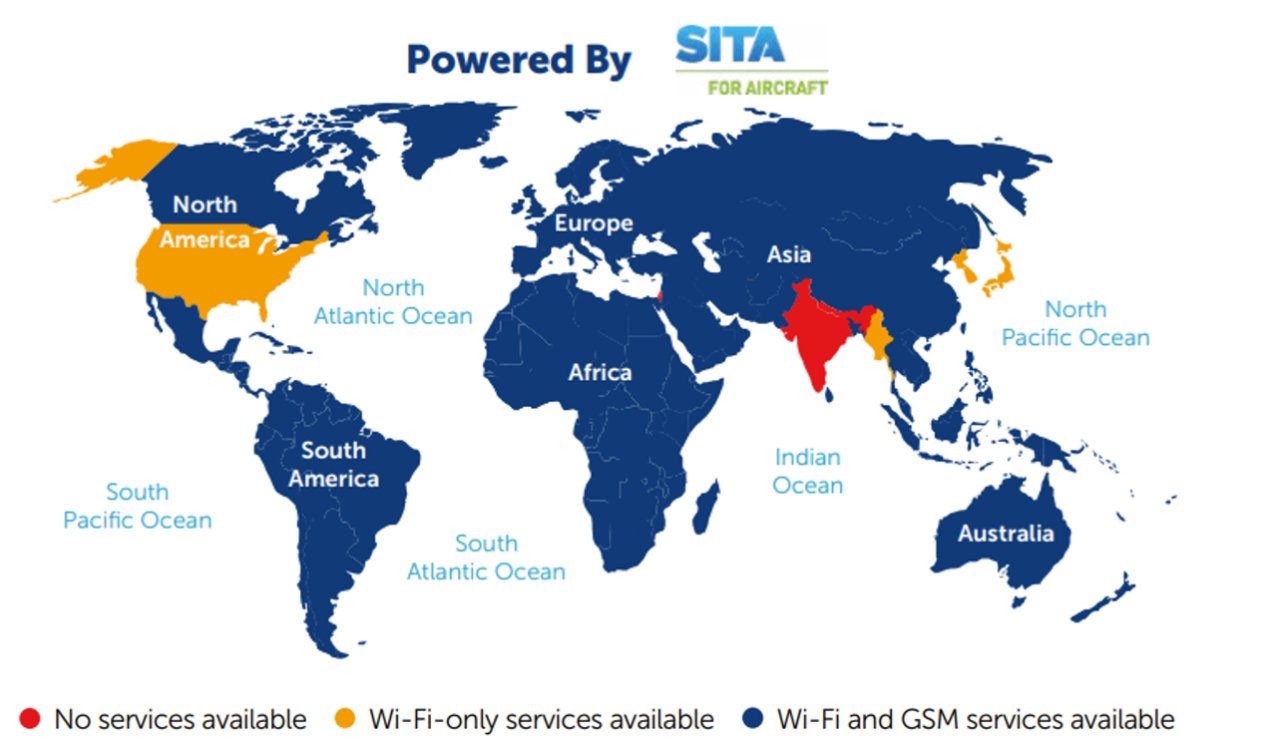
Panasonic systems enjoy global Wi-Fi coverage.
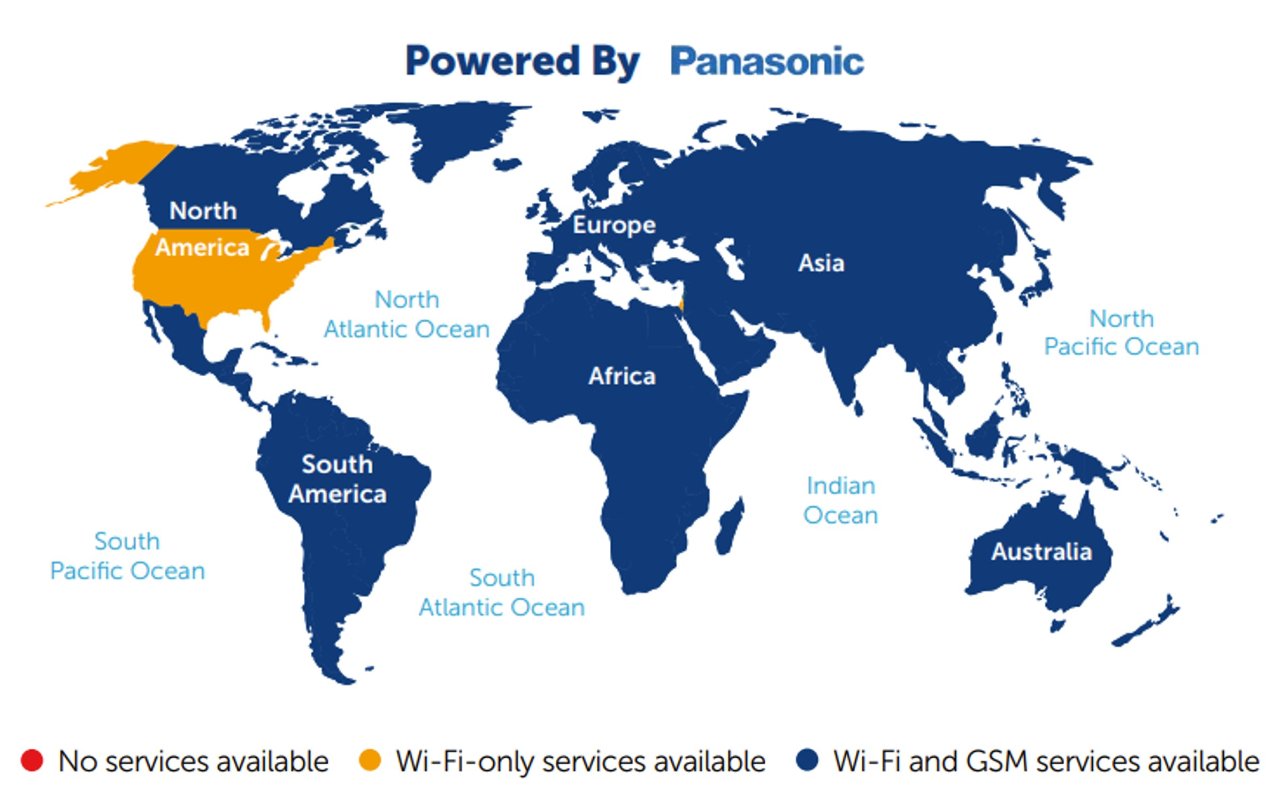
Do note that services will also be unavailable when the aircraft is flying over certain areas, like the polar regions. This affects the following flights:
| Route | Blackout begins… | …and lasts for |
| SIN-EWR/JFK | 9h 27 mins | 2h 33 mins |
| EWR/JFK-SIN | 4h 27 mins | 2h 27 mins |
| SIN-JNB | 4h 45 mins | 1h 30 mins |
| JNB-SIN | 2h 45 mins | 1h 15 mins |
What kind of speeds can you expect?

In a word: adequate.
I’ve been regularly testing the Wi-Fi speeds on my Singapore Airlines flights, and find that download speeds average out to ~5 Mbps for both the SITAOnAir and Panasonic systems. Upload speeds are usually much slower, at ~1-2 Mbps.
This is sufficient for sending emails, writing blog posts and communicating through WhatsApp and Telegram. It will not be sufficient for any sort of video streaming (not even YouTube in 240p), so download your entertainment before boarding the flight.
Do remember that the speed of your connection will depend on weather conditions and location.
It remains to be seen how speeds will be affected now that free unlimited Wi-Fi is offered to all passengers, but we should be getting some data points in the weeks and months to come.
Conclusion
Singapore Airlines now offers free unlimited Wi-Fi to all its First, Suites and Business Class passengers, as well as Premium Economy and Economy Class passengers who attach a PPS/KrisFlyer membership number to their booking.
If you don’t wish to do so, for whatever reason (maybe you want to credit the flight to a different FFP, and your employer pays for Wi-Fi anyway), then paid plans are available starting from US$3.99 for 1 hour and maxing out at US$15.99 for the full flight.
The only aircraft that lack connectivity are the B737-800s, but these will disappear from the fleet in due course (and in any case, only ply ultra-short routes).
Any questions about inflight connectivity?
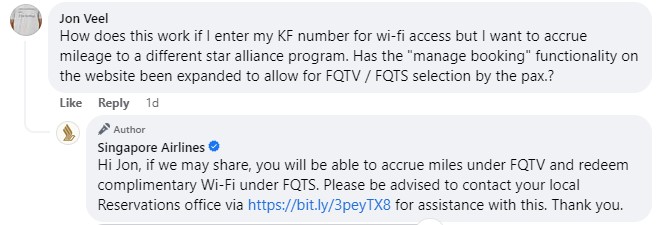







it was very strange for me as i flew from sg to hanoi last week and there was no wifi, even though it says wifi on board. can’t even purchase wifi or even mobile services. same for flying hanoi to sg. the airplane type is also those that have wifi
Same scenario here. I had wifi when i flew from sg to hanoi, but when it was hanoi returning to sg, there was no wifi. and they only announced no wifi after take off.
Another option for those who want but cannot get free full-flight data, is to get a prepaid Celcom sim card from Malaysia. You can get a 1-day or 30-day roaming pass for RM38 or RM98 (need to add 6% SST if the card is registered to a foreigner) and use them in-flight if the airline supports Aeromobile. The 30-day roaming pass is especially value-for-money as you can continue to use it after your flight if you’re traveling to one of the 57 countries the plan can be used in. You get 500MB for the 1-day pass and 2GB a day… Read more »
is it possible to share my unlimited wifi if i’m in business class and my friend is in economy class?