Singapore Airlines has certainly come a long way since its early experiments with inflight Wi-Fi, which started back in 2001 with the cheesily-named CyberCabin. And despite a few missteps along the way — who can forget the US$1,500 bill a passenger incurred when trying to upload a PowerPoint file — those investments are finally bearing fruit.
In July 2023, Singapore Airlines became the first airline in Asia to offer complimentary unlimited Wi-Fi to passengers across all cabins, and with the retirement of the Boeing 737-800 in October 2025, it can now boast Wi-Fi and inflight connectivity on every single aircraft across the fleet.
Which Singapore Airlines aircraft offer inflight Wi-Fi?
 |
| Inflight Connectivity |
Simply put: all of them. You are now guaranteed an aircraft with inflight Wi-Fi, whether you’re taking the 50-minute hop to Kuala Lumpur, or the 18-hour marathon to Newark.
| ✈️ Singapore Airlines Fleet |
||
| Aircraft Type | Wi-Fi | System |
| A350-900MH | ✔ | SITAOnAir |
| A350-900LH | ✔ | Panasonic |
| A350-900ULR | ✔ | Panasonic |
| A380-800 | ✔ | SITAOnAir |
| B737-8 | ✔ | Panasonic |
| B777-300ER* | ✔ | Panasonic SITAOnAir |
| B787-10 | ✔ | Panasonic |
| *SITA: 9V-SWA to 9V-SWT | Panasonic: 9V-SWU onwards, 9V-SNA to SNC. | ||
When will inflight Wi-Fi be available?
Inflight Wi-Fi is available when the aircraft reaches cruising altitude, which is above 10,000 feet.
In my experience, you can generally expect Wi-Fi to be available within the first 15 minutes of take-off, and up to 15 minutes before landing.
What can you access with inflight Wi-Fi?
Given the speeds that Singapore Airlines’ current equipment supports, inflight Wi-Fi is sufficient for emails and web browsing, as well as messaging apps.
It does not support streaming content such as Netflix or YouTube, nor voice calls via platforms like Whatsapp, Telegram and Viber. You can send voice notes and pictures, however. Videos will also be sent — eventually.
Which passengers enjoy free Wi-Fi?
| 📶 Singapore Airlines Wi-Fi Allowances |
|||
| PPS Club | KrisFlyer | Non KrisFlyer | |
| Suites & First | Unlimited | ||
| Business | Unlimited | ||
| Premium Economy | Unlimited | N/A | |
| Economy | |||
Suites, First and Business Class passengers enjoy complimentary unlimited Wi-Fi.
Premium Economy and Economy Class passengers enjoy complimentary unlimited Wi-Fi provided they add their Solitaire PPS Club, PPS Club or KrisFlyer membership number to their booking.
This can be done at the time of booking, during online or airport check-in, at the lounge, or at the boarding gate.
If you forget, there’s still a way for KrisFlyer members to redeem a code to access Wi-Fi, even when already onboard. Simply enter your seat number and last name, and click the link that appears in the error message.
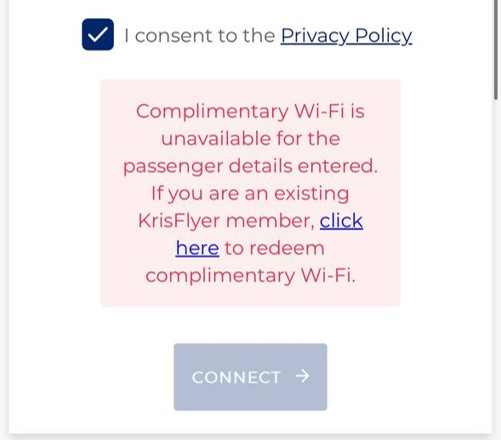
If you don’t see the prompt, you can visit kw.sq.com and then generate an access code using your KrisFlyer membership details. This will grant you unlimited complimentary Wi-Fi for the duration of the flight.
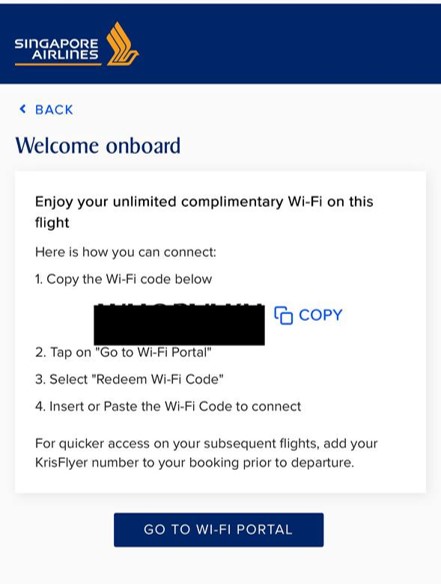
If you don’t have a KrisFlyer membership number, it is still possible to sign-up during the flight itself.
What if you want to earn miles with a different programme?
If you’re flying in Premium Economy or Economy Class and want to credit your miles to a different frequent flyer programme while still enjoying free Wi-Fi, it’s possible.
There are two ways of doing this.
When you check-in online, put your KrisFlyer membership number under the Frequent Flyer Details section, then check the box labelled “I want to earn miles on another frequent flyer programme”. In this field, enter the programme you want to accrue miles with.
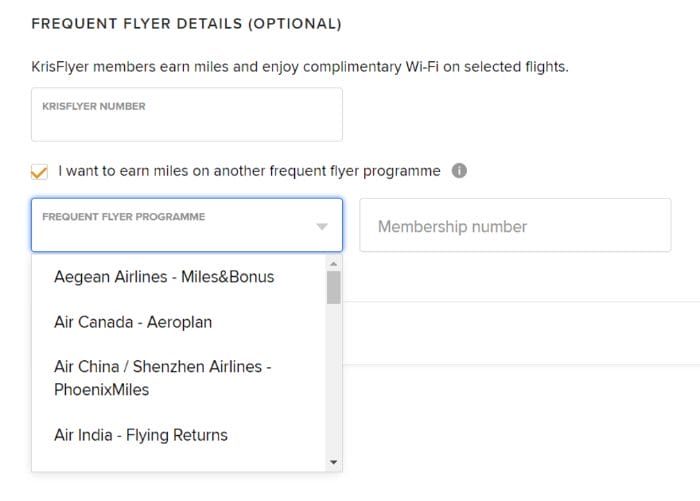
The technical term for this is FQTS/FQTV splitting, and you can read more about it in the post below.
Alternatively, you can simply attach the frequent flyer number of the programme you want to accrue miles with, then once onboard the flight, generate an onboard code using your KrisFlyer membership details.
How much do paid Wi-Fi plans cost?
If you’re a Premium Economy or Economy Class passenger who does not have a KrisFlyer membership, and does not want to sign up for one (for whatever reason), you will need to buy a paid Wi-Fi plan.
All plans are now time-based, a welcome change from the pre-COVID era where you’d pay US$15.99 for a 200MB plan which would disappear in the blink of an eye.
| 📶 Singapore Airlines Wi-Fi Pricing |
|
| Plan | Cost |
| 1 hour |
US$3.99 |
| 3 hours | US$8.99 |
| Full Flight | US$15.99 |
| *1 hour and 3 hour plans begin after payment and will expire after the time limit lapses. Plans cannot be paused | |
Wi-Fi plans aren’t particularly expensive, but again, there’s no reason why you should be paying. It costs nothing to sign up for KrisFlyer!
How many devices can connect at one time?
If you’re flying on an aircraft with the SITAOnAir system, only a single device can be connected to the network at a time.
If you’re flying on an aircraft with the Panasonic system, you can connect up to three devices simultaneously to your complimentary Wi-Fi plan, depending on your cabin and status.
| 📶 Maximum Devices (Complimentary Plans) |
|||
| PPS Club | KrisFlyer | Non -KrisFlyer | |
| Suites & First | 3x | ||
| Business | 3x | ||
| Premium Economy | 3x | 1x | N/A |
| Economy | 3x | 1x | |
Paid Wi-Fi plans cannot be shared, regardless of system.
Now, all that having been said, there is a workaround. To overcome the sharing limit, you can connect your mobile phone to the Wi-Fi network and then activate its hotspot feature to share the connection with other devices. This has always worked fine on my Google Pixel 6, 7 and 9 Pro devices, with the tethered devices not counting towards the connection limit
Mobile data via cellular service
In addition to Wi-Fi, you can also get data connectivity through your mobile phone. Singapore Airlines aircraft equipped with Wi-Fi systems provide cell service through either OnAir or AeroMobile.
| Telco | Price |
| Singtel | S$5 per 24-hour period |
| Starhub | S$25 per day (valid until midnight, Singapore time) |
| M1 | S$25 per day (valid until midnight, Singapore time) |
Unlike Wi-Fi plans, these will cover multiple flights within the subscription window (because the allowance is tied to your mobile number, as opposed to your flight number).
While mobile data may appear to be the better deal (especially if you’re on Singtel) compared to paid Wi-Fi plans, I should warn you that speeds are much slower than Wi-Fi. It’s barely 3G, and I reckon most people would be happier with Wi-Fi instead.
But even if you don’t plan to use mobile data, it’s still good to have mobile network service onboard because it allows you to receive SMS OTPs as per normal. There is no charge for receiving SMS inflight.
Where is coverage available?
For Wi-Fi systems powered by SITAOnAir, coverage is available around the world except when flying over India, Iran and Turkish airspace.
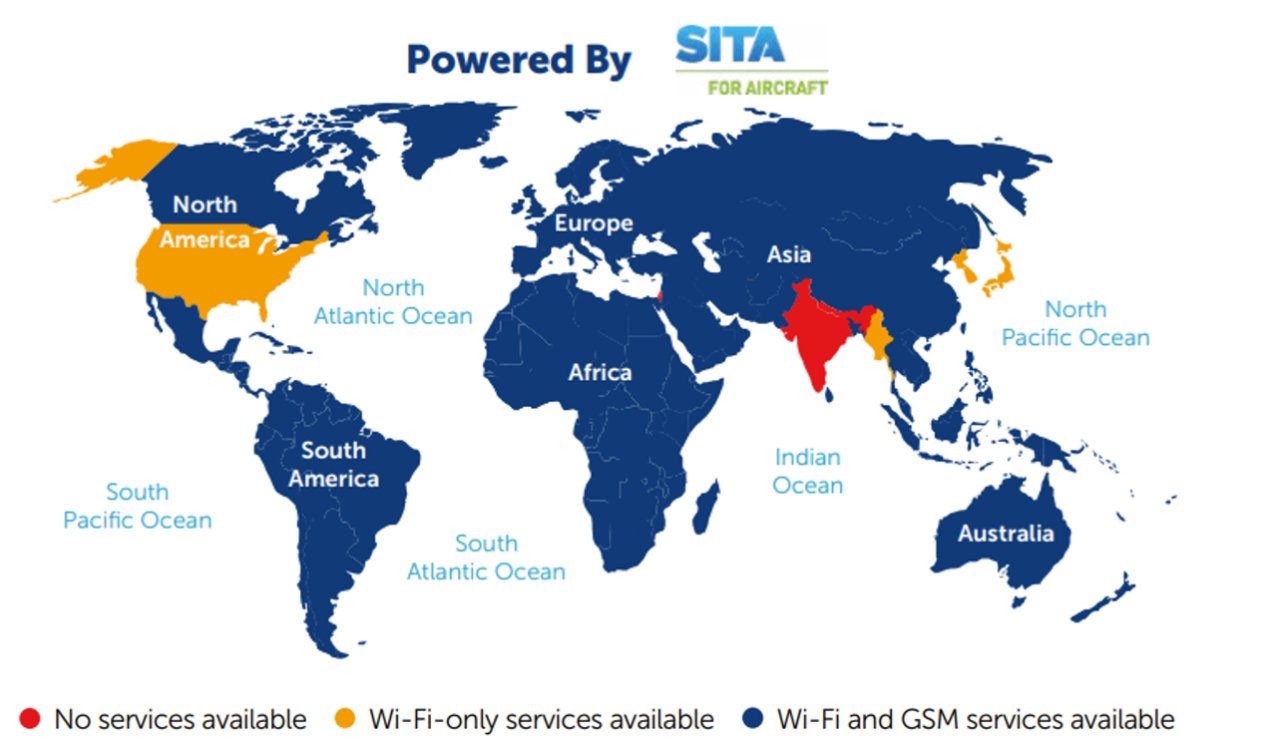
Panasonic systems enjoy global Wi-Fi coverage.
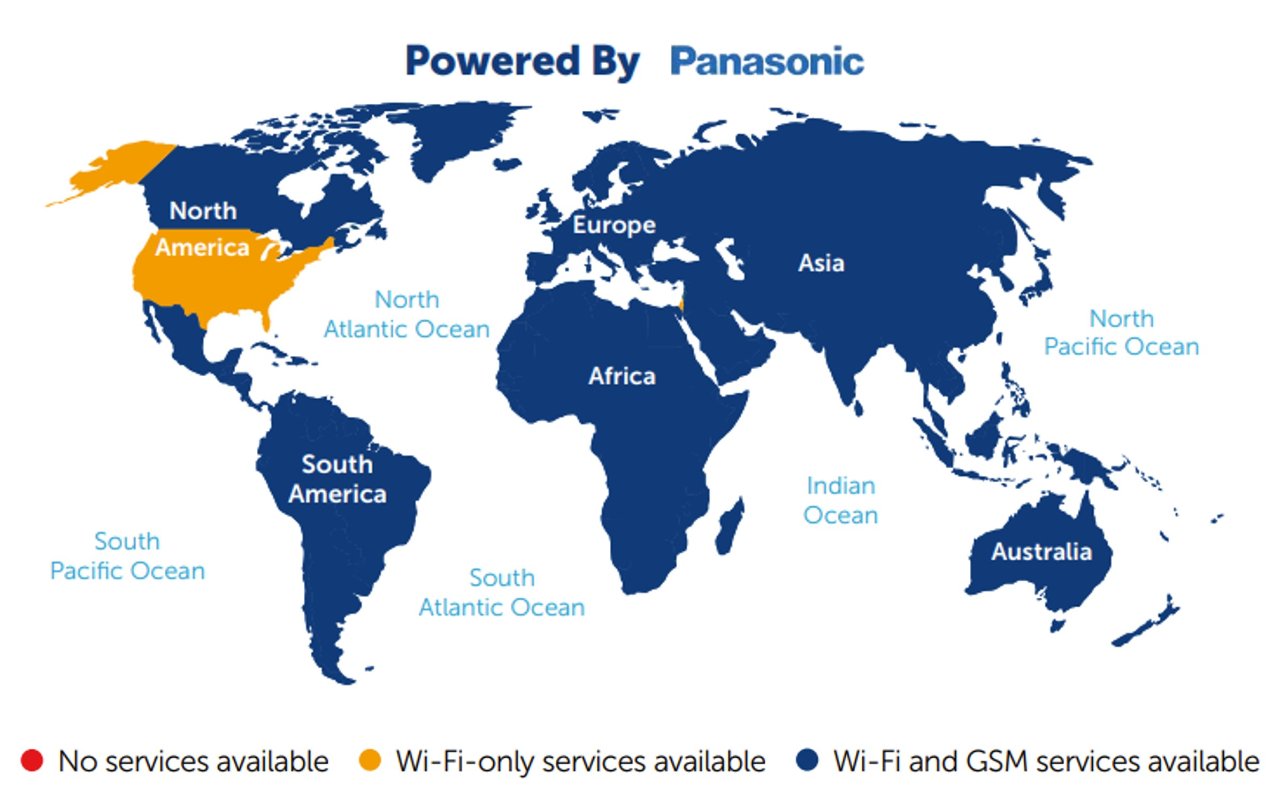
Do note that services will also be unavailable when the aircraft is flying over certain areas, like the polar regions. This affects the following flights:
| Route | Blackout begins… | …and lasts for |
| SIN-EWR/JFK | 9h 27 mins | 2h 33 mins |
| EWR/JFK-SIN | 4h 27 mins | 2h 27 mins |
| SIN-JNB | 4h 45 mins | 1h 30 mins |
| JNB-SIN | 2h 45 mins | 1h 15 mins |
What kind of speeds can you expect?

Wi-Fi speeds vary depending on a lot of factors such as weather, altitude, and location, but in my general experience I’ve found them to be average at best.
I have never gotten anything faster than download speeds of 8 Mbps with SITAOnAir, and 5 Mbps with the Panasonic systems. Don’t expect to be streaming Netflix or YouTube (both apps are blocked in any case), or doing anything beyond regular web browsing and email. If you want to watch your own videos, be sure to download them to your device before boarding.
To be clear, there is no difference in Wi-Fi speeds based on cabin— Suites passengers will have the same connection as Economy Class folks.
With other carriers like Qatar Airways and United now claiming triple-digits speeds through Starlink, Singapore Airlines is in danger of being left behind.
Conclusion
Singapore Airlines now offers Wi-Fi across its entire fleet, and it’s completely free of charge to all passengers.
The only caveat is that Premium Economy and Economy Class passengers must have a PPS Club or KrisFlyer membership number, but that doesn’t cost you anything, and you can even sign up inflight.
If you don’t wish to join KrisFlyer, then paid plans are available starting from US$3.99 for 1 hour and maxing out at US$15.99 for the full flight.
My only wish is that connection speeds were faster. It’s surreal to be browsing from 35,000 feet, but the frustration quickly sets in when everything slows to a crawl. Hopefully Singapore Airlines will join the numerous carriers partnering with Starlink, and make triple-digit speeds a reality.






it was very strange for me as i flew from sg to hanoi last week and there was no wifi, even though it says wifi on board. can’t even purchase wifi or even mobile services. same for flying hanoi to sg. the airplane type is also those that have wifi
Same scenario here. I had wifi when i flew from sg to hanoi, but when it was hanoi returning to sg, there was no wifi. and they only announced no wifi after take off.
Another option for those who want but cannot get free full-flight data, is to get a prepaid Celcom sim card from Malaysia. You can get a 1-day or 30-day roaming pass for RM38 or RM98 (need to add 6% SST if the card is registered to a foreigner) and use them in-flight if the airline supports Aeromobile. The 30-day roaming pass is especially value-for-money as you can continue to use it after your flight if you’re traveling to one of the 57 countries the plan can be used in. You get 500MB for the 1-day pass and 2GB a day… Read more »
is it possible to share my unlimited wifi if i’m in business class and my friend is in economy class?
One more option for in flight wifi: Simba’s $25 SuperRoam Max plan. This includes12 GB international roaming/in flight roaming (Singapore Airlines is explicitly mentioned in their FAQs for this offfering). Hope that helps some readers. 👍🏻
https://support.simba.sg/hc/en-us/articles/26053356210713-Which-airlines-offer-In-flight-Roaming-Services
oh this is a good spot, thanks for sharing it! too bad the inflight mobile network speeds are terrible- so i hear.
The WiFi connectivity (even on Panasonic – SITA planes are even worse) along the EU routes where the plane skirts the southern edge of the Black Sea has been quite intermittent in 2024 due to the GPS jamming. I’ve personally experienced it on my 6 round trip flights into the EU. Thank Putin for that.
Wondering if VPN skirts pass the restrictions on services (Netflix/YouTube)
Might give it a try when I go on my nz trip next year
Flight WiFi is super slow, can’t use YouTube or streaming. Normal website use also take super long time.
This is the best written article with all the info one needs! The airline websites themselves are always so vague and simply talk about price and nothing else! Do you by any chance know which 777-w have sita and which have panasonic?
Also generally speaking, I dont understand that most airlines are not uograding their wifi. In a world ever more connected so many business travellers would tboroughly enjoy it! Thanks for posting:)
I Experienced the magic of Starlink on Qatar Airways from Singapore all the way to Zürich – can stream YouTube and Netflix real time w/out downloads
Flew to singapore, perth, manilla in business and couldn’t connect to it one single time, did my head in.