One of the biggest pitfalls of Kris+ is forgetting to transfer the miles you earn to KrisFlyer.
While you now have an expanded 21-day window to do so, sometimes life happens and if you miss the boat, those miles will be stuck in Kris+ permanently. Miles in Kris+ expire after six months, and can only be spent at a poor rate of 0.67 cents each.
But cheer up, absent-minded people, because Kris+ now has a “set-and-forget” feature that will ensure this never happens again.
 |
|||
| S$5 for new Kris+ Users | |||
| Get S$5 (in the form of 750 KrisPay miles) when you sign-up with code W644363 and make your first transaction |
Kris+ new Auto-transfer feature
Kris+ users can now choose to automatically transfer any miles earned via Kris+ into KrisFlyer.
To activate this feature, tap on Wallet > Transfer to KrisFlyer, then flick on the “auto-transfer to KrisFlyer” switch.
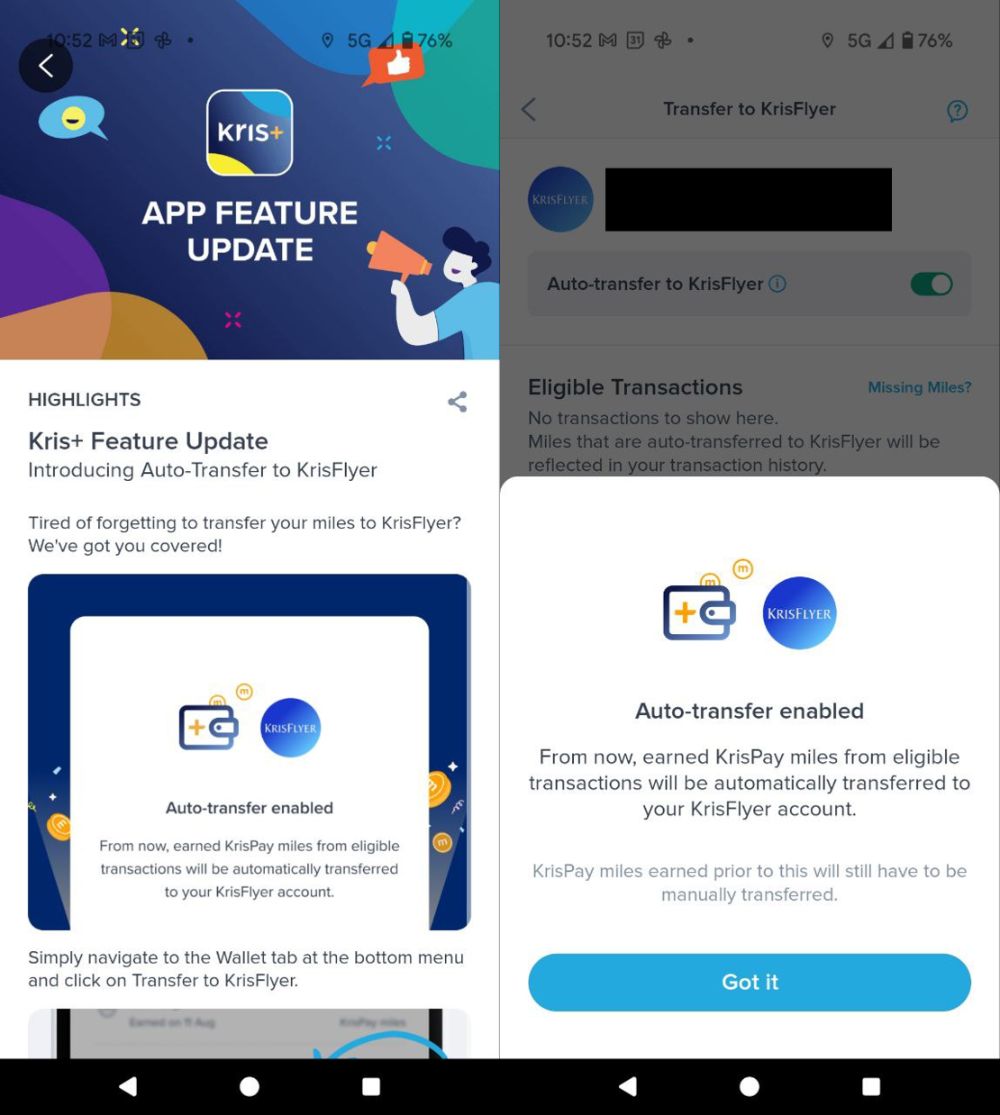
Once done, all KrisPay miles earned will be immediately transferred to KrisFlyer until you turn off the feature. However, this will not transfer any KrisPay miles that were earned prior to activating the feature.
Do note that not all miles earned via Kris+ can be transferred to KrisFlyer.
- Transferrable miles: KrisPay miles earned through purchases from participating partners, or converted from partner reward points
- Non-transferrable miles: KrisPay miles awarded through challenges or promotions, top-ups from KrisFlyer, or bonus miles from Kris+
Now, strictly speaking, if you earned some miles towards the end of the month, then waiting till the start of the following month to transfer them would be more “optimal” in the sense that you’d get an extra month of validity.
| Transfer on 30 June 2025 | Transfer on 1 July 2025 | |
| Miles Valid Till | 30 June 2028 | 31 July 2028 |
But really, an extra month of validity is not worth the risk of forgetting to transfer your miles, and for that reason I think everyone should flick the switch.
Earning miles via Kris+
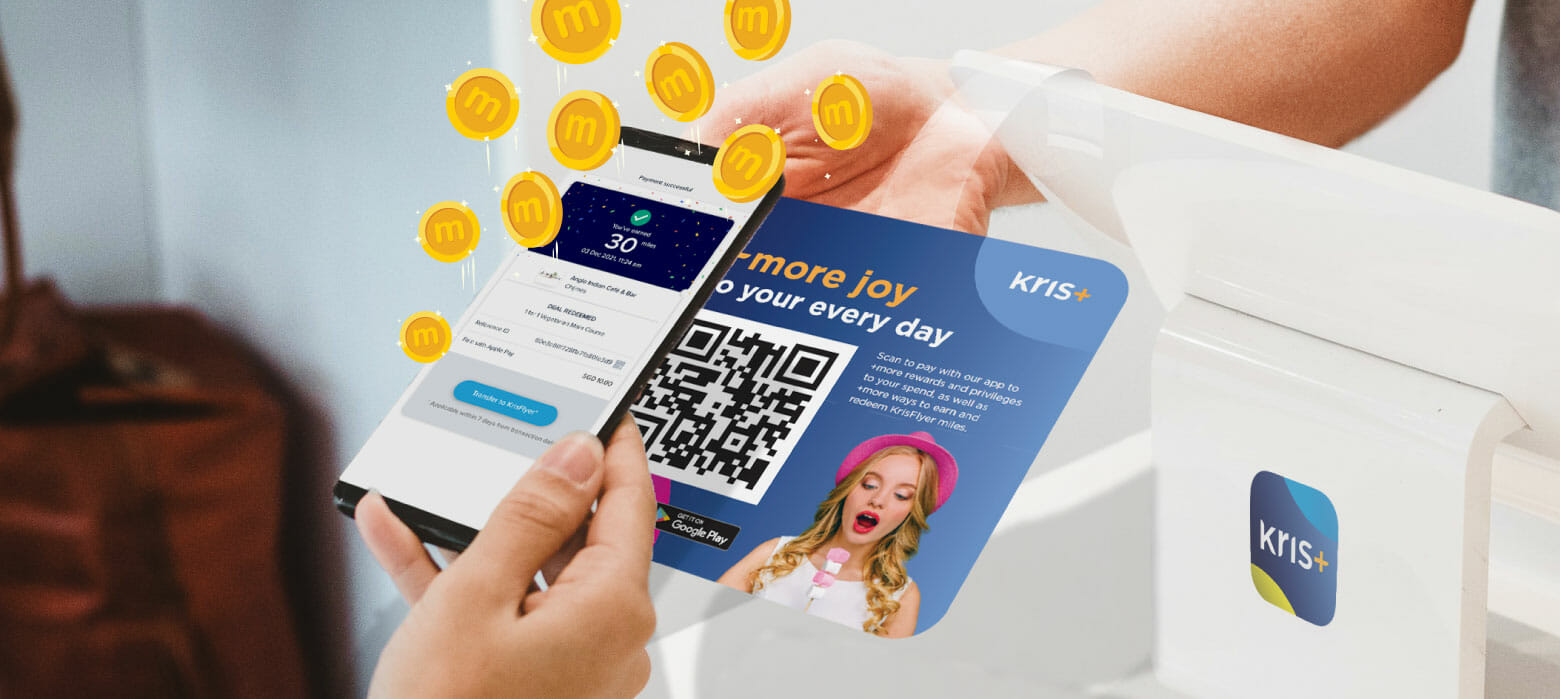
Earning miles with Kris+ merchants is simple. All you need to do is:
- Scan the merchant’s Kris+ QR code
- Enter the amount to be paid, and press “Pay” to pay via Apple/Google Pay
Miles will be credited immediately upon completing the transaction, which makes Kris+ an excellent way of topping up a KrisFlyer balance.
What card should I use with Kris+?
In general, Kris+ retains the MCC of the underlying merchant (though there are some exceptions, most notably for travel agencies), so you can use whatever card you’d normally use for that particular merchant.
When in doubt, the following cards are the safest to use with Kris+, as they earn 3-4 mpd regardless of Kris+ merchant.
| 💳 Best Cards for Kris+ (All Categories) | ||
| Card | Earn Rate | Remarks |
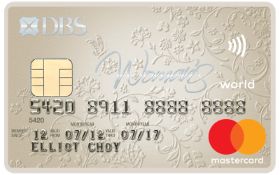 DBS Woman’s World Card DBS Woman’s World CardApply |
4 mpd | Max. S$1.5K per c. month |
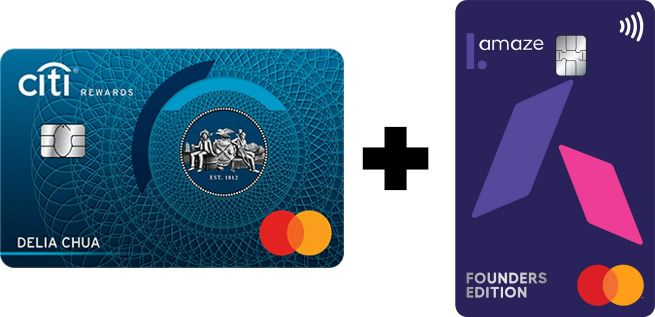 Citi Rewards + Amaze Citi Rewards + AmazeApply |
4 mpd | A 1% admin fee applies if the payment is in SGD. Max. S$1K per s. month. No bonuses if you use the Citi Rewards Card alone |
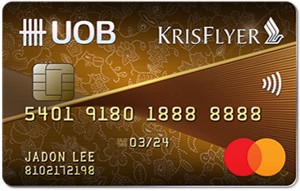 KrisFlyer UOB Card KrisFlyer UOB CardApply |
3 mpd | No cap |
However, there are also other cards you can use for dining or retail that will earn up to 4 mpd, such as the HSBC Revolution or UOB Lady’s Cards. Refer to the post below for more details.
Don’t forget that all Kris+ payments must be made in-app via Apple or Google Pay.
Conclusion
Kris+ has added a new feature that automatically transfers any miles you earn to KrisFlyer. This ensures you’ll never again have to deal with “stuck” miles, and unless you’re really trying to optimise for miles expiry, take a moment to activate it now.
(HT: Anurax)







This feature doesnt seem to appear for iOS Kris+ app
Just update the Kris+ app, the auto-transfer will show up after that.
It is there. Just update your app, and you will be all good.
It is there.
Lol just update the app dude
it has
oh I have just enabled it on iOS Kris+, try upgrading the app?
https://milelion.com/2024/12/18/kris-offering-8-bonus-for-conversions-from-citi-credit-card-points/
Is this feature still available in Kris+? Can’t seem to find it anymore