If you’ve spent any amount of time searching for hotels, you’ll know that some websites are just painful to use. I’m thinking in particular of those which don’t have rate calendars. Imagine having to guess and check your way through multiple dates, trying to find the lowest prices- it’s a recipe for carpal tunnel.

But thankfully, there’s an easier way.
Which hotels don’t have rate calendars?
A rate calendar is useful for those who prioritise price over specific dates. Suppose I want to stay at the Westin Singapore sometime in March; I don’t care exactly when, all I care about is the lowest price. I simply select “Flexible Dates” in the search interface…
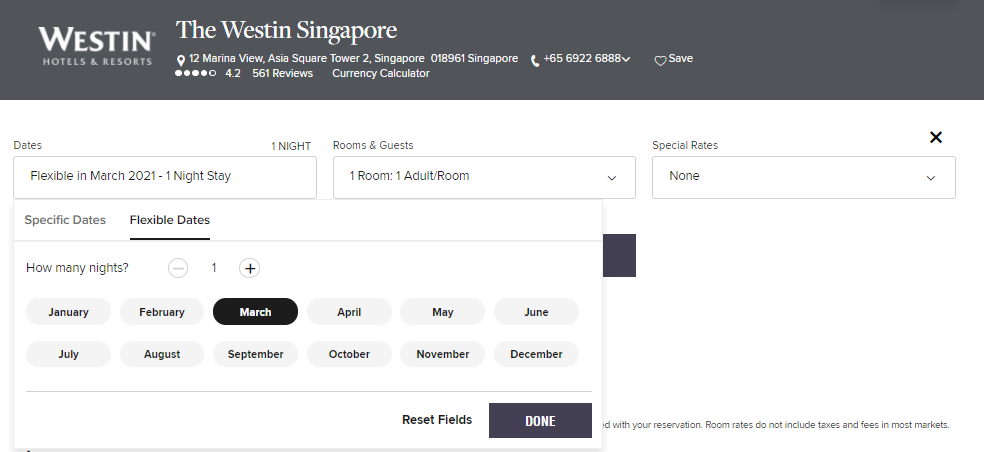
…and I can see how prices change day by day, week by week.
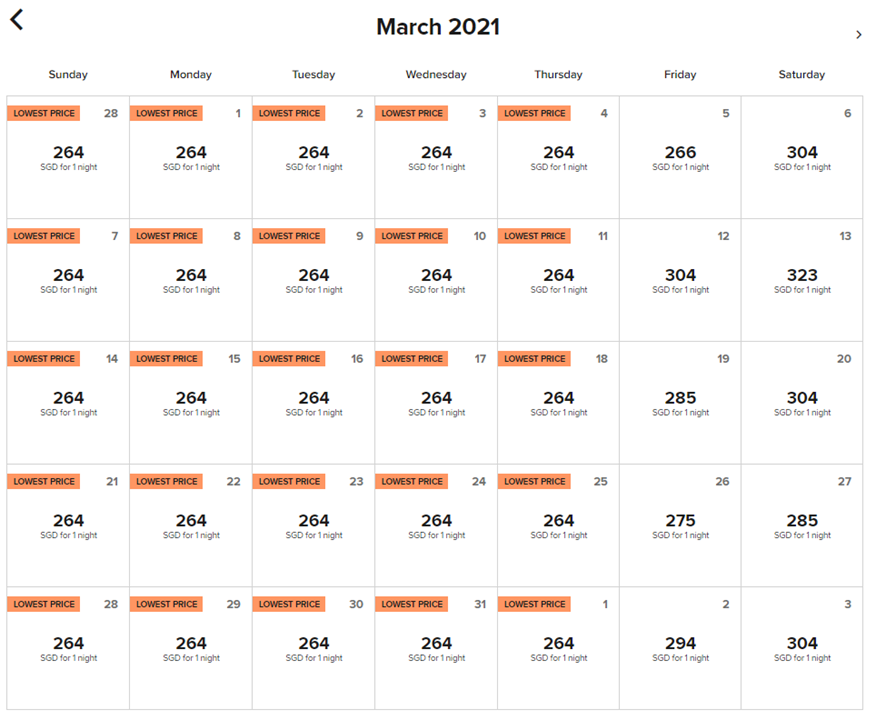
Without a rate calendar, finding the lowest price is a long and arduous process. Each date must be queried separately, which means more clicks, more loading, more waiting. Even then, you’ll never know for sure you’re really getting the lowest price.
And yet, a surprising number of major chains do not have a rate calendar.
| Chain | Rate Calendar? |
| ✅ | |
 |
❌ |
 |
❌ |
 |
❌ |
| ✅ | |
 |
❌ |
| ❌ | |
| ❌ | |
 |
✅ |
 |
✅ |
 |
✅ |
 |
❌ |
It’s plain silly if you ask me, but there’s nothing much you can do about it. So what are your options for quick searching, when a rate calendar doesn’t exist?
Option 1: Search via the hotel’s official site
Here’s an inelegant but effective solution that uses the hotel’s own website.
Let’s say I’m looking at the InterContinental Singapore. IHG has no rate calendar, but never mind- I just put 1 March to 31 March 2021 as my search period.
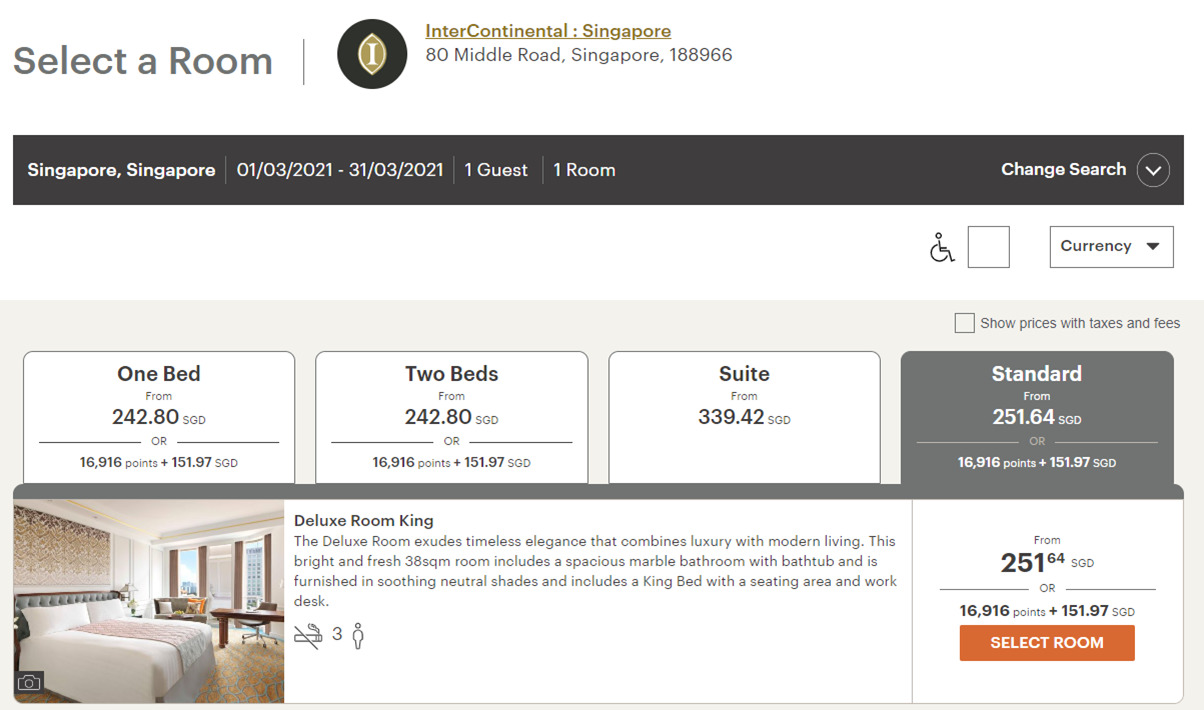
This brings up the results page, which shows the types of rooms available. I’m looking at the lead-in category (Deluxe Room King), so I select that and then pick a rate. On the screen just before payment, I’ll see a “Rate Description” section, which breaks down the daily rate. This serves as the rate calendar, allowing me to see how the rate changes day by day.
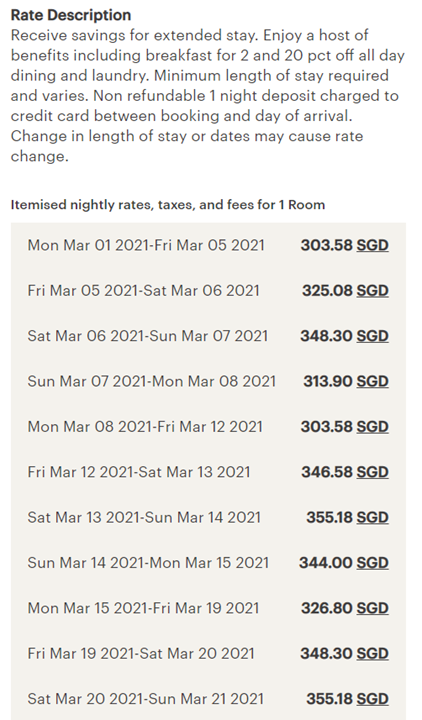
You can of course pick a longer period as well, but the longer the window, the greater the chance you might encounter a date where that particular room category is sold out, in which case you’ll get an error message.
The exact process will be slightly different depending on the hotel, but the general steps are the same. I’ll show it again with the Capitol Kempinski. Just as before, I choose a wide date range, say 1 April to 31 May 2021.
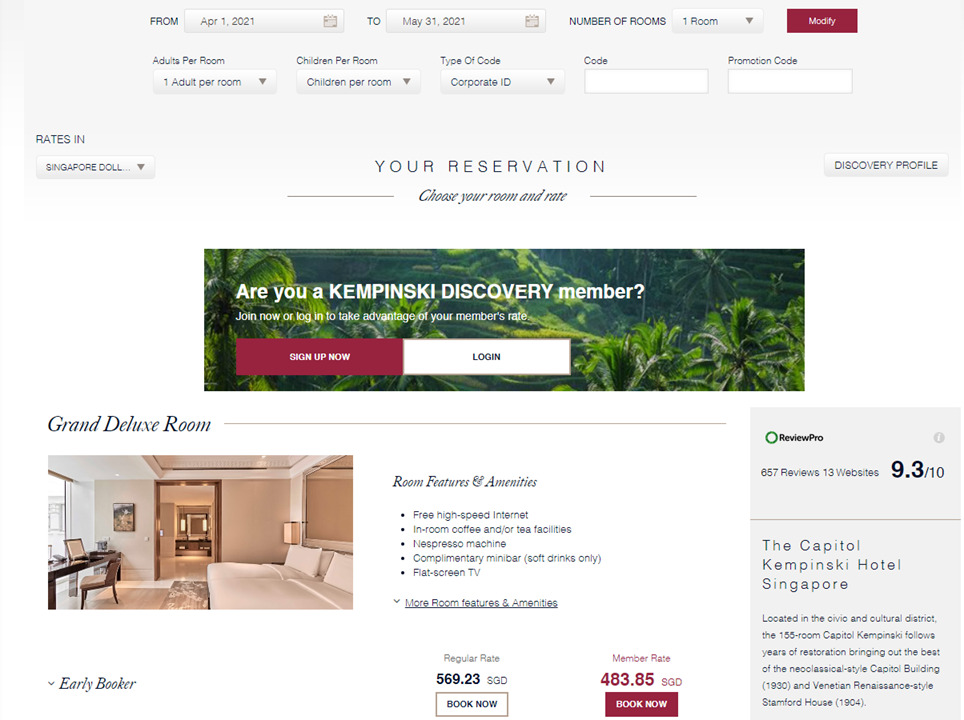
Note how in this case, the Grand Deluxe Room is the lowest category I see. However, I know from past experience that there are two lower categories at this hotel- the Classic and Deluxe Room. This means there must be at least one date during 1 April to 31 May 2021 where they’re not available, and therefore I’ll need to reframe my date ranges if I’m interested in the lowest possible price. So before you do any search, be sure to familiarize yourself with what the cheapest room in the hotel is called.
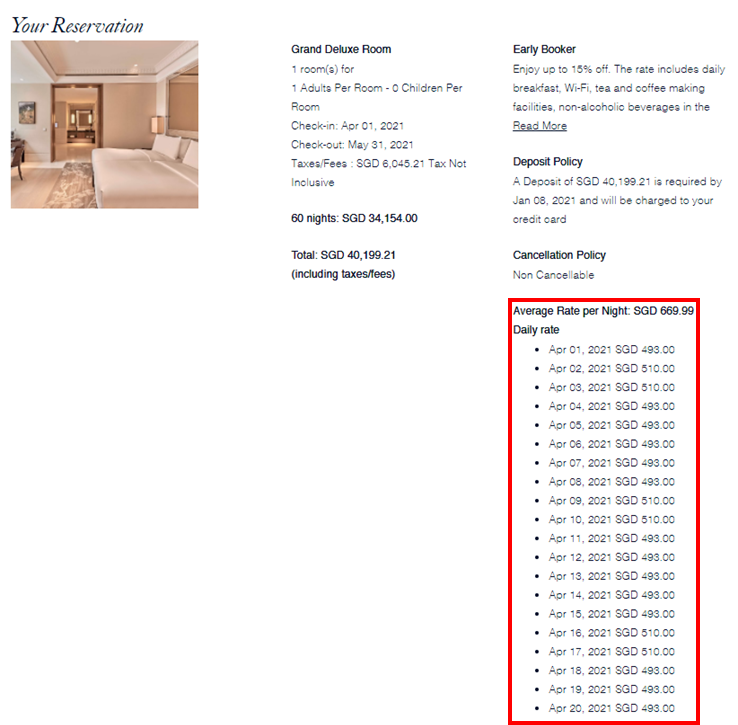
Assuming I’m fine with the Grand Deluxe Room, the rest is straightforward. Click through to the final page, and you’ll see the Daily Rate displayed.
Option 2: Search via Google Hotels
The second way is much faster, and utilizes the Google Hotels search interface.
Let’s say I want to check out rates at the Grand Hyatt Singapore. Navigate to Google Hotels and type the hotel’s name in the search box. Don’t worry about the dates, they’re not that important now.
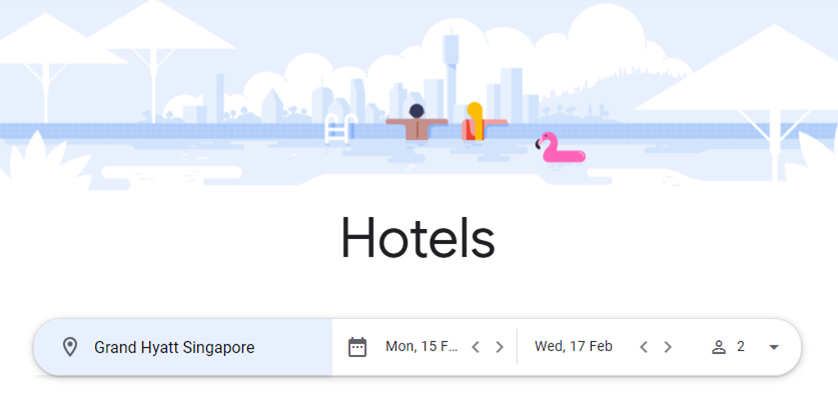
Once you enter the hotel’s name, you should be automatically brought to the next page which shows the hotel, plus other options in the area. I’m just interested in the Grand Hyatt, so click the blue “View Prices” button next to it.
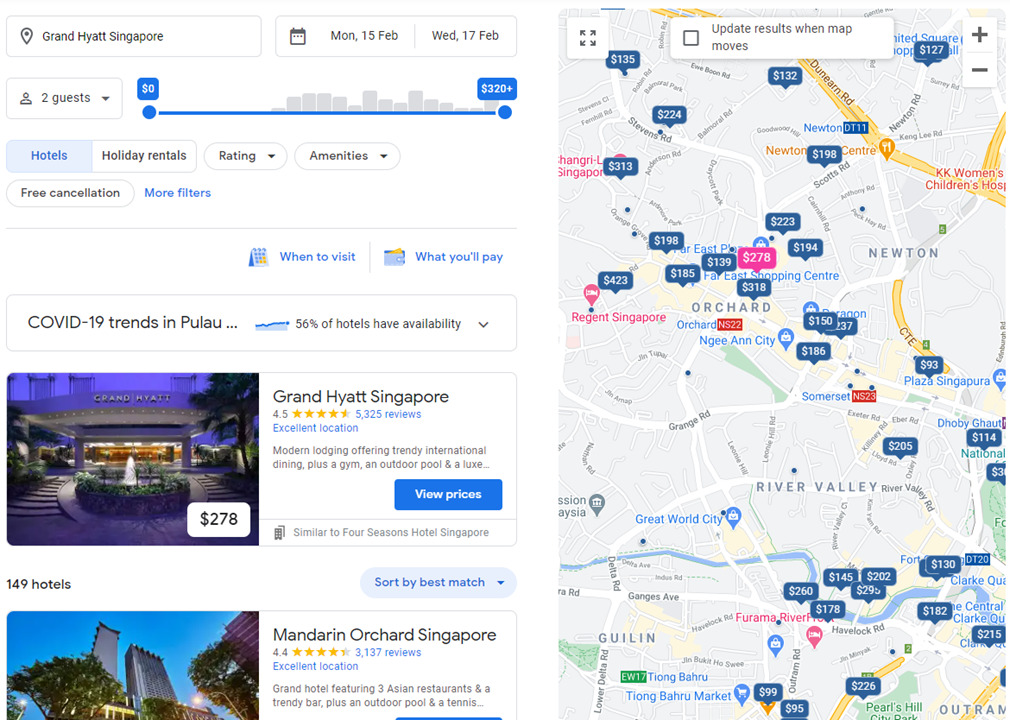
You’ll then be brought to a dedicated page for the hotel. Click on the check-in date, and like magic, the rates for different nights appear.
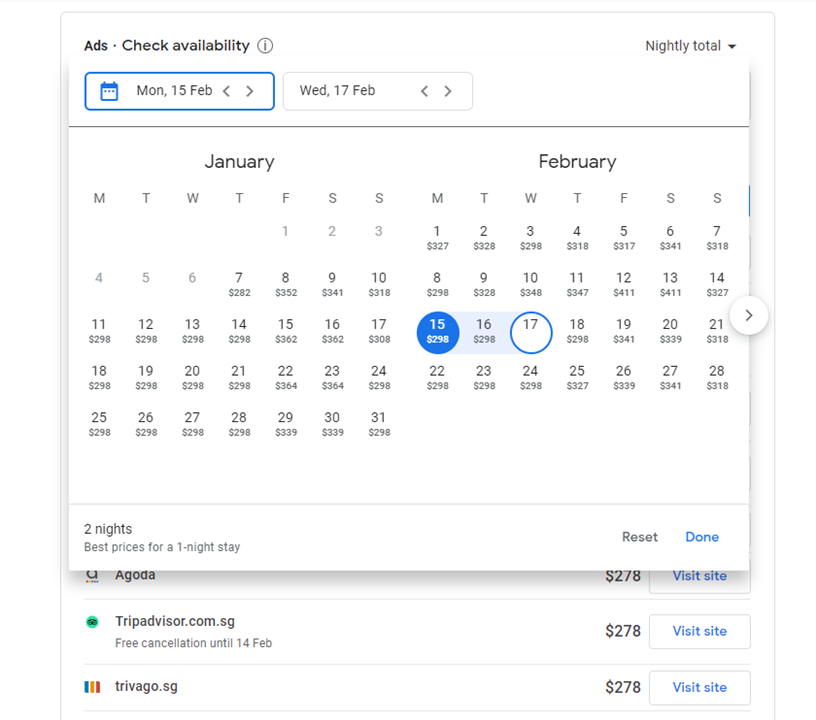
The main issue with Option 2 is that Google Hotels works like a meta-search engine. It’s crawling rates from Hotels.com, Trip.com, Agoda, Booking.com etc., and may or may not include the hotel’s official site (in the case of Hyatt, it doesn’t). If you’re intending to book via the hotel’s official site (for elite benefits or points), the rate you see over there may not be the same as the rate on Google Hotels.
However, this need not be a deal breaker. Remember, you’re using this to identify the date with the cheapest rate, not the rate per se. If Date X is the cheapest on a given third party platform, it stands to reason that it’ll also be the cheapest date on the hotel’s official site, even if the actual rate is slightly different.
Conclusion
It’d be so much easier if hotels simply built rate calendar functionality into their websites, but until then, these are two easy ways of circumventing the issue. It’s how I search for rates quickly when I’m putting together hotel deal posts, and hopefully you’ll now be able to do the same.
Any other tricks for quick hotel rate searching?







I see rate calendar in Traveloka app as well, though is not always accurate
The first method may not be accurate if you search multiple nights but only want to book one night.
Yes, if you trigger rates that are Min x night stay, it’s possible. But depends on what is available
i used to work in a hotel rate software provider, and the pitfalls to your 2 methods are (1) MOLS versus yielding, the daily rate displayed is indicative only ; google search throws up reference rate as actual htl.property may load google as another channel or ota, hence distribution issue.
Dear sir, do you mind translating to plain English? Thanks!
Marriott has an additional advantage of displaying nett pricing in the calendar which is really useful for budget planning. Other brands should really be following them.