If you’ve been trying to redeem your Citi Miles or ThankYou points for airline miles recently, you may have run into a very frustrating problem with Citi’s internet banking portal that prevents you from continuing. I’ve received enough emails about this to know that it’s a widespread problem, and have encountered it myself too.
Fortunately, there’s a very simple workaround, which you can use until Citi decides to fix the problem.
Citi’s endless loading screen
When redeeming Citi credit card points, the usual flow for most people is to login to internet banking and click on “Review Your Reward Balance” on the right hand sidebar.
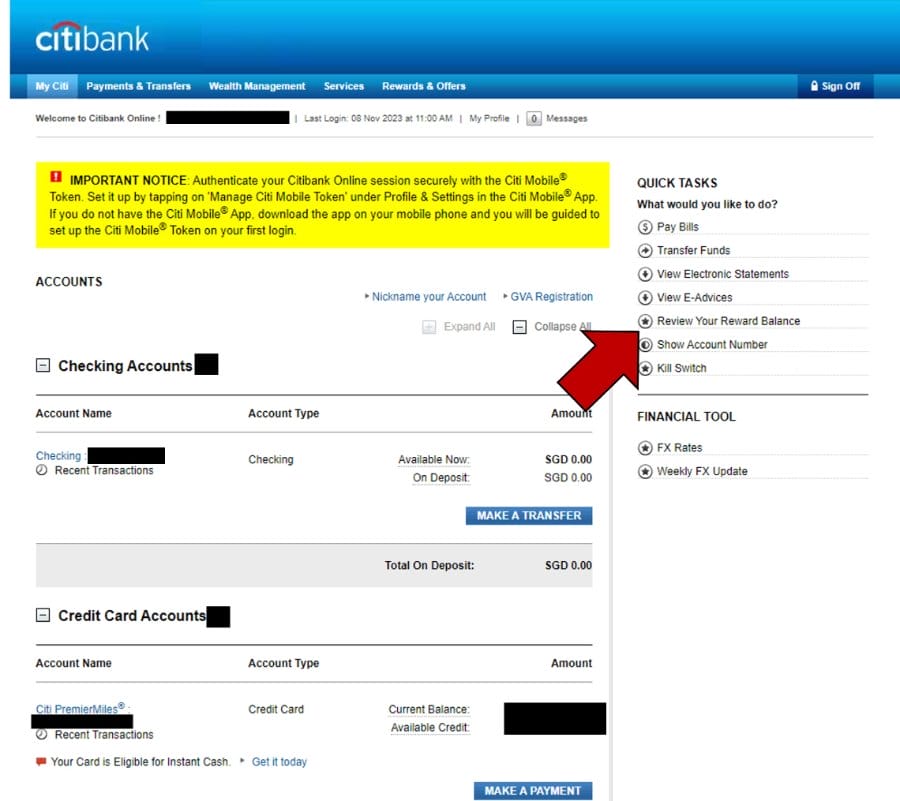
This then pops up a Rewards Points Summary, showing your different Citi credit cards, and the number of points on each (Citi doesn’t pool points, remember).
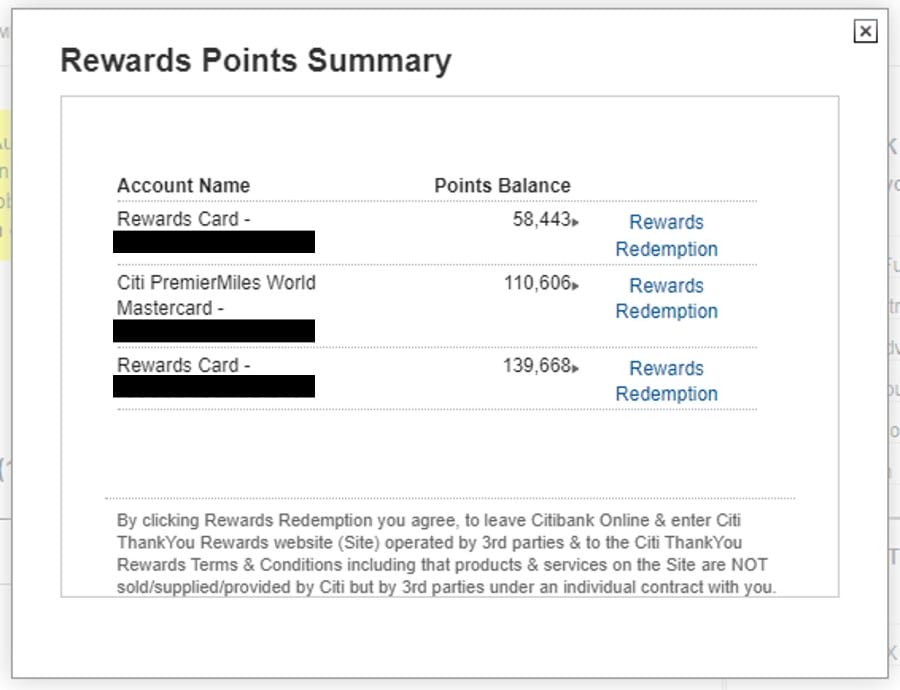
Clicking on Rewards Redemption next to your selected card should generate a further authentication request. While this used to work properly, in recent weeks it just shows an endless “Just a moment please…” loading screen.
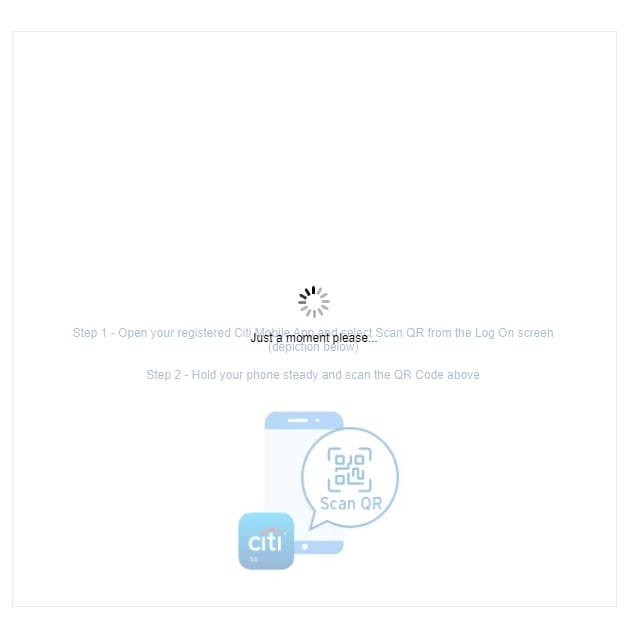
Once this happens, you’re stuck. You can’t close the prompt or go back, so your only choice is to terminate the browsing session and login to Citi internet banking again (where the problem will keep repeating).
Solution
The solution is actually really simple.
Instead of triggering the authentication via the Rewards Redemption button, perform an alternative task like View Electronic Statements. You can find this on the right taskbar on the home screen, under Quick Tasks.
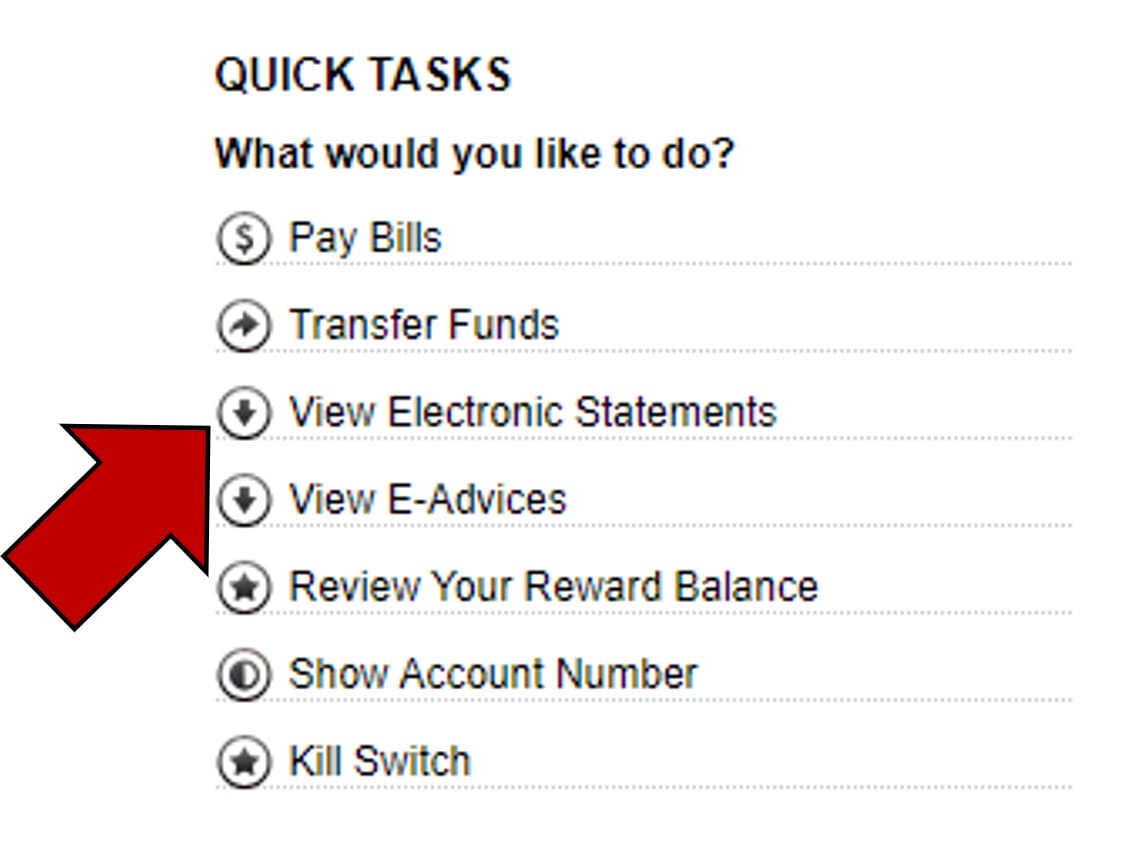
This will successfully generate the QR code prompt that you scan with the Citi banking app to verify your identity.
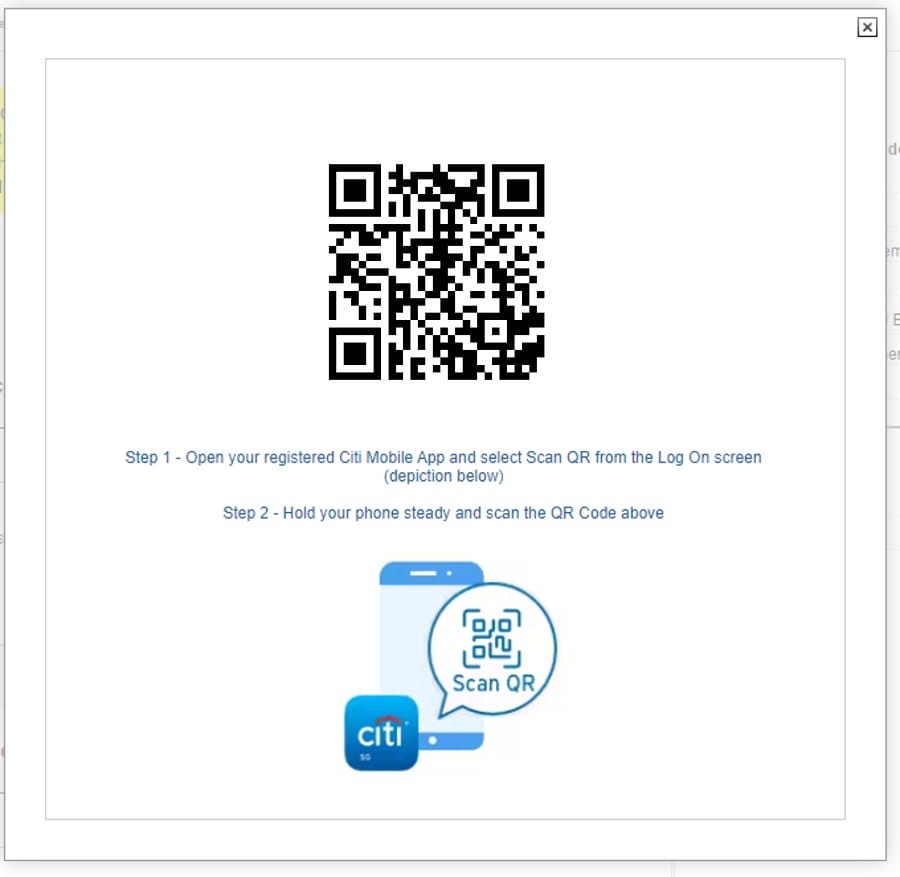
Once that’s done, close the eStatement dialogue box, return to the home page, and click on Review Your Reward Balance again. You’ll now be able to get redirected to the Citi rewards redemption page without any issues.
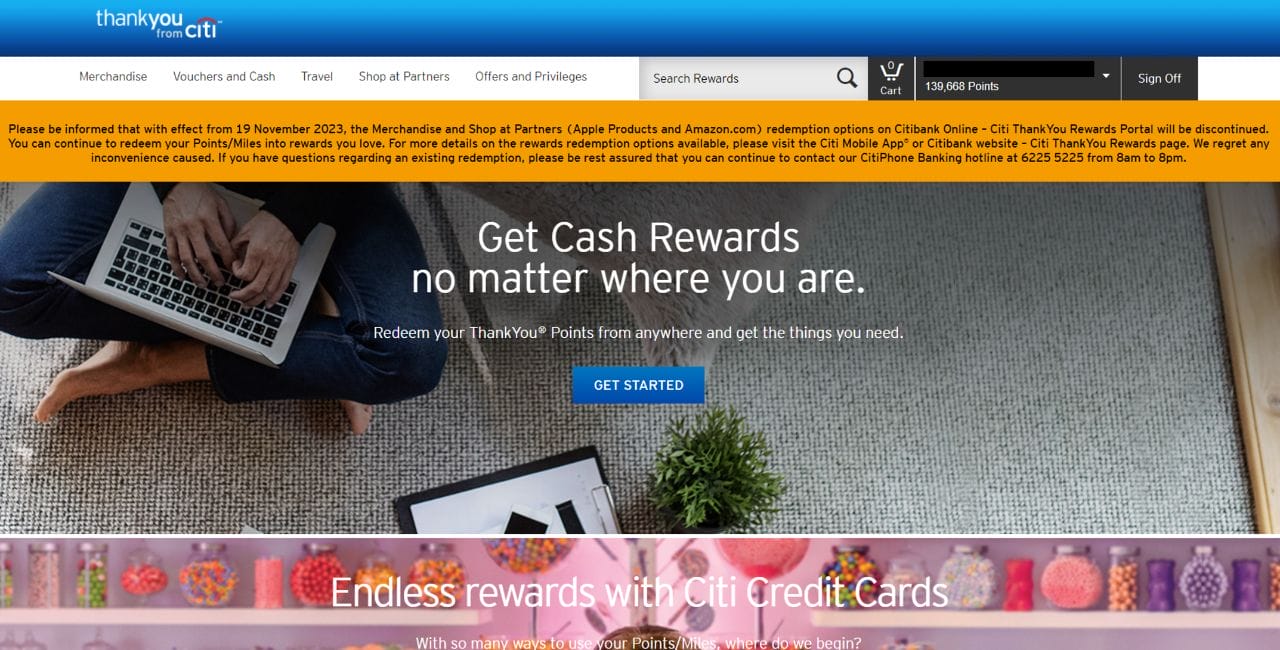
So it looks to me like this is a busted authentication loop on the Citi side, and hopefully something that gets fixed quickly.
Checking points breakdowns via the Citi rewards portal
In addition to transferring your points, you can also check points breakdowns via the Citi rewards portal.
Hover the mouse over your name and points balance on the top right hand corner. Click on “My Points Summary”
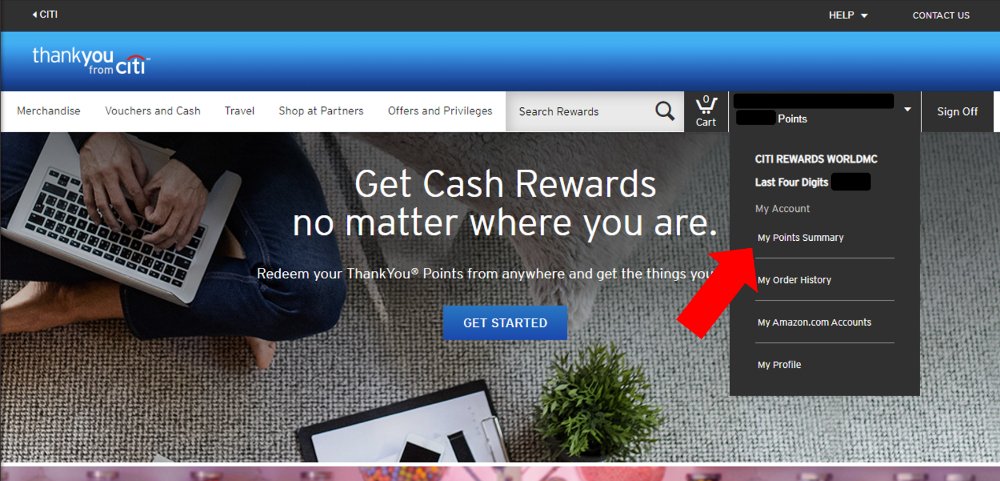
You can then view your points breakdown all the way back to the date you opened your account
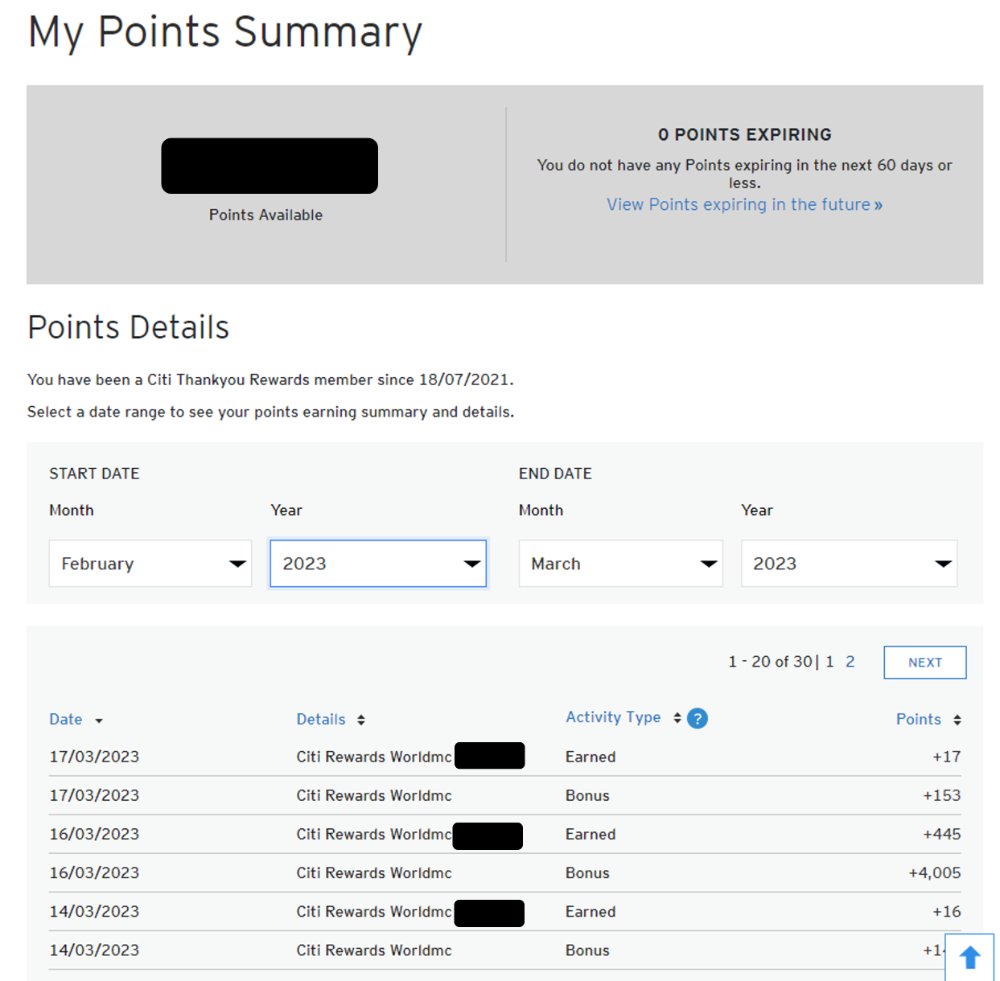
If you’re using the Citi Rewards Card, then you should see two entries for a given date: one with the 1X base points, another with the 9X bonus points.
Even though Citibank provides a breakdown, it’s still a bit messy because transactions are batched and consolidated by day, instead of by transaction. If you use your card several times a day, it may be tricky to work out which transactions did and did not earn a bonus.
You can also see the expiry date of your Citi ThankYou points earned on the Citi Rewards Card (ThankYou points earned on the Citi Prestige, and Citi Miles do not expire). If you’re surprised that all your points expire on the same day, don’t be! This is part of Citi’s rather unique expiration policy, where your points are valid up to five years- not five years.
To learn how to check points breakdowns for other banks and credit cards, refer to the article below.
Conclusion
There’s currently a bug with the Citi website that prevents you from getting to the points redemption portal. Fortunately, there’s a relatively simple workaround- just trigger the authentication prompt via a different route.
Once that’s done you’ll be able to access the redemption portal, where you can transfer your Citi Miles & ThankYou points or check the breakdowns and expiry.
Citi- pls fix thx.







it looks like that one of their component
xmuidoesn’t load correctly 🙂MileLion has expanded to IT support services. Well done!
I always click on the “Rewards & Offers” on the top bar. Had not clicked on “Review Your Reward Balance” on the right side before. So this would be another alternative to get to the Rewards page.
I use http://www.citirewards.com and so far no issues encountered.